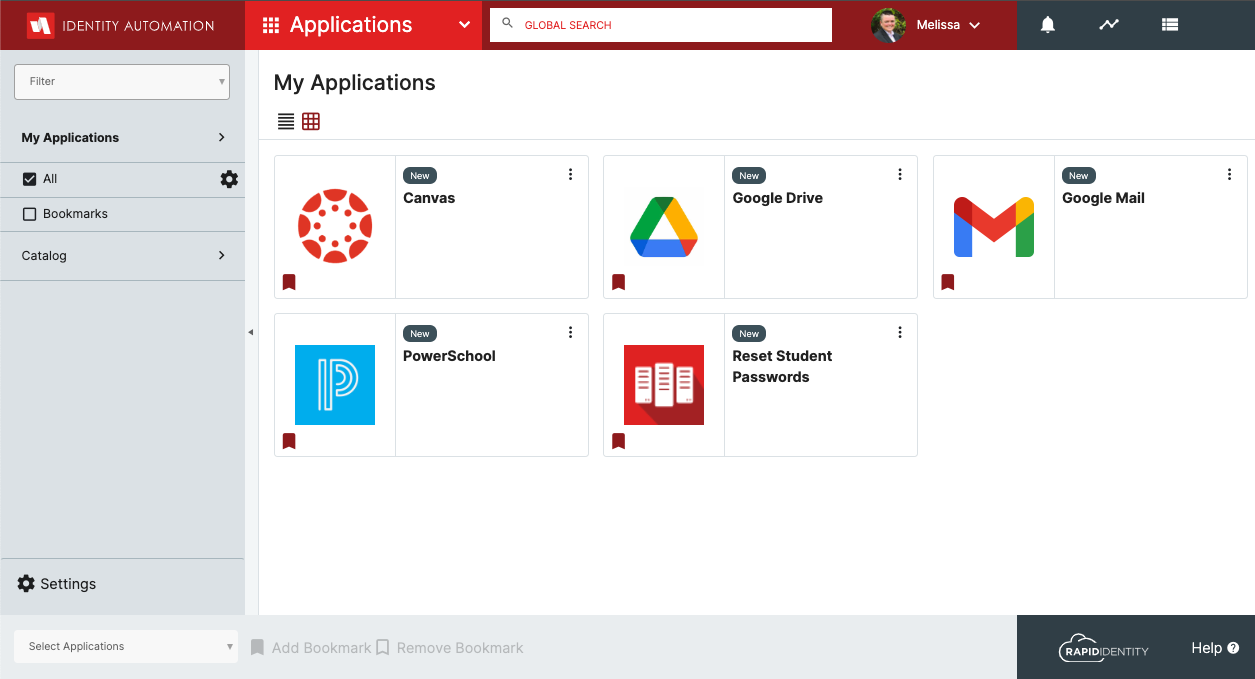
This component of RapidIdentity consists of two sections that can work together or independently. Application Icons are setup to be displayed in the portal while Application Federation can be configured to enable single sign on for those applications.
A key component to to the RapidIdentity system are the Application Icons that are displayed in the different portals (Student/Teacher/Admin) and launched by Staff and Students. Each application icon can be setup to simply launch a web page, complete a form fill authentication or take advantage of Application Federation and seamlessly with Single Sign On. Applications can be configured to always be on a portal, optional to be added as necessary, or even not displayed to certain sets of end users.
Best practices for our portal is to federate your applications with RapidIdentity. This is a secure process of ensuring that once Staff/Teachers/Students are authenticated and logged in to RapidIdentity they can then click and launch their applications without sending over stored credentials or entering their credentials again. RapidIdentity Supports multiple federation protocols including SAML, OAuth, LTI, OIDC, CAS and InCommon.
This component of RapidIdentity is included in the purchase of RapidIdentity Authentication.