using localization
A significant portion of RapidIdentity can be customized for various reasons: translations, school colors, logos, and simply different wording. To change the text on the Claim Account button (or any other button), Go to Configuration > Localization..png)
- Since there are so many objects in this list, the most efficient method is to perform a search for claim in the current Locale. The option with the Default Value of Claim My Account is the one that needs to be modified. Click the Edit button that appears upon hover in the rightmost column.
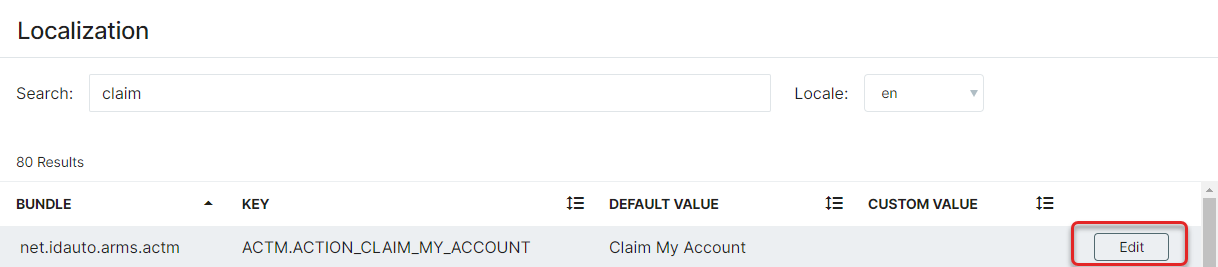
- Enter the word or phrase that you would like to change the Claim My Account button to and click Save.
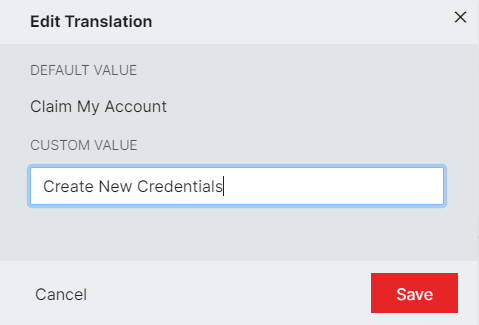
Searching once more for the Claim My Account option, you will see the new Custom Value that has replaced the Default Value. This will now be what is displayed on the login screen.
.png)