Legacy Forgot Username
RapidIdentity Cloud provides two options to configure as an administrator for users who have forgotten their username. Legacy and Enhanced. We recommend you use the Enhanced method.
Legacy Forgot Username Behavior
Using the Legacy Method, users who have forgotten their username can select the Need help? link on the Login Page to retrieve it.
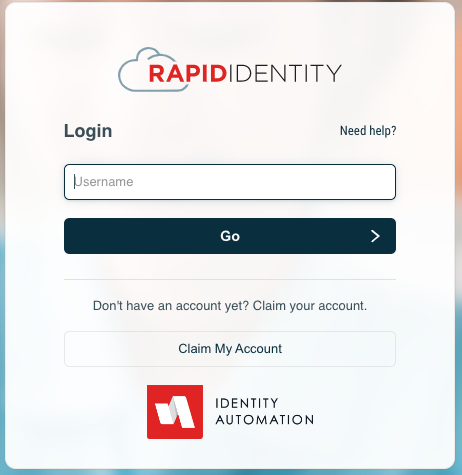
After clicking Need Help the end user will be able to click Forgot My Username
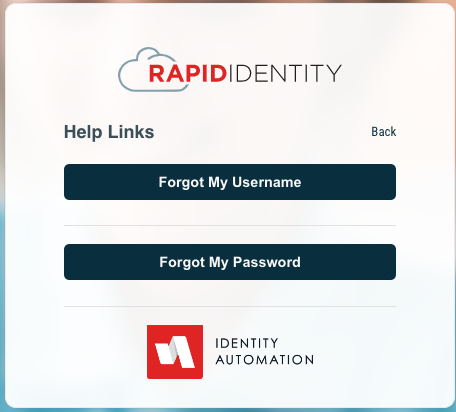
They will then be prompted for the email address associated with the account (their School email)
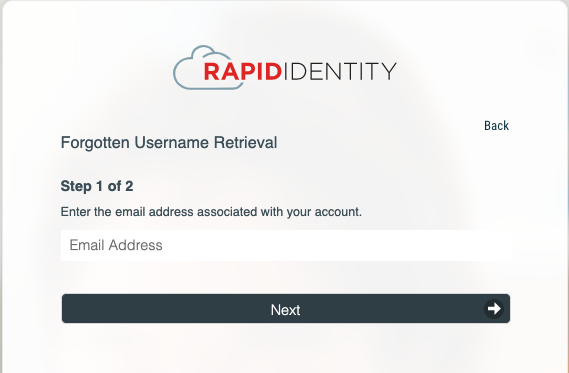
Once they have entered their email address they will receive an email in their school email account with their username that by default looks like the email below
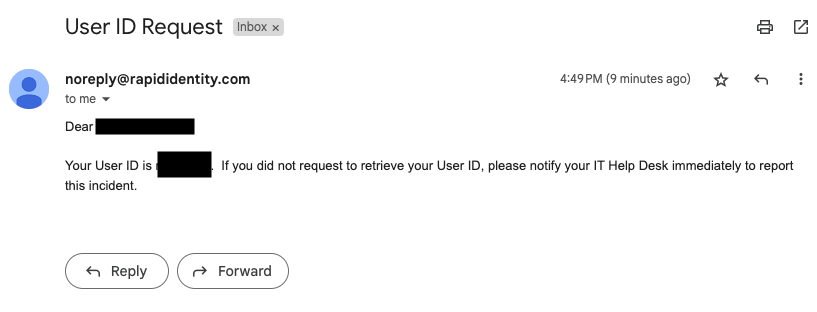
Legacy Forgot Username Configuration
There is one configuration option for the Legacy Forgot Username
- You can modify the email template that is sent when a user clicks Forgot Username
- To do this you can go to Configuration - General - Email Templates and click on this item and the Edit button
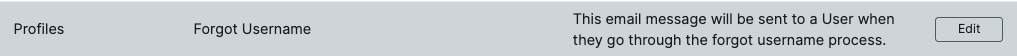
- You can then modify the default template from above and click on Save
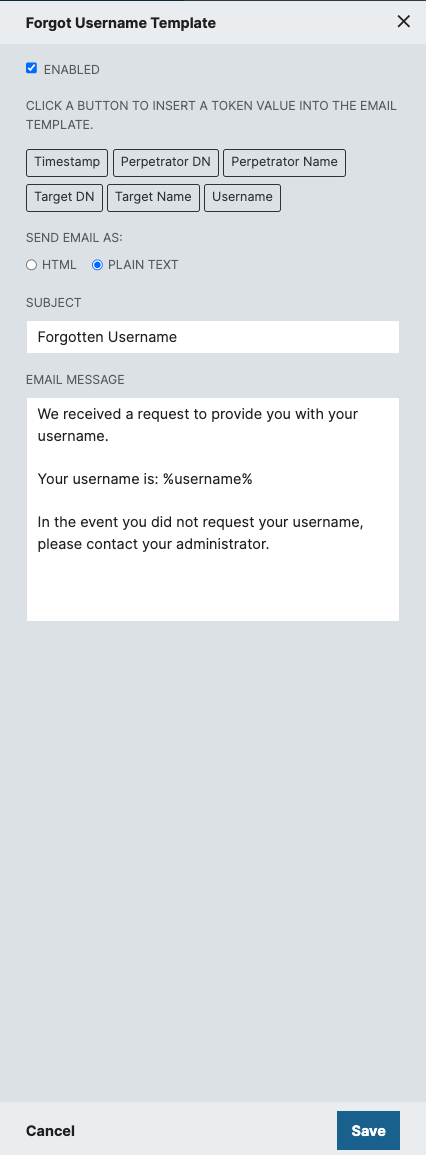
- To do this you can go to Configuration - General - Email Templates and click on this item and the Edit button
Do note that any HTML/CSS alterations made to the Legacy Forgot Username web template found in (Configuration -> General -> Templates -> Web Templates) will only affect the Legacy Forgot Username web page, NOT the enhanced Forgot Username web page.