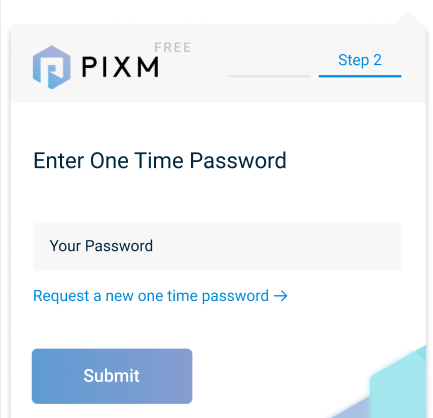End users can manually install and register PhishID on any browser they wish using a valid organization email addresses.
On the target machine Install the required browser extension
GoogleChrome - Click Here
Mozilla Firefox - Click Here
Microsoft Edge - Click HereClick the appropriate blue Add to Chrome, Add to Firefox, or Get Button
Find the PIXM Icon either in the search bar
.png)
If the PIXM Icon isn't visible click the Extensions Icon to find it
.png)
Click the blue PIXM icon
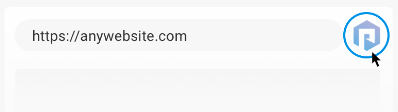
Click "Register with my organization"
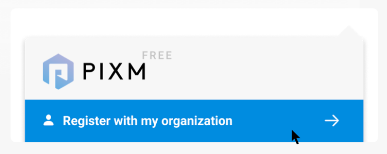
Enter email address (be sure this email is on your email domain to register it with your Admin console) and click Submit
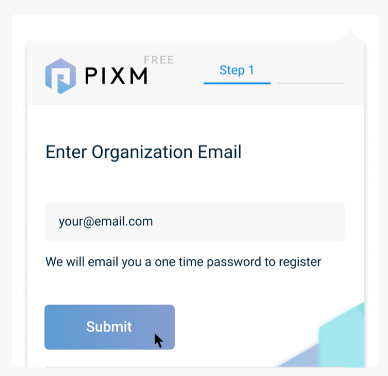
Verify the email address with the code sent to the registering email address and click Submit