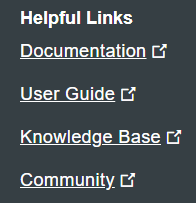Duo Registration
RapidIdentity can authenticate with Duo, a multi-factor authentication service. To configure RapidIdentity within Duo, you will need to set up a Duo account first.
- Login or Register for a Duo account at https://duo.com/.
- Select Protect an Application from the left navigation bar.
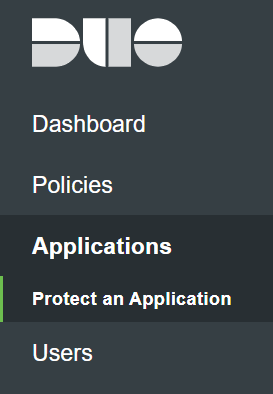
- Scroll through the list of Applications for Web SDK, or use the filter to find Web SDK and click Protect.

- Make note of the Integration Key, Secret Key, and API Hostname in the Details section.Note
You will need this information to configure Duo in RapidIdentity.Duo
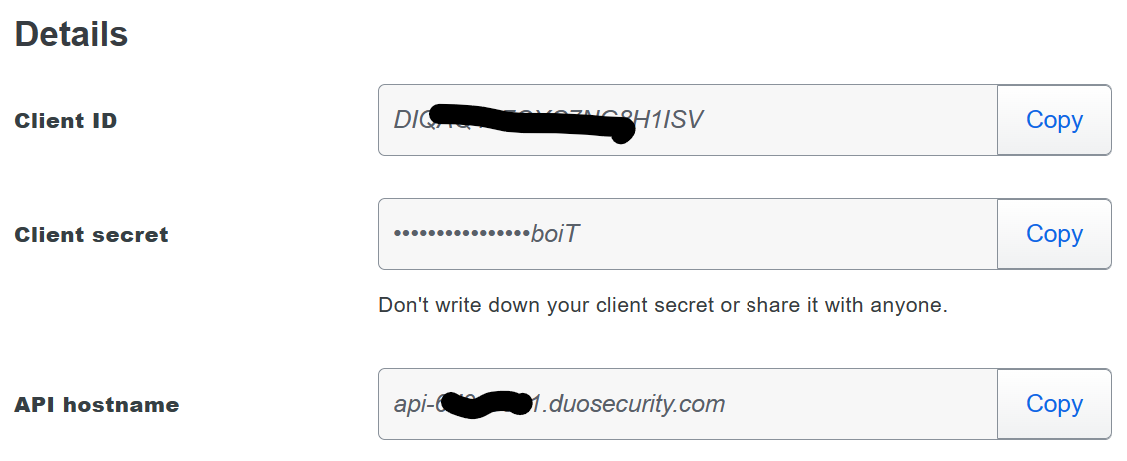
- You are now ready to configure Duo as an Authentication Method in RapidIdentity. If you wish to tailor the Duo configuration, you can refer to the Helpful Links from the left side navigation bar for additional information.