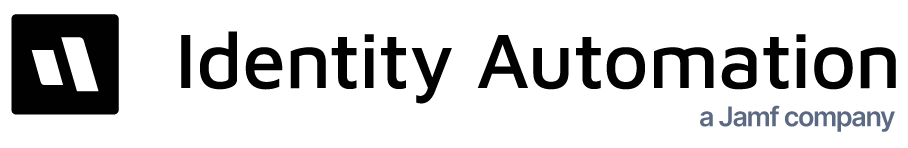- 26 Jun 2023
- 1 Minute to read
- Print
- DarkLight
Configuring a Dynamic List Attribute
- Updated on 26 Jun 2023
- 1 Minute to read
- Print
- DarkLight
Configuring a Dynamic List Attribute
A dynamic list attribute provides the ability for a RapidIdentity Connect Action Set to pass its results into an attribute. The result of that Action Set populates a drop-down list to enable a delegate to select from a list of attribute values.
To pass an Action Set result into a defined attribute, the Action Set must return a JSON string containing two fields:
- success (boolean)
- listItems (array)
Example Action Set
response = createRecord(false)
addRecordFieldValue(response, "success", true, false)
listItems = createArray()
listItem = createRecord(false)
addRecordFieldValue(listItem, "displayName", "Item 1", false)
addRecordFieldValue(listItem, "value", "1", false)
appendArrayItem(listItems, listItem)
listItem = createRecord(false)
addRecordFieldValue(listItem, "displayName", "Item 2", false)
addRecordFieldValue(listItem, "value", "2", false)
appendArrayItem(listItems, listItem)
addRecordFieldValue(response, "listItems", listItems, false)
return JSON.stringify(response)
Creating a Dynamic Attribute
Navigate to Configuration > Metadirectory > Global Attributes List
Click the Add Attribute icon to configure a new attribute in the Global Attribute List
Select Dynamic List as the attribute Type
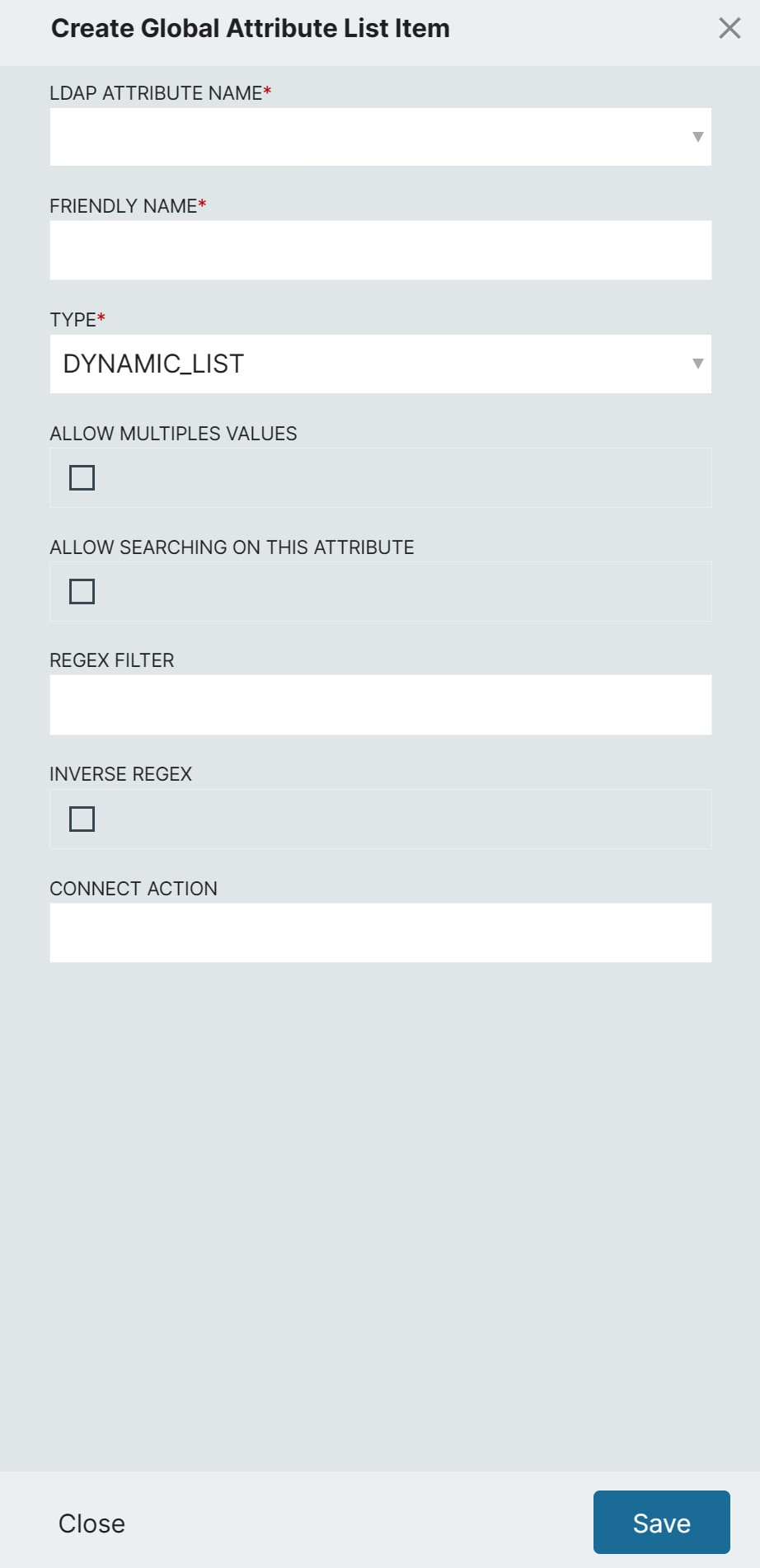
Click Save when done
Creating Dynamic Attribute Values with Connect
The RapidIdentity Connect Action Set is required to populate a Dynamic List attribute.
Action Set parameters (RapidIdentity Connect Action Set Input Properties) are not required to configure a Dynamic List attribute.
One use case in which parameters can be used in a dynamic list attribute is to allow users to select their primary Email address from all possible Email addresses associated with their user account in the My Profile delegation.
For that use case, the Action Set would need to connect to the system(s) associating the user with their possible Email addresses, which is likely to be a directory service or database. Subsequently, the Action Set would also need to compile the Email addresses as listItems and return the JSON value.
The only two parameters that will work for this particular use case are shown below.
Example Action Set Parameters
| Parameter | Description |
|---|---|
| target_id | The idautoID of the target of the operation |
| perp_id | The idautoID of the perpetrator of the operation (who's performing the operation) |