In version 2022.4.5, RapidIdentity was updated to support Learning Tools Interoperability (LTI) Components 1.0 as an SSO protocol. Applications that utilize this protocol can be set up easily within RapidIdentity.
-
Create an application in the Applications Catalog and fill out all necessary fields in the Details tab, including the URI, which is the main URL for the integration provided by the connecting system. In the SSO tab, choose the type LTI 1.0 Authentication.
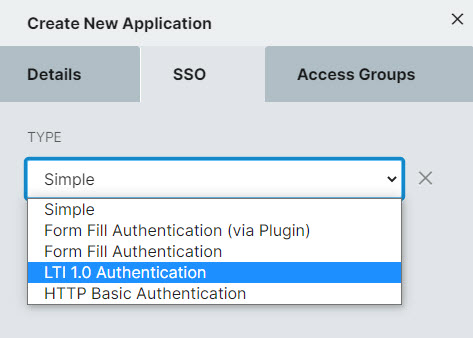
-
Populate the following fields for application connectivity:
- Consumer Key: The Oauth Key provided by the connecting system
- Consumer Secret: The Oauth secret provided by the connecting system
- Resource Link ID: An opaque identifier that the Tool Consumer (TC - any system that offers access to a Tool is called a Tool Consumer) guarantees will be unique within that consumer for every placement of the link.
- Form Items: Additional form items can be provided to the application as well. Any LDAP attribute can be used by surrounding with % signs.
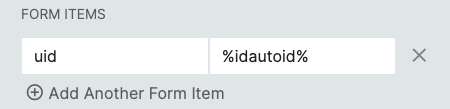
Note
If the tool or activity is placed multiple times in the same context, each of those placements will be distinct. This value will also change if the item is exported from one system or context. This parameter is required.