Updates Made to Studio Scheduling in RapidIdentity 2022.4.5
In RapidIdentity version 2022.4.5, we made some changes to the way Studio jobs are scheduled. Instead of running Provider Jobs one by one, then ID Hub jobs one by one, then Consumer jobs one by one, we have consolidated these into job categories. This article should clear up any confusion with this UI alteration.
When updating to 2022.4.5, your Studio jobs may appear to have been removed or unscheduled. However, no action is needed to have your Studio jobs continue to run.
-
To take advantage of the new "pipeline" job scheduling, go to the Jobs section and navigate to All Jobs.
-
Expand the desired application, then highlight the desired jobs and choose Enable.
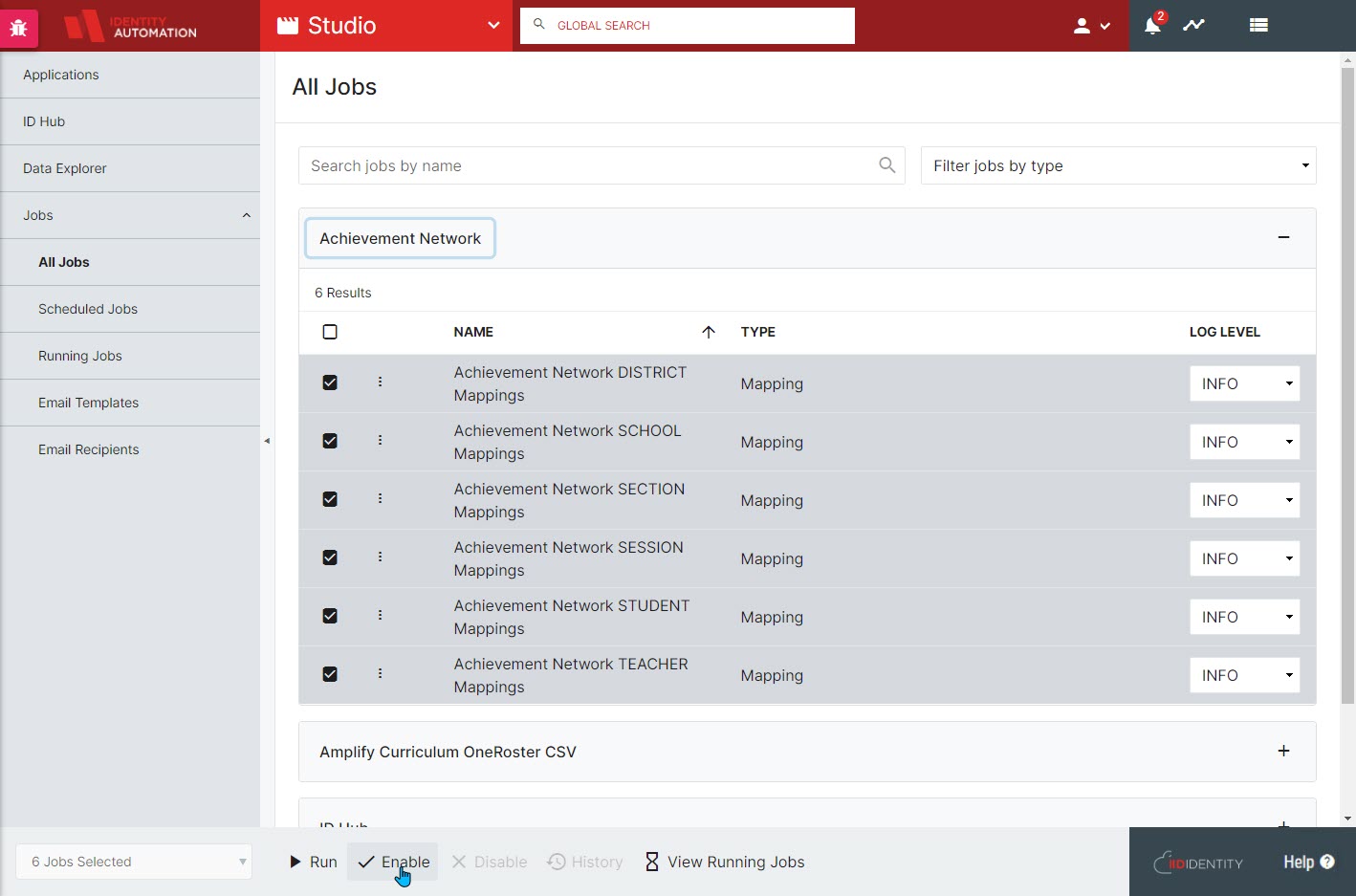
-
Go to the Scheduled Jobs section and Enable the jobs schedule. Note that you cannot select individual jobs to schedule, but all jobs that you have marked as Enabled in Step 2 will show up in their associated categories.
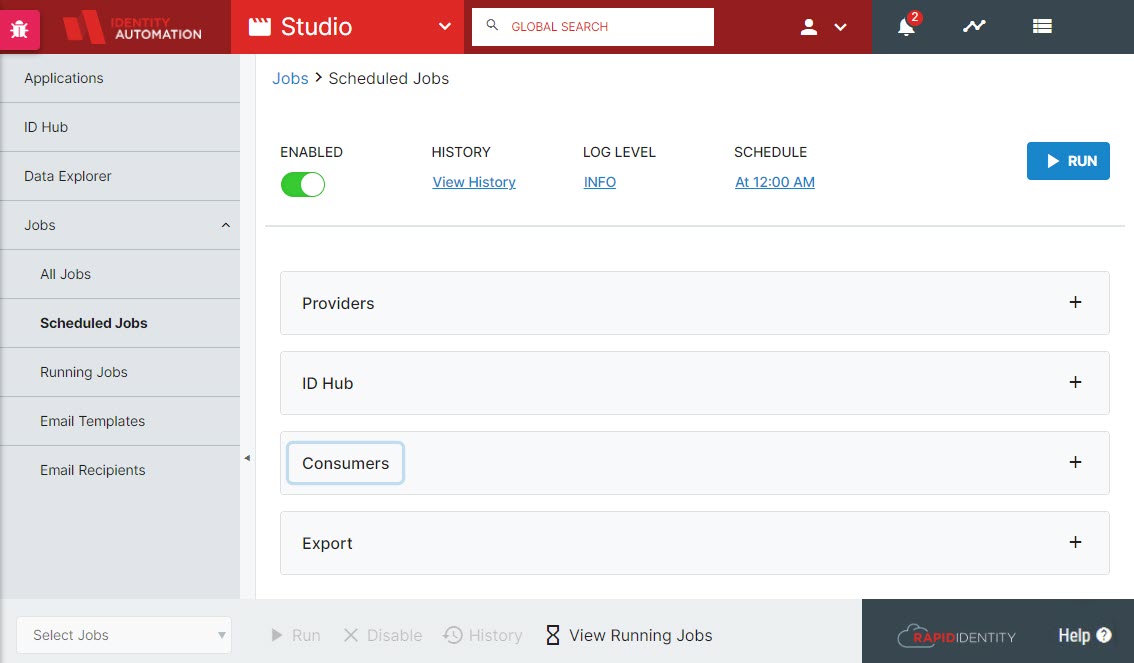
-
The jobs will run as scheduled, but can also be run manually by clicking Run at the top right of the menu. Schedules can be edited by clicking the time under Schedule to add minute, hour, day, and month criteria. The Log level can also be adjusted on this screen.
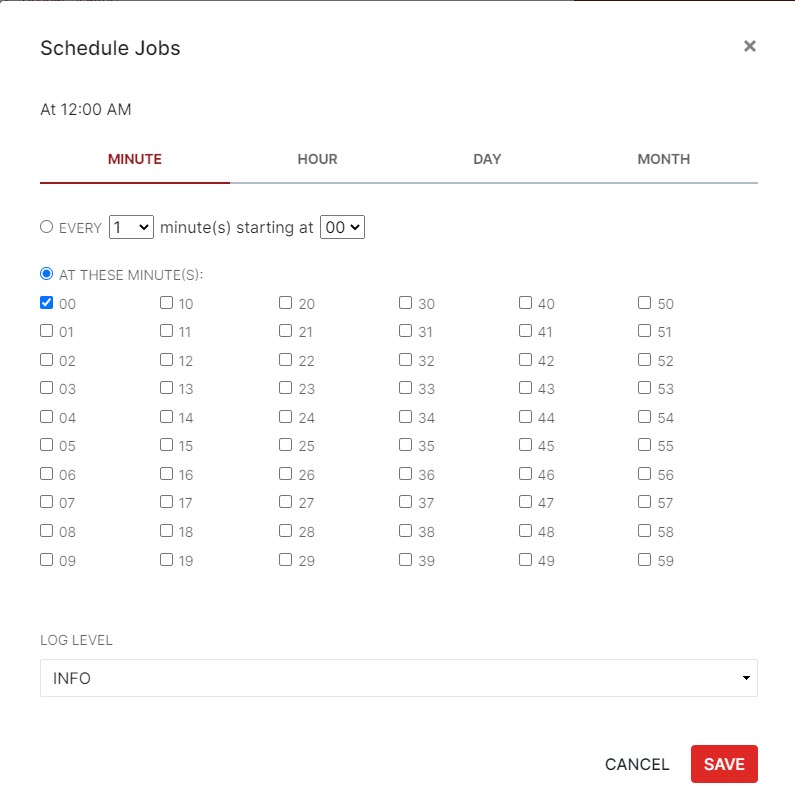
Identity Automation is looking into a hotfix that will automatically migrate these jobs into the new scheduling system.