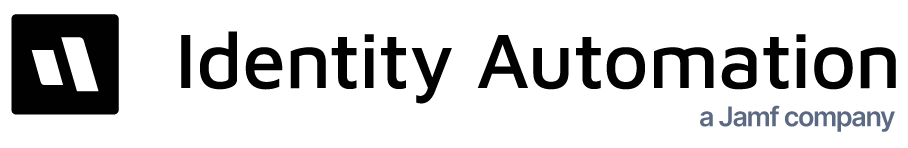Verification of OneRoster REST Consumer on the Studio Tenant
- 10 Aug 2022
- 1 Minute to read
- Print
- DarkLight
Verification of OneRoster REST Consumer on the Studio Tenant
- Updated on 10 Aug 2022
- 1 Minute to read
- Print
- DarkLight
Article summary
Did you find this summary helpful?
Thank you for your feedback!
Prerequisite
Postman
Getting Started with Verification of Rest API
- The OneRoster REST API should be installed into the studio tenant.
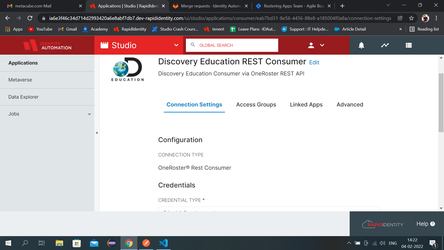
- Then Run the Mappings jobs for this consumer.
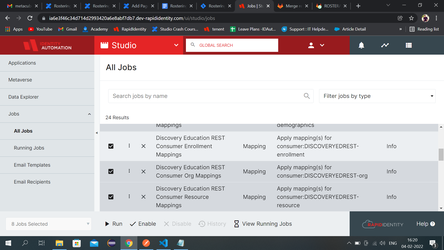
- To test via API for any Consumer Application on studio tenant, Use the URL https://[tenant name].dev-rapididentity.com and add the endpoints to test.
Examples:
https://[tenant name]/api/rest/studio/ims/oneroster/v1p1/schools
https://[tenant name]/api/rest/studio/ims/oneroster/v1p1/users
https://[tenant name]/api/rest/studio/ims/oneroster/v1p1/classes
https://[tenant name]/api/rest/studio/ims/oneroster/v1p1/enrollments
https://[tenant name]/api/rest/studio/ims/oneroster/v1p1/courses
Then create the key and consumer secret for the target application. (Go to Application > Configure> Connection Settings)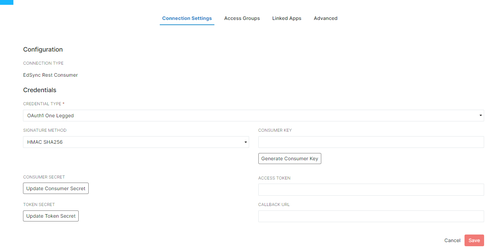
- To test any Rest API call, Use the below configuration in Postman:
- Select the Authorization Type of OAuth 1.0
- Signature Method as HMAC-SHA256
- Put the Consumer Key and Consumer Secret values as configured on the Tenant.
- Set the HTTP verb as GET.
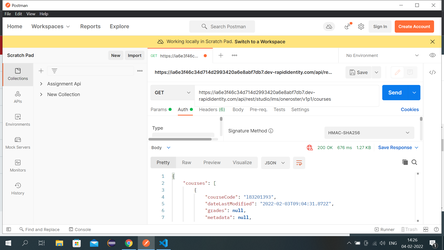
- After the API trigger, The 200(OK) success response message should appear.
Was this article helpful?