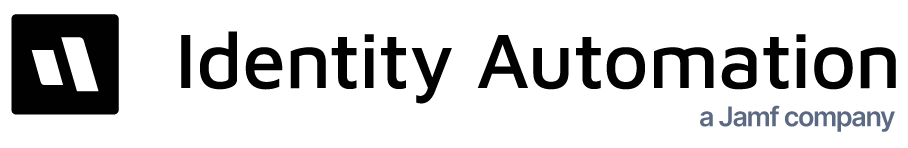- 02 Jun 2025
- 1 Minute to read
- Print
- DarkLight
Workflow Actions - Ask Approval
- Updated on 02 Jun 2025
- 1 Minute to read
- Print
- DarkLight
Overview
The Ask Approval action is a workflow action that can be used to seek approval between steps in a workflow. The action has a set of properties that determines what steps to move to in the workflow based on a successful approval or denial. Additionally, there are configuration properties for setting the approver (individual or RapidIdentity Group) and escalation approvers (individual or group) as well as expiration period for approval.
.png)
Field | Required (Y/N) | Description |
|---|---|---|
Name | YES | Enter a name for this approval action step. |
Description | NO | Optional description of the approval action step. |
Previous Action | NO | If a previous action is present, it will be populated in this field. |
Next Action | YES | Choose the next action step to perform once approved. |
Next Action on Deny | YES | Choose the next action step to perform once denied. |
Use Approver Token | NO | Checking this box indicates to RapidIdentity to use the token parameter entered in the Approver field. Examples of workflow tokens can be found HERE. |
Approver | YES | Begin typing to view a list of individual or groups that can be used as approvers.
|
Days Before Approval Expires | NO | Enter the number of days that will be allowed to pass before the approval window expires. Upon reaching the number of days, the approval request will be removed from the approver’s alert queue.
|
Use Escalation Approver Token | NO | Checking this box indicates to RapidIdentity to use the token parameter entered in the Escalation Approver field. Examples of workflow tokens can be found HERE. |
Escalation Approver | NO | Begin typing to view a list of individual or groups that can be used as escalation approvers.
|
Days Before Automatic Escalation | NO | Enter the number of days that will be allowed to pass before the approval request is automatically assigned to the Escalation Approver. |
NOTE
Approval actions can be entered in between any steps in a workflow. This can be useful if seeking multiple levels of approval (e.g., first approval is a direct manager or supervisor, secondary approval is an application owner, and third approval is information security).