Add a Field in Enrollments to Provide the Name of a Class
-
Go to the application's Advanced Menu.
-
Find the Enrollment Record Definition, and click the kebab to choose Details.
-
Scroll down to the Columns section and click Add Column.
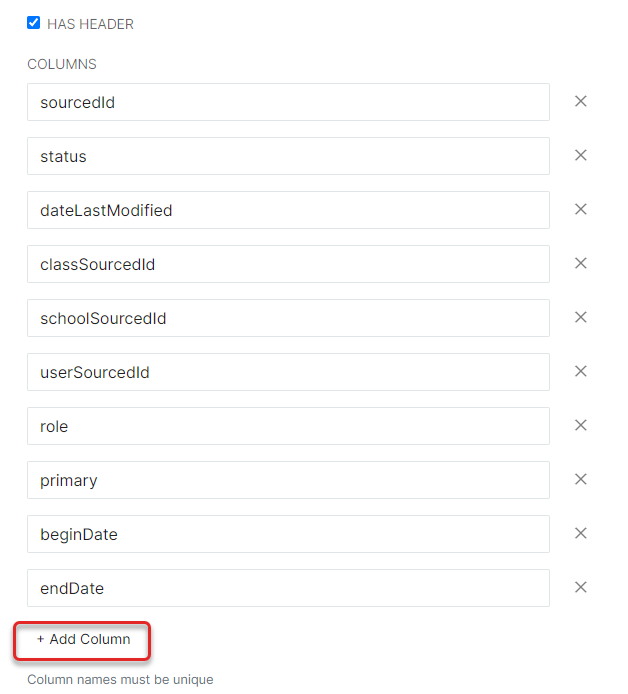
-
Name the column something unique and descriptive, such as className.
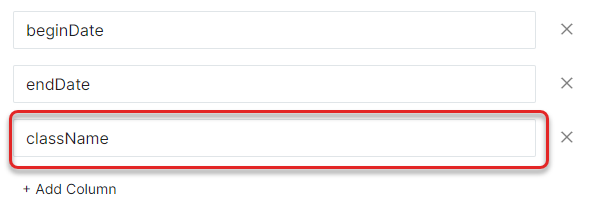
-
Scroll down to the Field Definitions on this screen. Add a Field Definition called className (or whichever name was created in the previous step). Then scroll down to click Save.
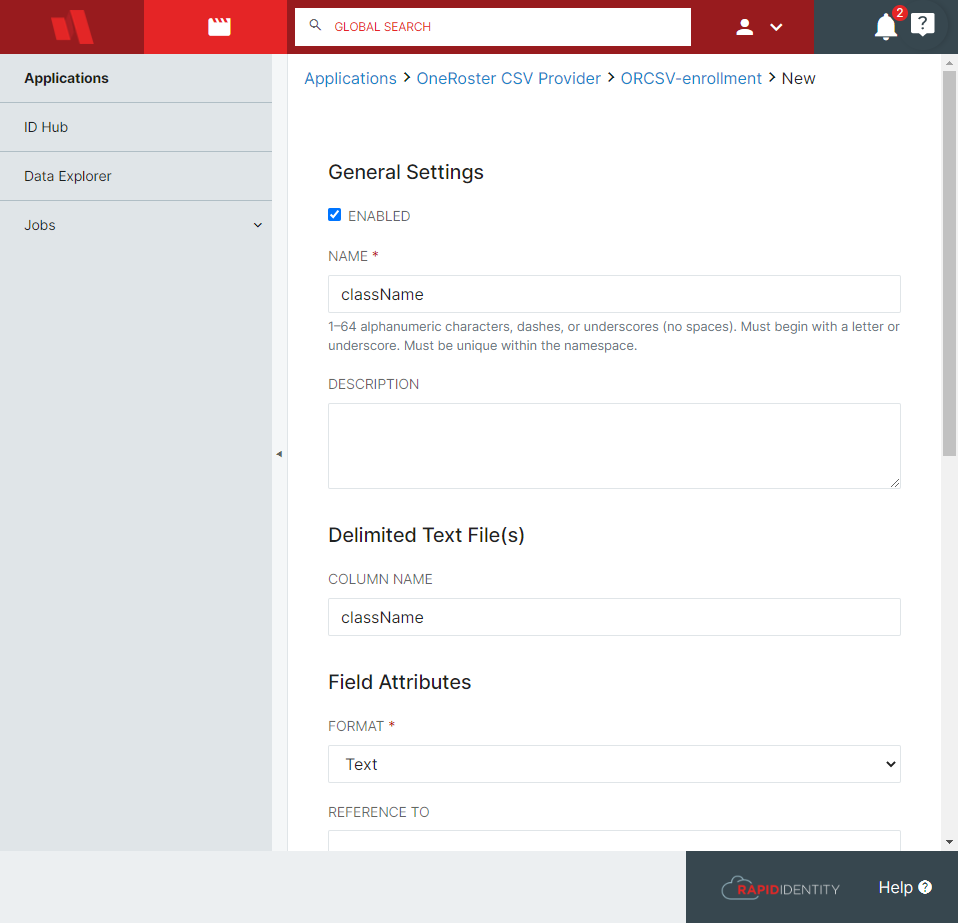
-
Return to the Record Mappings, then click Details from the Enrollment Record Mapping. Scroll down to** Field Mappings** and Add a Field Mapping.
-
In this Field Mapping, select Target Field Name className, set as FIELD, and give it the value section.name.
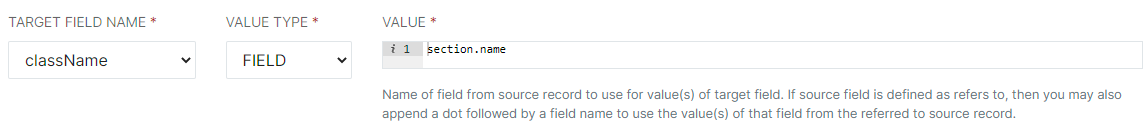
-
Once the Enrollment jobs are run, check Data Explorer to ensure the data has been mapped properly.