Groups Module
To access the RapidIdentity Groups Module, click on the module selector in the top navigation menu and choose Roles.
The Groups Module allows Administrators and designated organizational Users to create and manage membership of user-defined Groups. Group membership can be defined by both static and dynamic inclusions and exclusions. User-Defined Groups can be used within RapidIdentity for Role-Based Access Control (RBAC). Roles can also be used for access control or distribution lists through RapidIdentity Connect synchronization.
Groups are limited to 250,000 total members (combination of Static and Dynamic members)
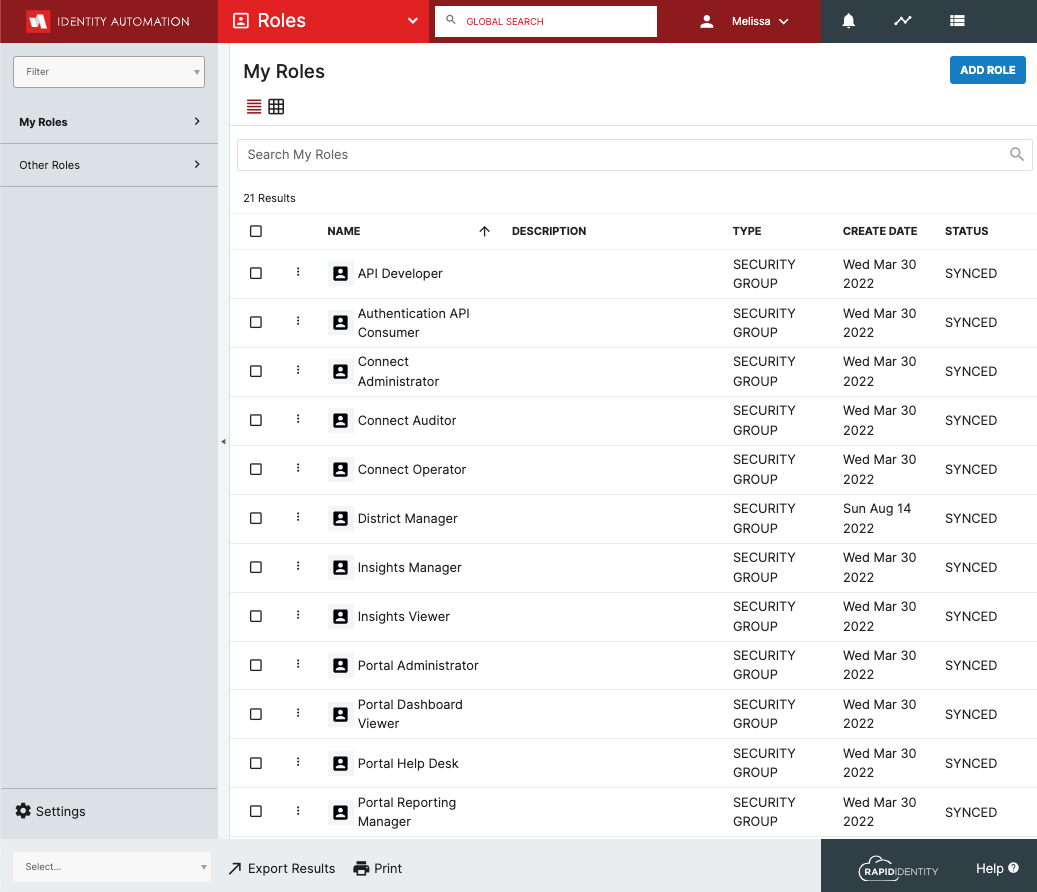
The left hand menu has options for My Groups and Other Groups as well as a Settings option at the bottom,