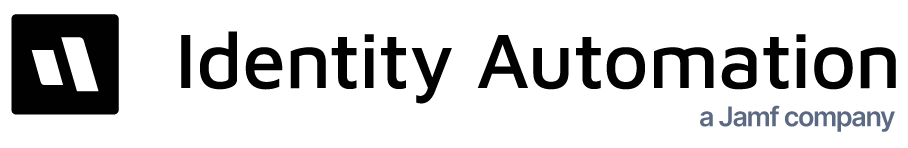PingMe Authentication
- 28 Jul 2023
- 1 Minute to read
- Print
- DarkLight
PingMe Authentication
- Updated on 28 Jul 2023
- 1 Minute to read
- Print
- DarkLight
Article summary
Did you find this summary helpful?
Thank you for your feedback!
PingMe Authentication
Was this article helpful?