What's New
-
Forgot my Password Support in Windows Authentication Client
Users can now recover their password with all Authentication methods supported on RI for password recovery including SMS, Duo, PingMe, Pictograph, Portal Challenge, and TOTP. -
User can authenticate with Challenge/Response through the Windows Authentication Client
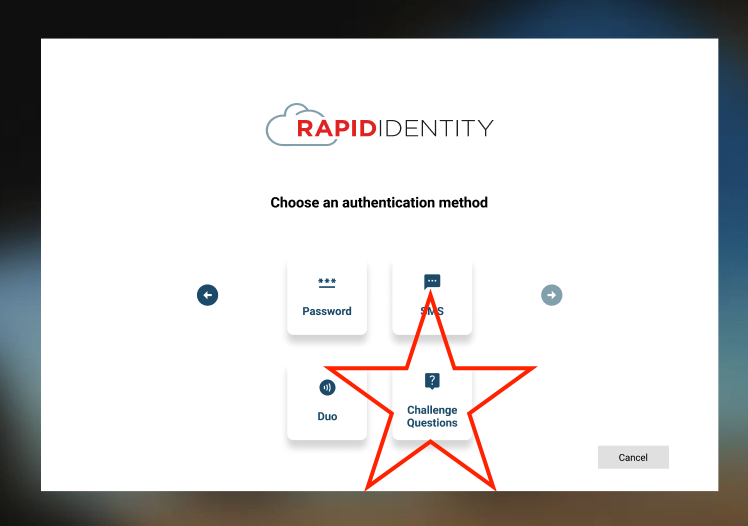
-
Add support for users to unlock their desktop session if Fast User Switching is disabled
Users can log in and unlock a session regardless of whether Fast User Switching is enabled or not. -
Enhanced Error Messaging for Administrators during Installation Process
-
Default Camera Selection Functionalitya added to enhance the QR code Authentication Workflow
Created a functionality for QR code policy where a user can “Save camera selection as default“. -
Improved Error Messaging for Users authenticating with MFA
-
Removal of three max attempts for TOTP and Password auth methods
With the addition of Exponetial Backout Functionality to the Windows Authentication Client, it was no longer necessary to limit the number of failed attempts for TOTP and Password authentication. -
Updated Branding on Splash Screen of Windows Authentication Client