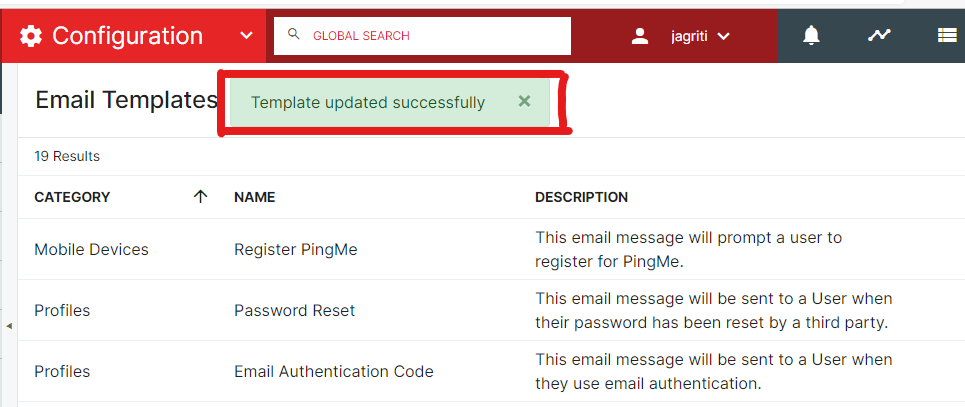New Aspects introduced to Release 2022.8.25
This Documents communicates the updated features and changes in this RapidIdentity Cloud Release 2022.8.25.
List of Enhancements and Features:
- Previous Scan Result" to SafeID Dashboard
- SafeId Configuration Updates
- UI support for searching roles regardless of the LDAP setting
- Improvement in Error message (Authentication)
- Fixes and Improvements
- "Previous Scan Result" to SafeID Dashboard
Users with Administrative privileges can view the previous scan summary, including the number of accounts scanned and compromised.
Details displayed under "Scan details":
- Scan Finish Time
- Accounts configured for scanning
- Number of Accounts scanned
- Number of accounts compromised
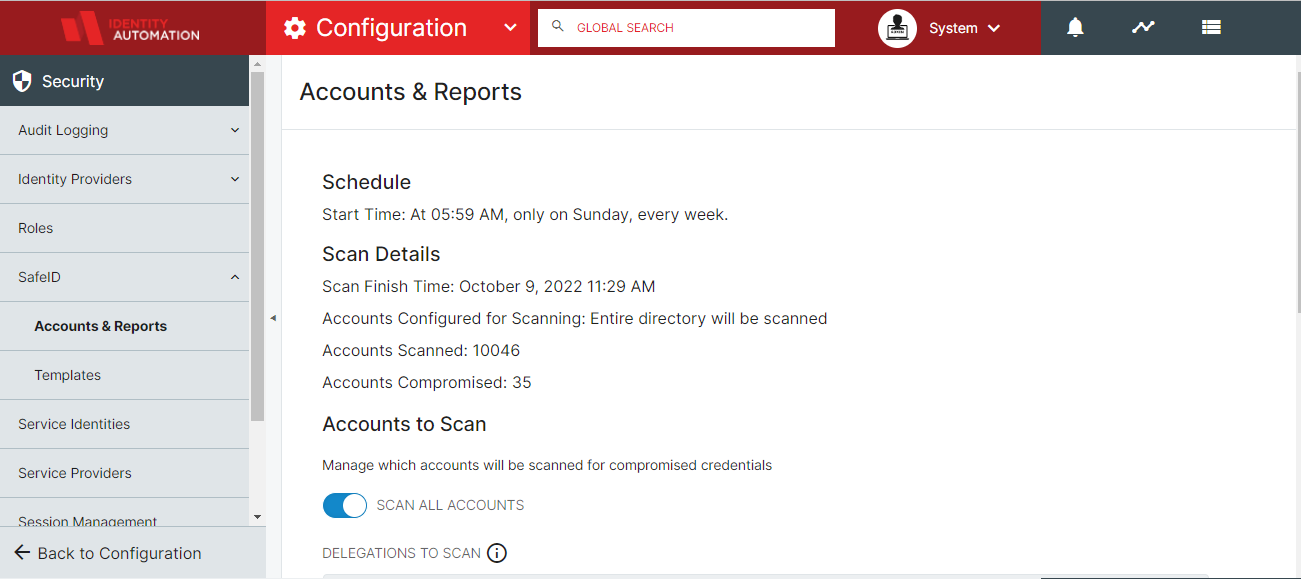
- SafeID Configuration Updates
In order to Scan the accounts we have 3 Options given in safeID:
- Scan All Accounts
- Select delegations for which Scan account required
- By selecting the Roles
To make this feature more user friendly, Helper text added on roles selection to edify admin users that scan will not run for the accounts which are disabled when the ‘Exclude Disabled Accounts’ option is selected in the properties for the Role.
If you want to Scan through selecting delegation or as per roles you must disable the Scan all account option.
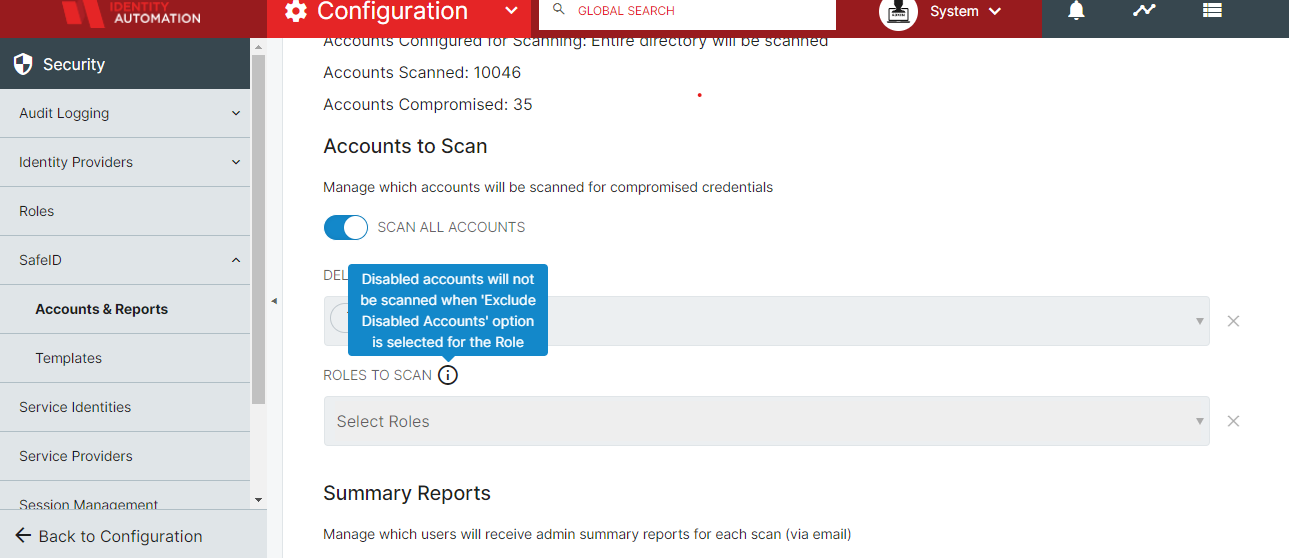
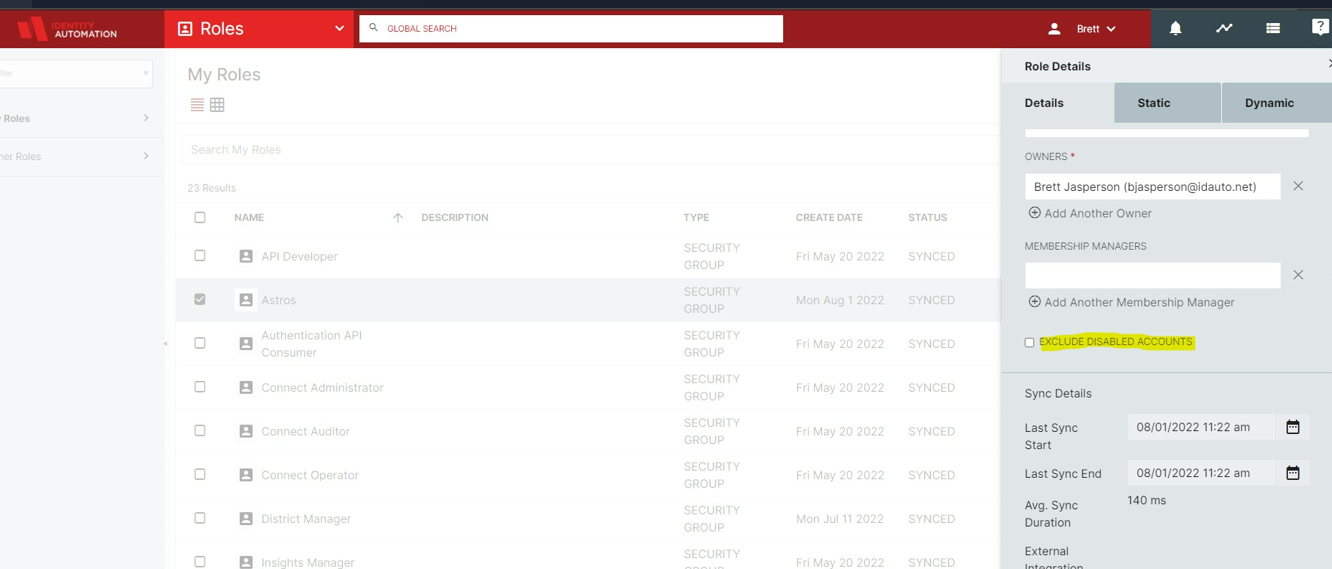
Additionally, the schedule in the user interface now specifies as "Start Time: At 05:59 AM, only on Sunday, every week."
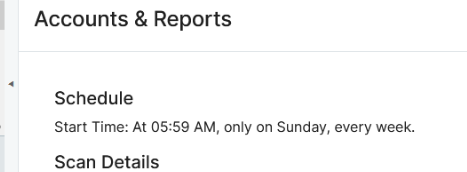
3. UI support for searching roles regardless of the LDAP setting
By Setting the "Maximum Search Result" default value in LDAP will not show the particular roles and Email Recipients in that range, the user can still search with typing the string for that Role or Email Recipients in the respective fields.
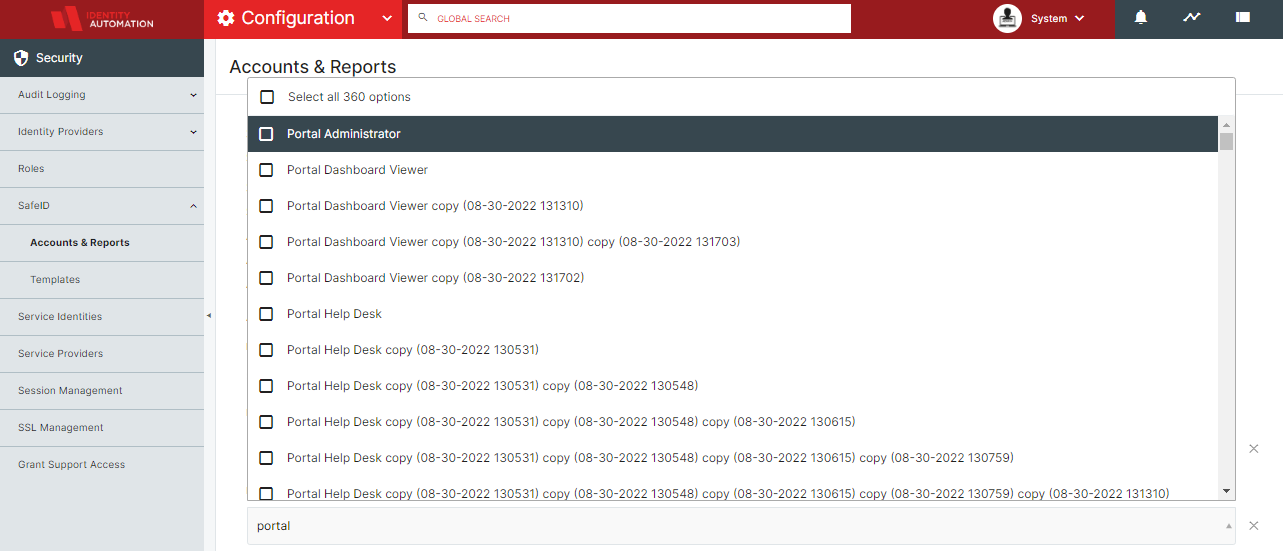
4. Improvement in Error messages (Authentication)
Customization of Error message that display to user can be done as required.
-
If user omit inputting a username on the login page then the screen display this error message: 'The request is invalid A valid username is required".
It can be settled with the error message showing "You must enter your username" to notify the user.
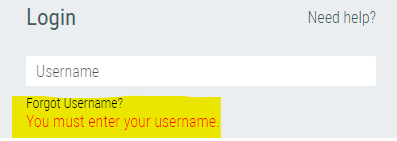
-
Similarly, If user miss out inputting an auth code on the login page for email auth, then the default error message will show The request is invalid A valid emailAuthCode is required , However this can replace with that reads:You must enter your one-time code .
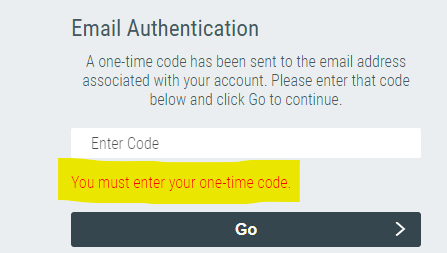
-
For challenge question answers on the login page the default error message display as Challenge questions can not be empty, to notify the user, an error message You must enter your challenge question answers can be replaced.
-
If user fail to meet the auth requirements for any authentication method, user will get a contextless error failure that reads: Authentication Failed this error message can also be customized on demand.
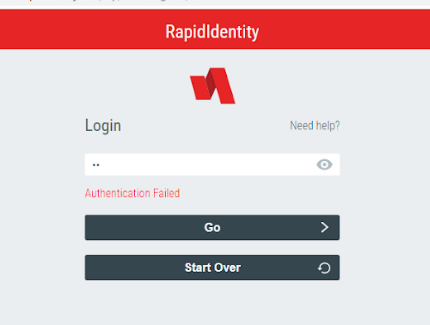
Fixes and Improvements:
- In SSO Portal, part of profile menu was not showing properly. Now fixed profile menu options display clearly to user. [RIC- 1896]
- Account scanned result is being displayed correctly in Weekly Scan email. Earlier the numbers of Accounts scanned showing incorrect value in Weekly summary scan reports. [RIC-1802]
- Fixed Text Alignment in General Setting Option under Configuration Module, It was observed that Text field Displaying where Text is Not aligned( If it is a Long URL). [RIC- 1548]
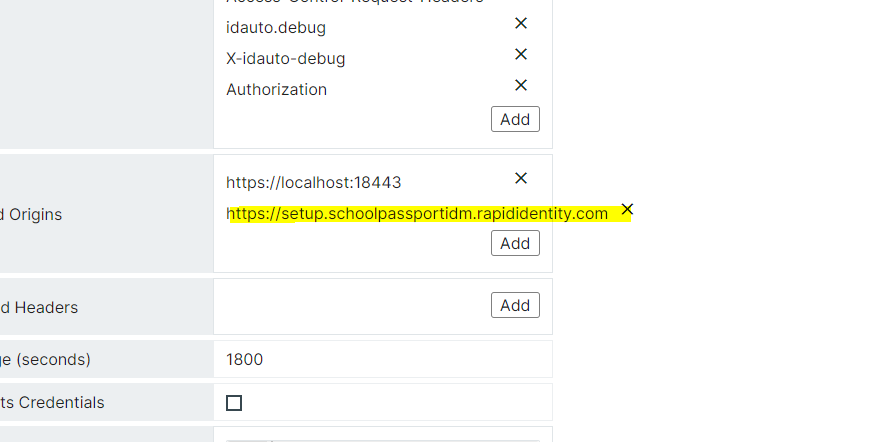
4. In Role Module, instead of “ An unexpected system error has occurred “, “Duplicate display name error” error message will flash while saving a attribute with duplicate name.
Also, Fixed Multiple Blank attribute to get saved unusually [RIC- 1500]
5. Now the users with Admin access can create sponsored account with adding "Birthday" attribute without any discrepancy. [RIC- 1783]
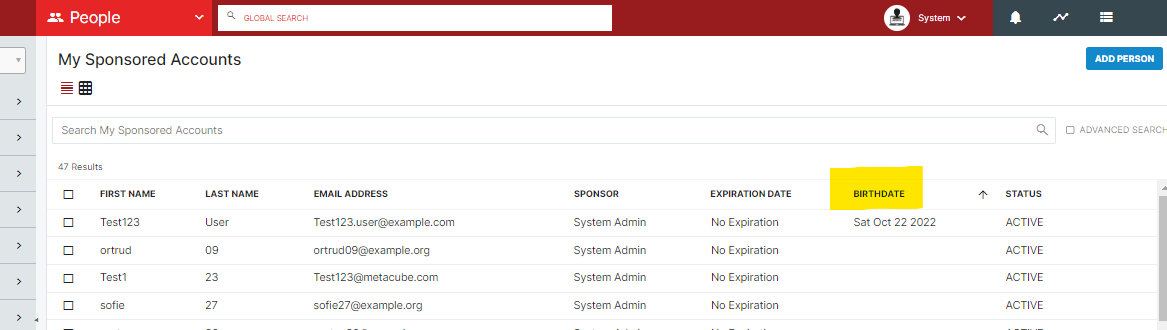
6. All the options are clearly display while clicking Add Attribute mapping in Federation partners under Security Module, which was hidden behind the form group before.
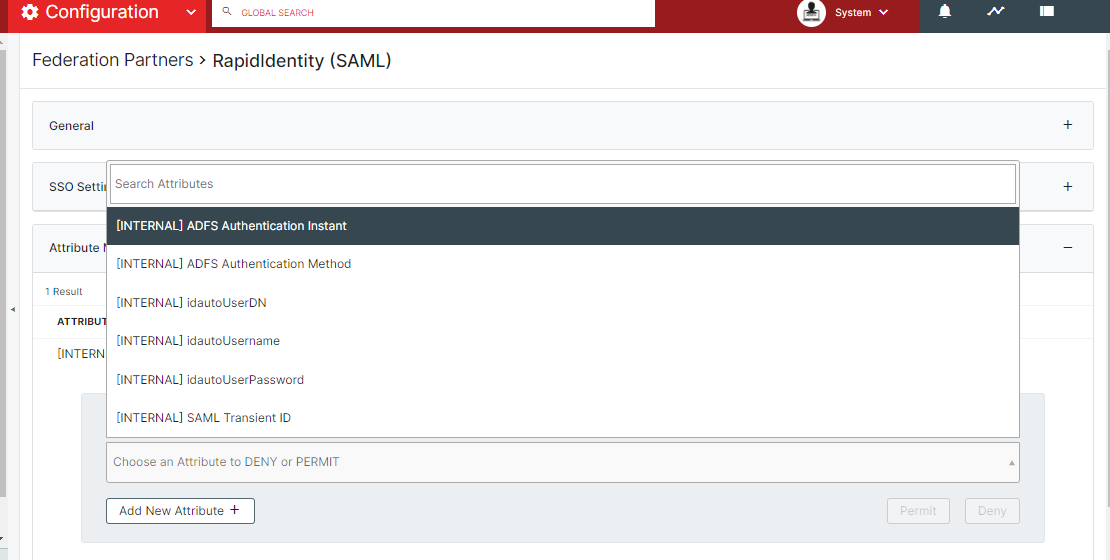
Furthermore, To a particular Authentication policy, Reordering the authentication methods to display while log in has also been fixed now. [RIC- 1737].
7. A portion of the profile menu in SSO Portal was not displaying correctly. The user can now clearly see the options in the fixed profile menu. [RIC-1629]
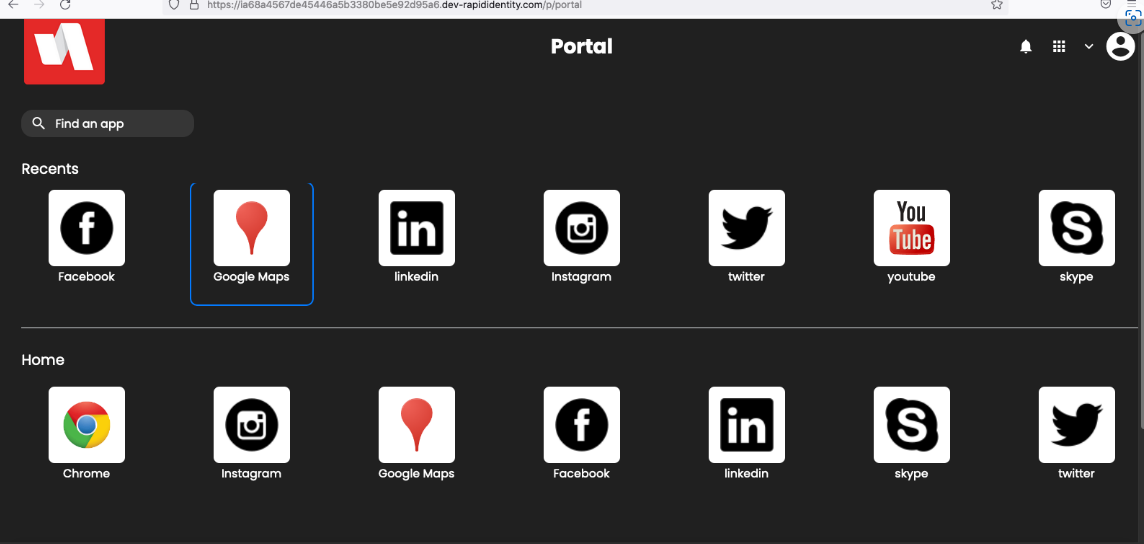
8. In Roles module, we can search the particular roles and the search result list will show all the relatable roles regardless to the "Max Search Result" value. Similarly, In safeID to search particular Roles and Email Reciepent can override the default search result list and display all the relatable results to user. [1788]
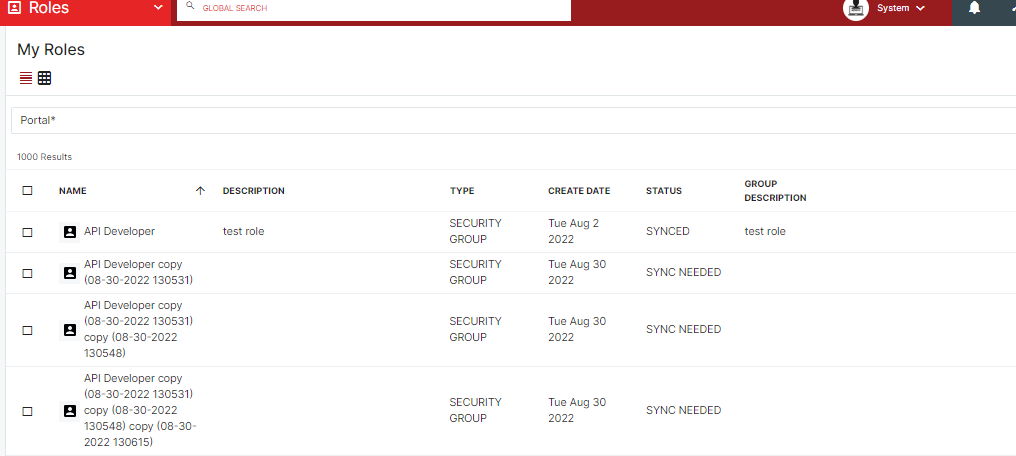
9. The issue rerouting to connect module when any Email Template saved/closed/exited under configuration module has fixed.[RIC- 1920]