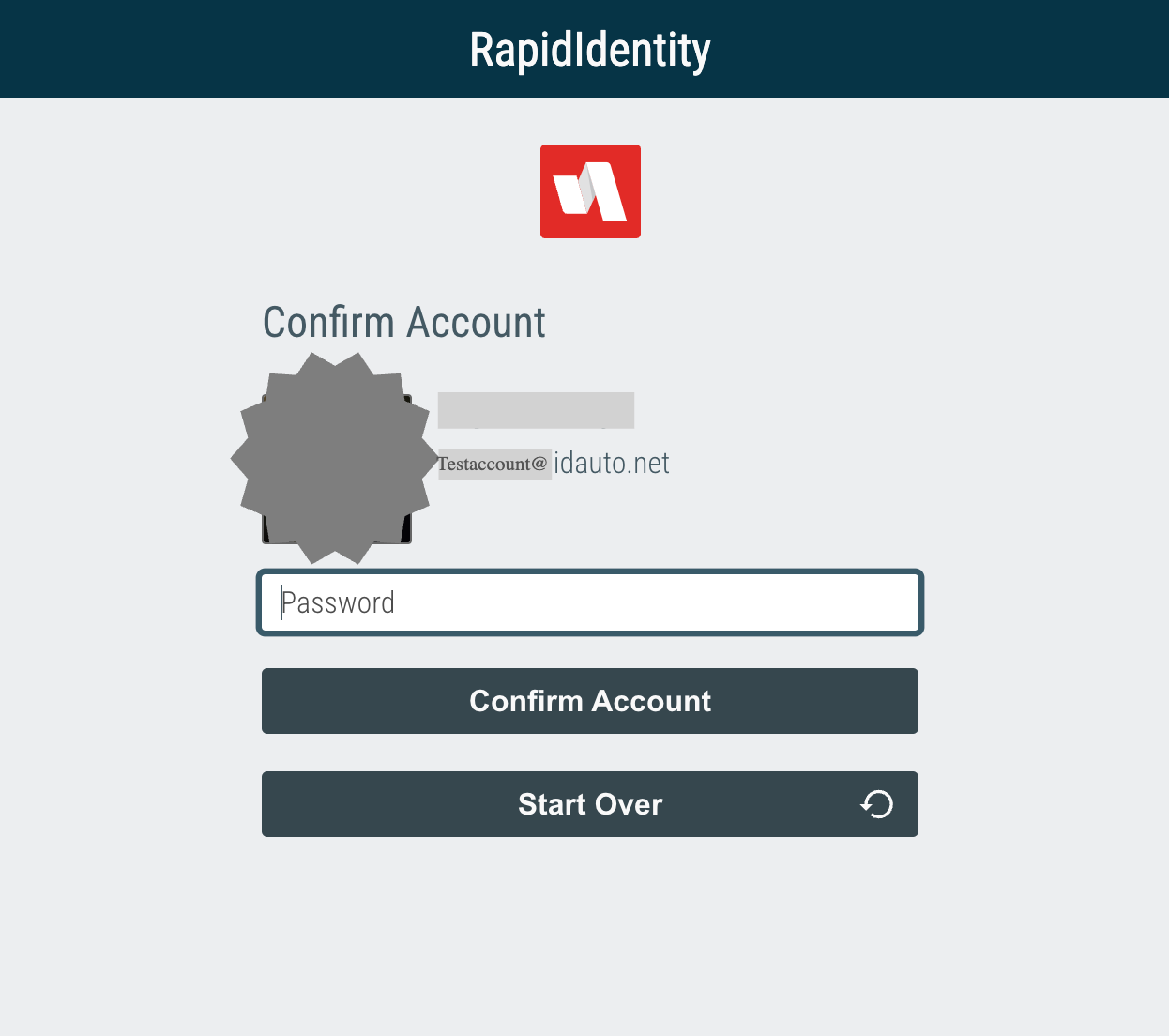Notable Enhancements
Social Authentication Policy Enhancements
In this release, a series of enhancements have been made to improve the Administrator and End User Experience when using Social Authentication.
Addition of Apple as Social Authentication Method
Administrators are now able to add Apple as an option for Social Authentication to an Authentication Policy. Once Apple is enabled, the Admin will be able to provide the details shown in the screenshot below to configure the integration.

Once enabled and successfully configured, End Users associated with the policy will be able to log in with their Apple ID credentials.
Streamlined Login Flow for Social Authentication Methods
In an effort to reduce the number of clicks required to authentication using social methods, the login flow was enhanced for a better user experience.
For example, here is how the Google Social Authentication flow now appears:
Users provide their Username or applicable login attribute.

If the user has multiple policies, they may need to click ‘Try Another Method’ to access the Social Authentication Policy.
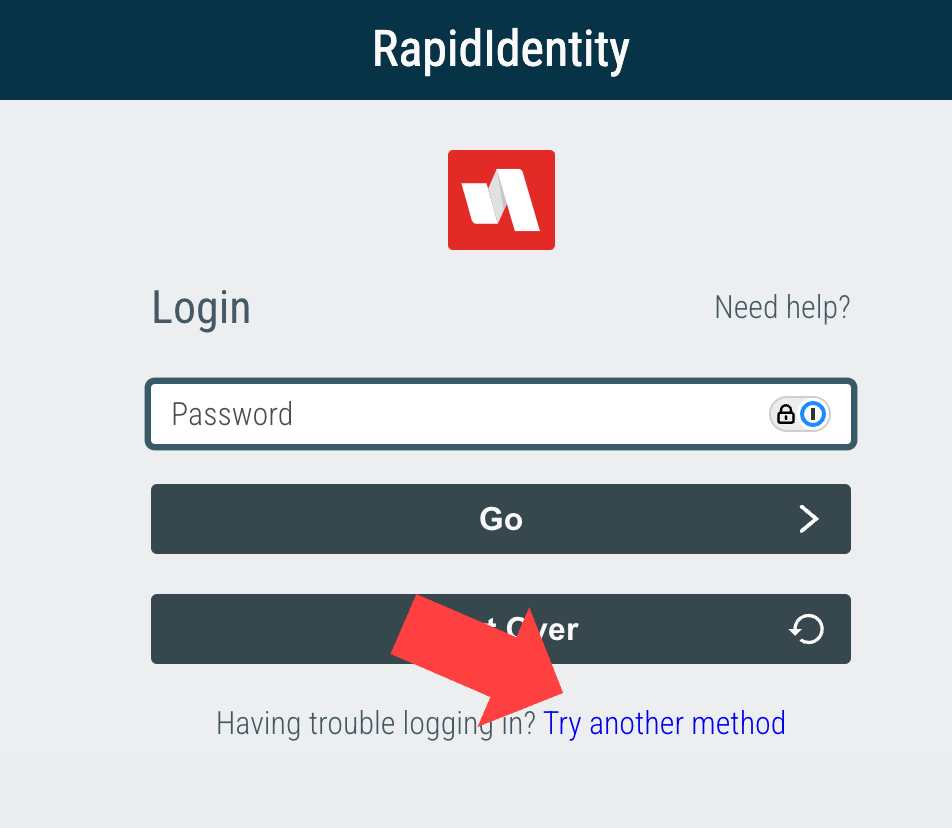
On the Social Authentication screen, the user will be able to select from the social methods available to them. This example shows both Apple and Google social method options.

Once the service is selected, the user will be sent to that social network login screen to authenticate.
Please Note:
If a user has already authenticated to the selected social network, and has an active authentication session/token, this step may be unnecessary.
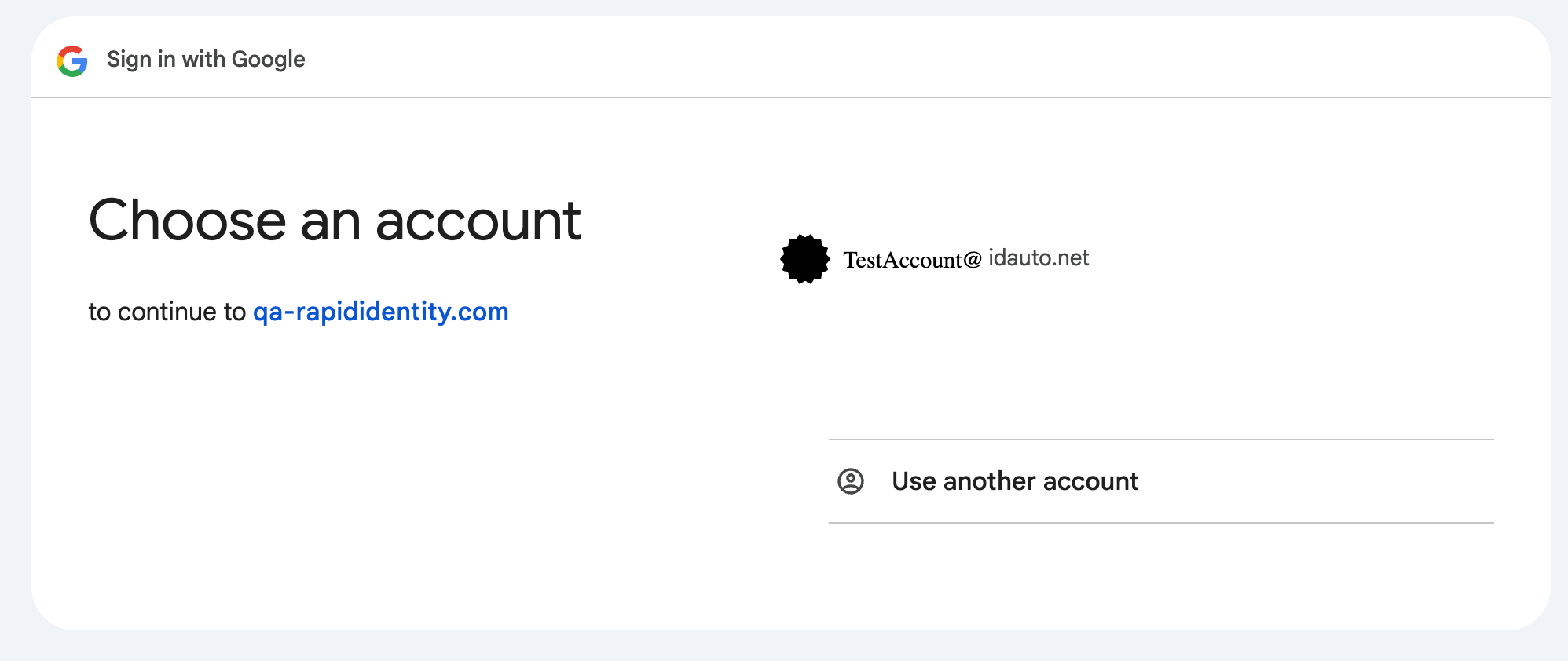
After successfully authenticating, the user will be routed back to RapidIdentity to complete the process.

The final step of authentication confirms the identity of the RapidIdentity Account to associate with the social network account.