If a user under your purview requires a new QR Code, for example if a student's QR Code has been lost or is no longer functioning properly, simply go search for and select that user in your Enterprise View's People module.
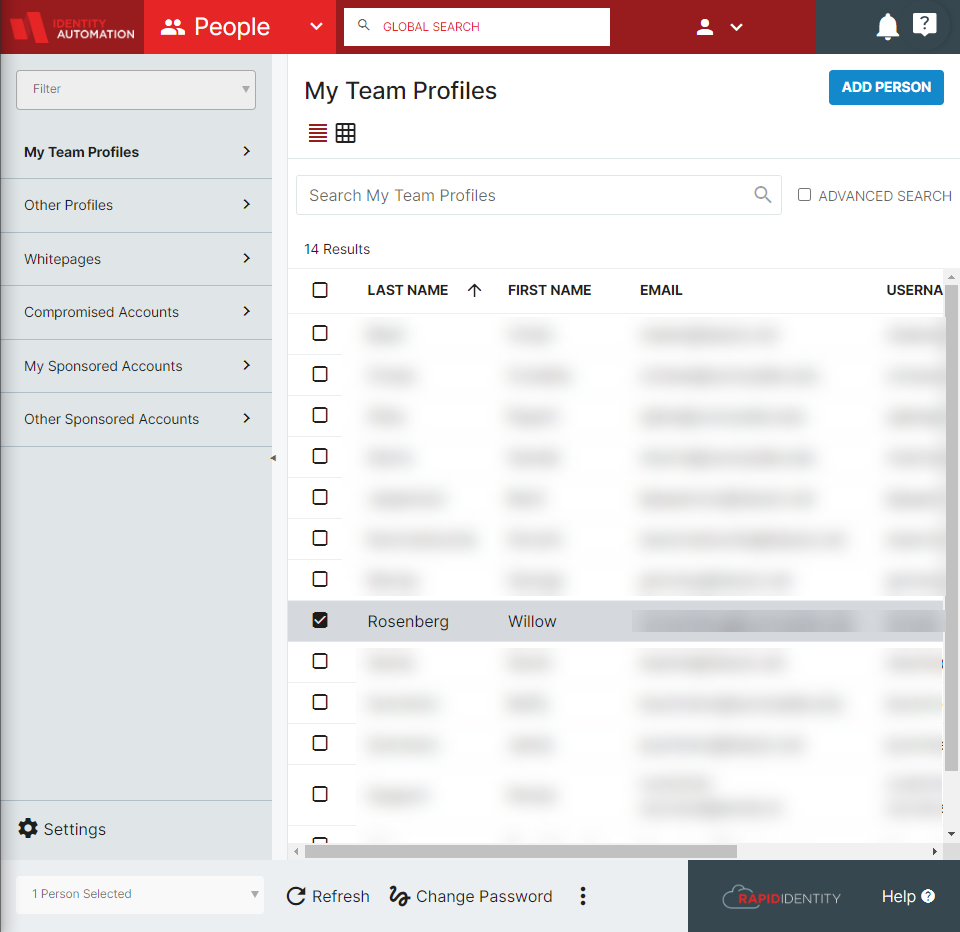
- Once the user has been selected, find the QR Code option. This will show either in the bottom Action Bar or the kebab menu, depending on your permissions and screen size.
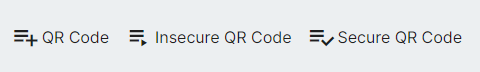
OR
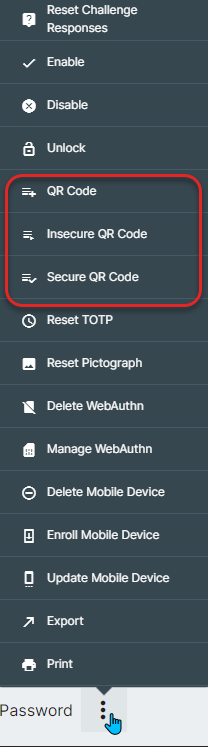
-
To create a new QR Code for the user, click the basic QR Code option to generate one. To print the user's existing QR Code (not recommended if their QR Code has been lost or compromised), depending on the user's policy, click Insecure or Secure QR Code.
-
Generating a QR Code will also give you the option to generate an Insecure or Secure QR Code. Choose the type that best fits the user policy assigned to that user.
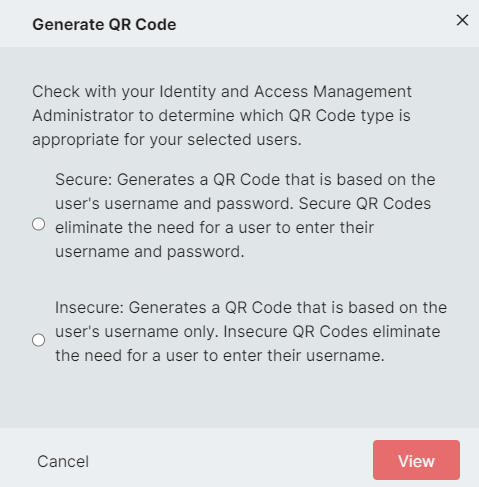
-
Generating a New, or choosing to Print an existing Insecure or a Secure QR Code, will display the user's QR Code on a new tab that can now be printed or captured on a Mobile Device for later use.
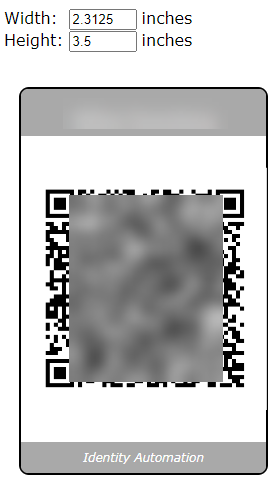
-
-
Once the QR Code has been generated and provided to the student, they will now be able to log into their RapidIdentity account.
Tips for Choosing the Right QR Code Type
If all QR Code options are available, here is a good breakdown for what each of the choices have in risk and accessibility levels.
- If the existing QR Code has been lost or stolen, or if the user does not yet have a QR Code, Create New QR Code. This will require that the student is in a user group that has QR Code as a login method.
- If the existing QR Code is simply left at home and temporarily inaccessible, but has not been compromised, you can print a:
- Secure QR Code if the user does not usually have to enter their password during login, or
- Insecure QR Code if the user is used to entering a password or other login options.
For more information on QR Code types and the differences between them, check out Insecure and Secure QR Codes.