ShieldID Overview
ShieldID is accessible for Tenant Administrators by navigating to Configuration > Security > ShieldID.
The Overview display in ShieldID shows counts for all inbound HTTP requests into RapidIdentity that were inspected during a selected period of time along with their disposition such as Blocked, Allowed or Rate Limited.
Use the time selector at the top of the chart to select the desired time period to display. Select the ⟳ refresh character and the associated refresh time to have ShieldID automatically update the graph.
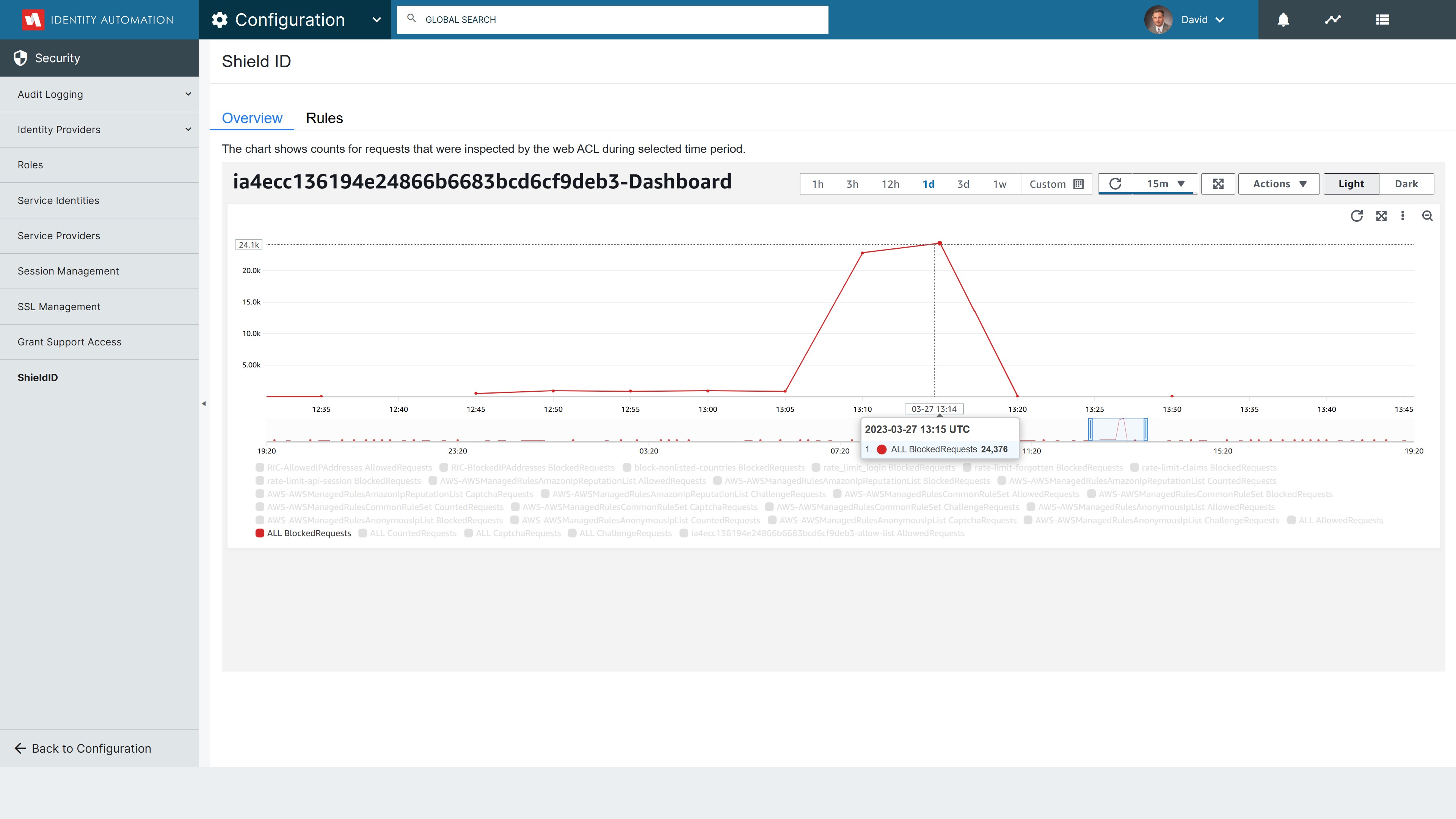
Hover over any data point to see the statistics for that time and select one or more data points to create a filter.