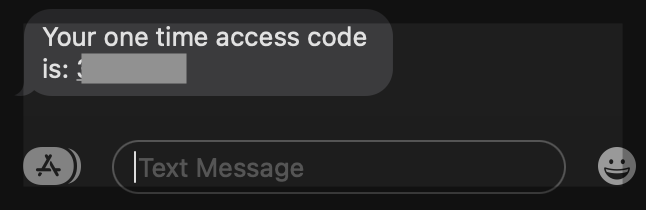SMS or Mobile Text messages can be used as an authentication method.
To utilize SMS for authentication you must have the Mobile Number attribute (mobile) populated. If this is not populated from your source database you can allow end users to enter their mobile numbers and even require it as well by using this article.
To enable SMS Authentication
Configuration - Policies - Authentication - Authentication Policies
Select Authentication Methods then SMS and click Enable
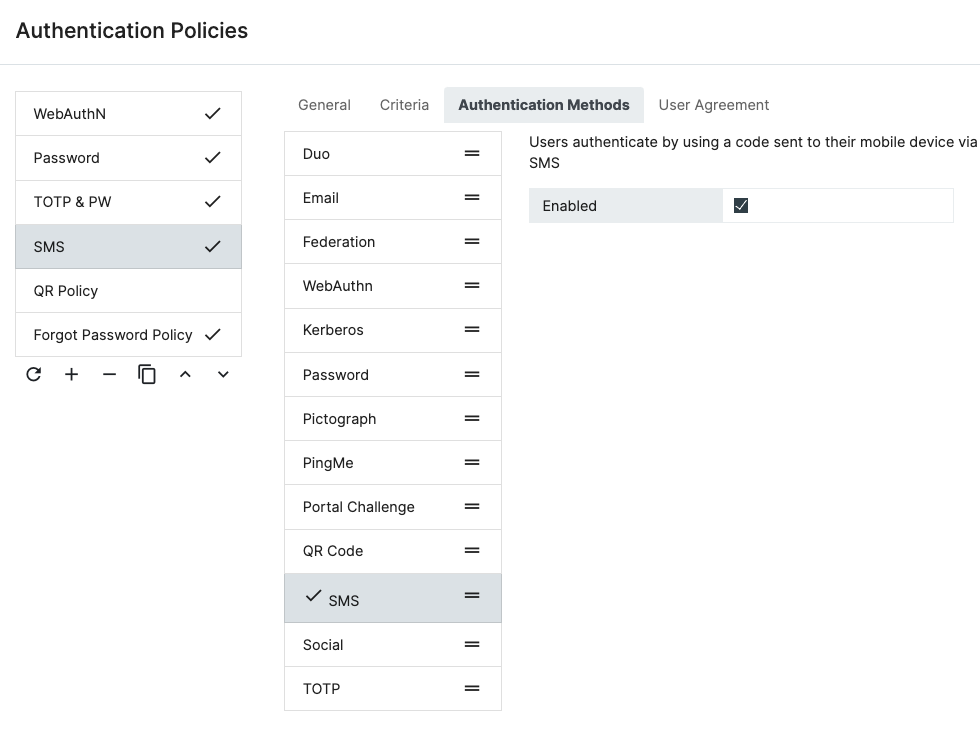
With SMS Authentication enabled you wil see the following screen on login
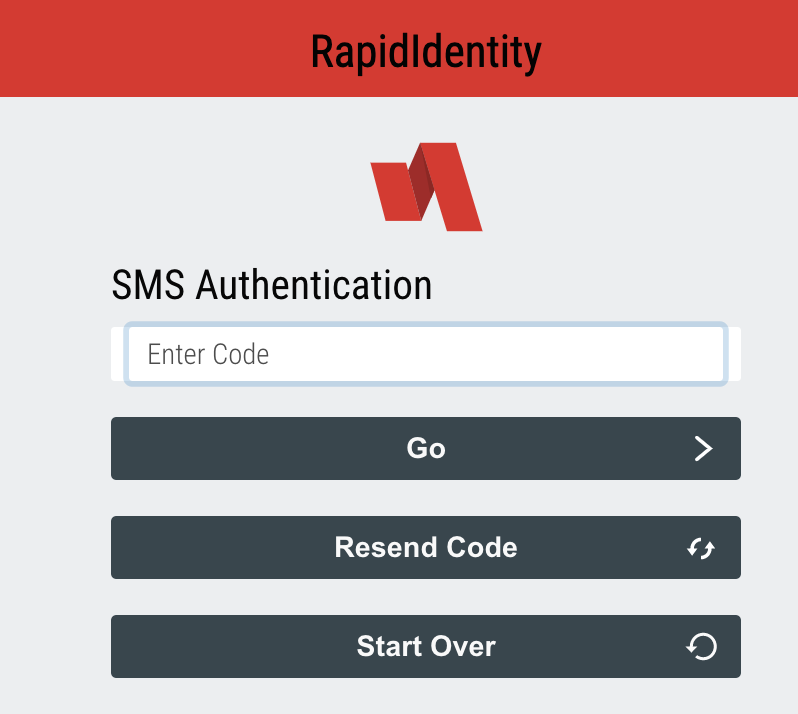
The following text will be sent to the number in the mobile attribute to use to authenticate