The Ideas Area is where you can share ideas with other RapidIdentity Customers and RapidIdentity product managers. You can also Subscribe to existing ideas to get notified of updates and comments from Identity Automation as well as other Customers.
To Subscribe to an idea:
Click on Ideas on the top menu bar of help.rapididentity.com
.png)
Login to the Support Portal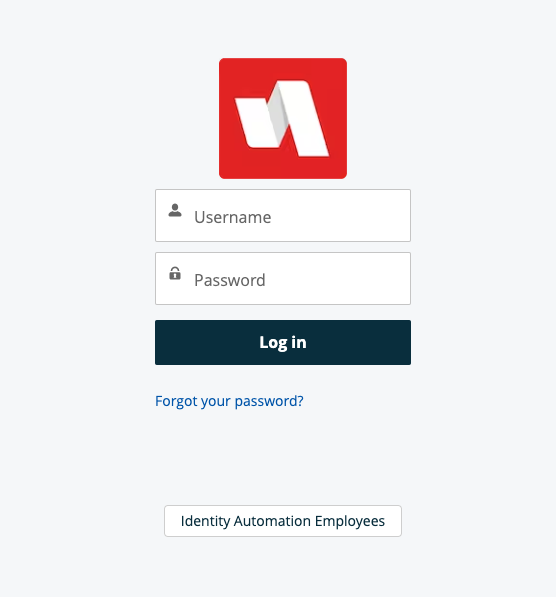
Find the Idea that you want to Subscribe to
You can click on the subscribe option on the list view of the idea
.png)
If you click the title of the Idea and Open that Idea you can also click Subscribe on that screen as well
