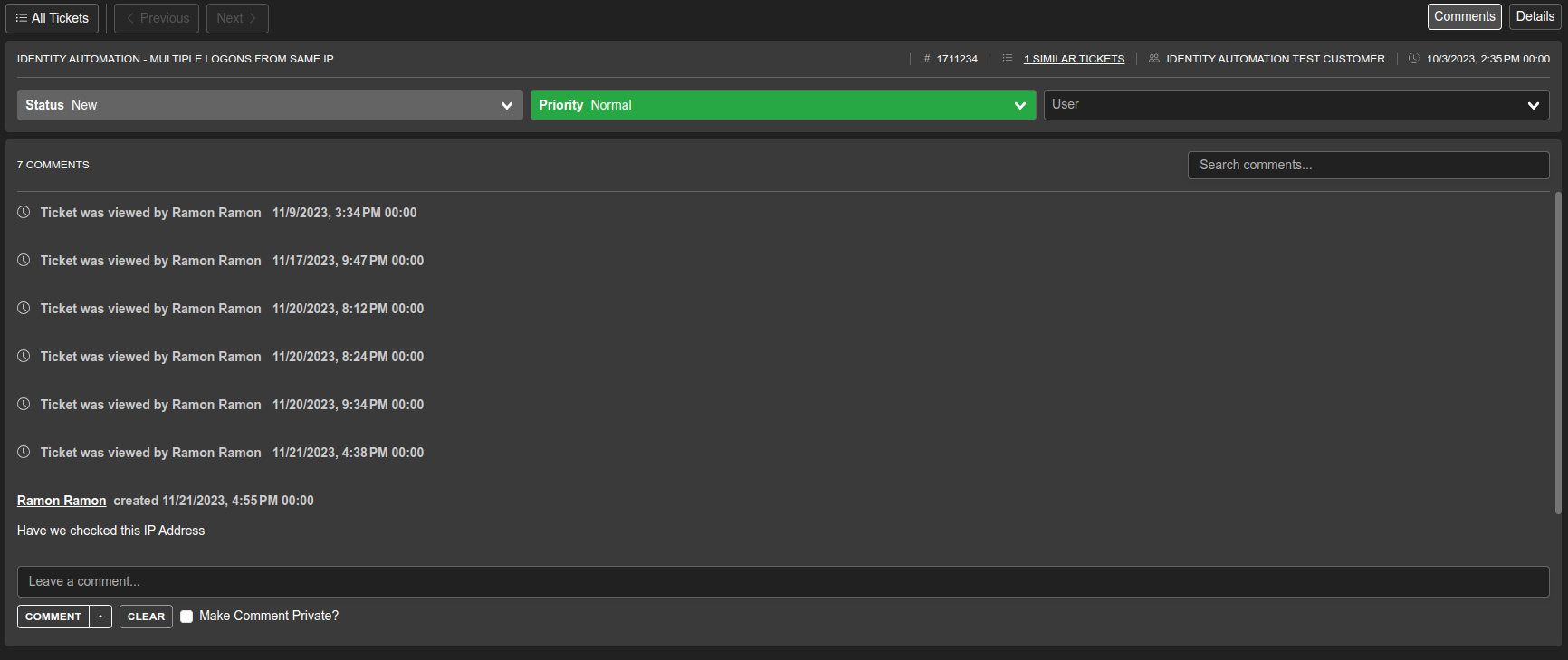Security Manager alerts are represented as tickets. Each tickets title is the name of the corresponding alert. For example, a Login from new country - Identity Automation alert will create a ticket titled Login from new country - Identity Automation. All tickets can be viewed from the tickets dashboard.
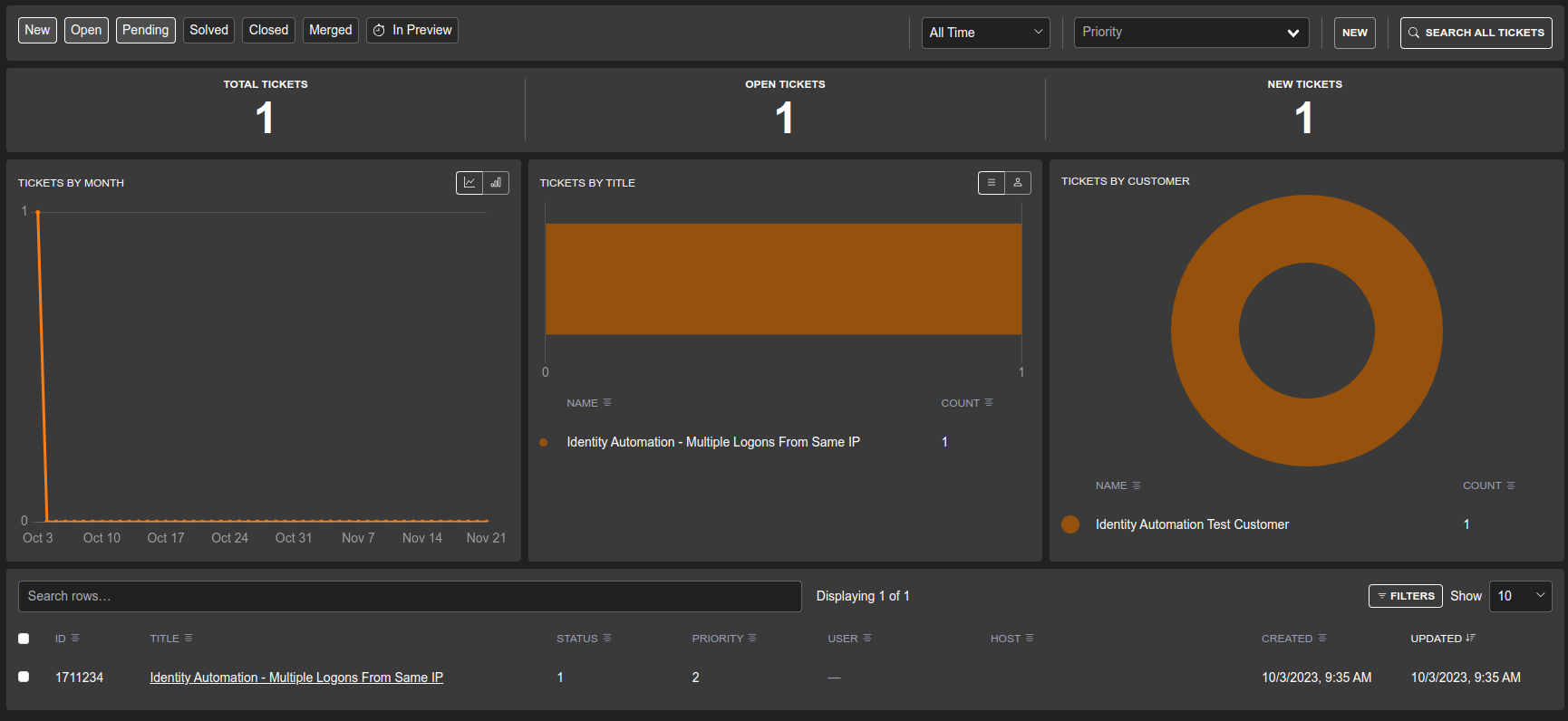
Ticket Details
Tickets comprise of the following components:
- Status
- Priority
- User
- Fields
- Message
- Knowledge Base
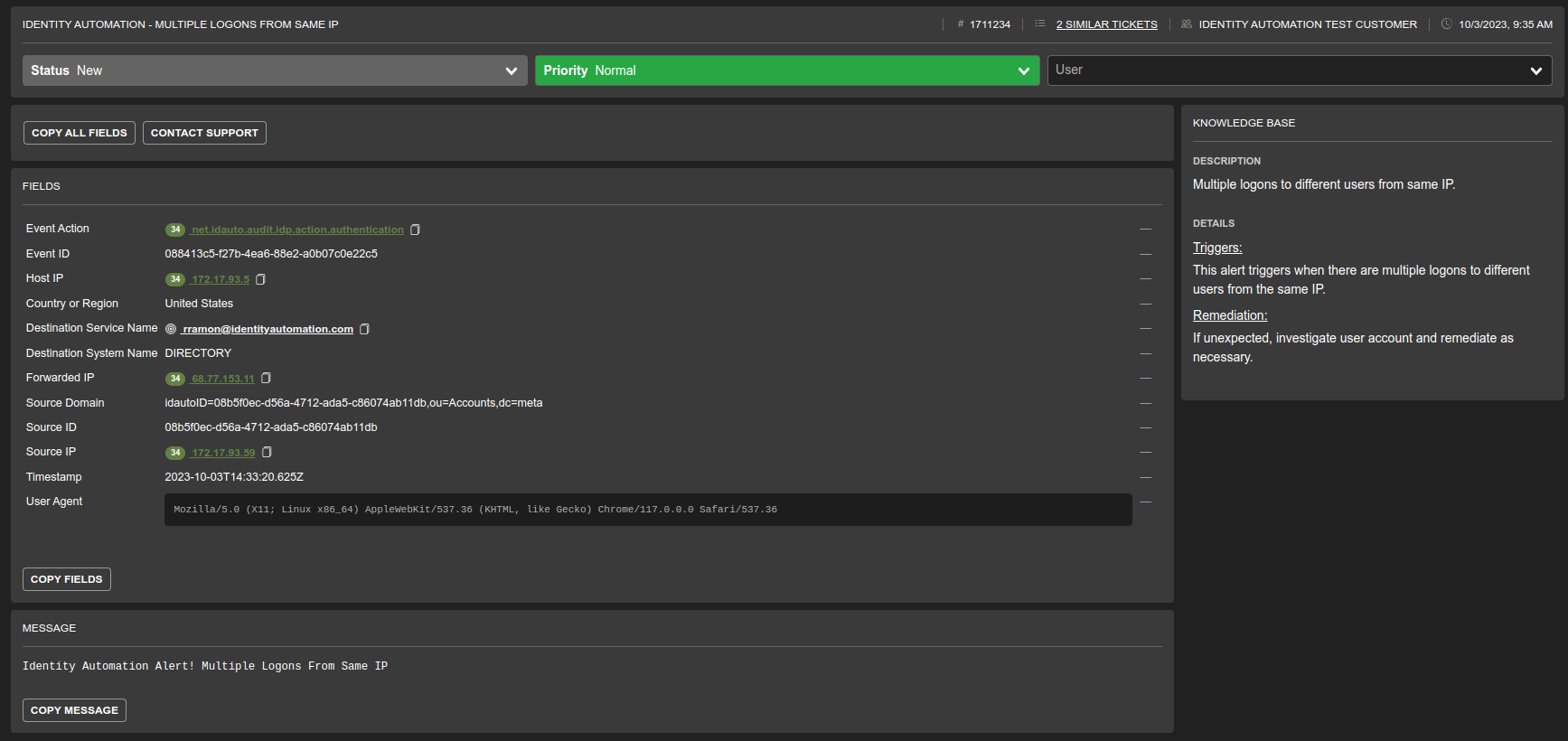
Status
The status of the ticket indicates the stage of the ticket. The following are the Status options:
- New
- Open
- Pending
- Solved
- Closed
- Merged
- Spam
The New status is the default status when a ticket is created.
Priority
The priority indicates the urgency of the ticket. The following are the Priority options:
- Low
- Normal
- High
- Critical
The Normal priority is the default priority when a ticket is created.
User
The user indicates the person assigned to the ticket. The default is no assignment when the ticket is created.
Fields
These are the fields associated with the ticket. These will differ based upon alert and the integration the alert originated. Please reference the specific integration below to understand the field keys and their values.
Message
The message of the alert. This is a static value and is dependent on the alert itself.
Knowledge Base
This is the definition of the alert. Including the description, Trigger, and Remediation steps.
Ticket Comments
Users can comment on tickets by going to the Comments section. Comments can be made private so that only the user sees the comment or they can be public which allows everyone who has access to the ticket to view the comment.