User Folders Module
The User Folders module allows User backlog viewing and management.
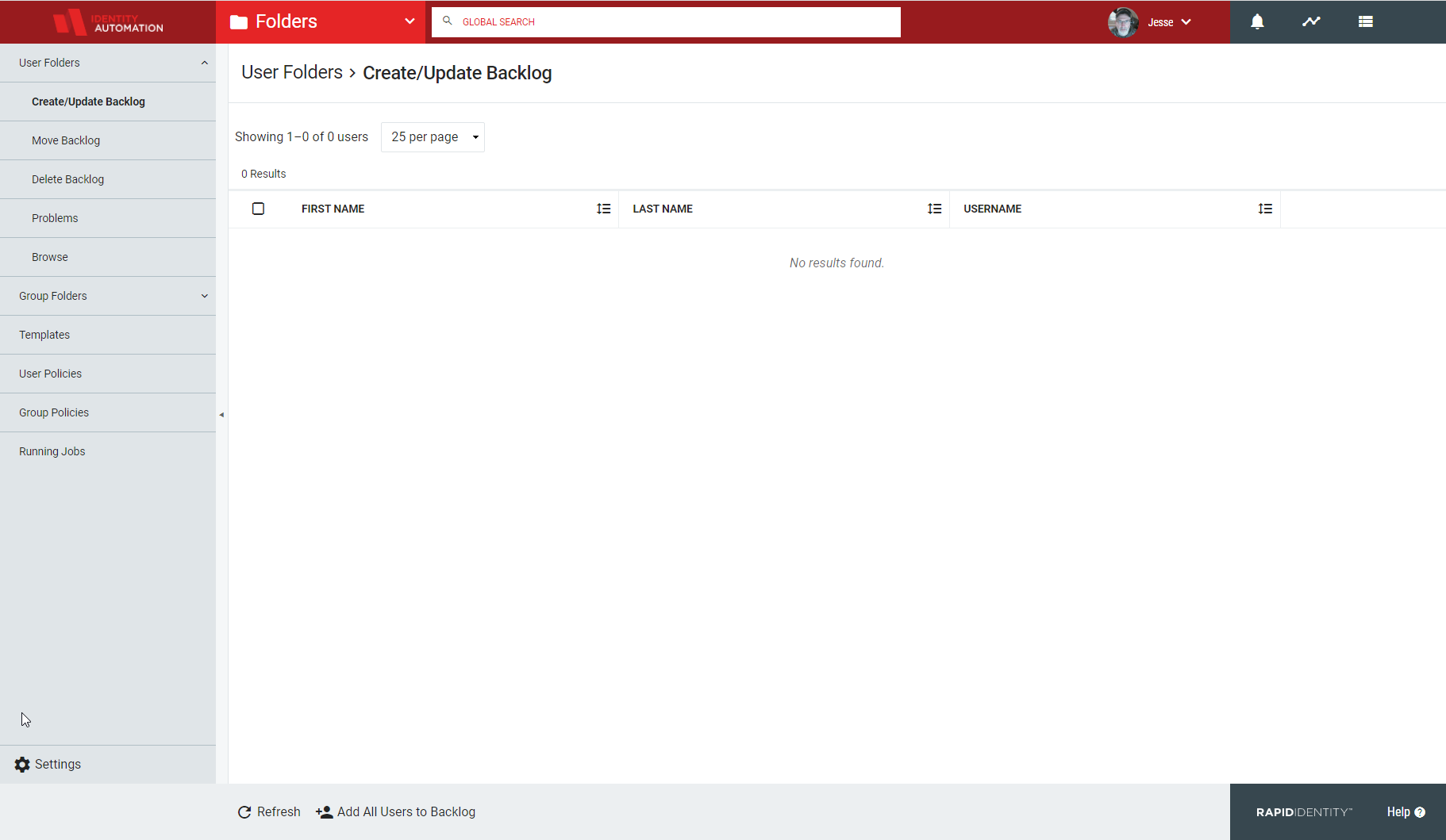
There are five subtabs within the User Folders Module
Create/Update Backlog
Move Backlog
The Move Backlog tab displays in progress folder moves based on current policies and templates. If the move is scheduled for a later date, the date will display in the Details pane.
Delete Backlog
The Delete Backlog tab displays in progress folder deletions based on current policies and templates. If the deletion is scheduled for a later date, the date will display in the Details pane.
Problems
The Problems tab displays issues relating to creating, updating, moving, or deleting a folder, and the error details display in the Details pane.
As issues arise within the Problems tab, click the Add Selected to Backlog action button to test correct processing. If the error occurs again, it is necessary to validate folder parameters and test again. The process is repeated until the issue is solved.
If the issue is known to not affect downstream Active Directory functionality, the issue can be removed by clicking the Clear Selected Problems action button.
Browse
The Browse tab allows administrators to search for users. The grid interface displays results, and the Details pane displays relevant LDAP filters, unique ID, last processed date, drive letter, and home drive location. The Details pane information should match information found in the User Policies module.