How to set up WebAuthn Policy
Since FIDO U2F has been deprecated from Google Chrome as of February 2022, this feature has been converted into Web Authentication (or WebAuthn). This replacement allows current FIDO users to continue to function in multiple domains, in use cases where RapidIdentity Federation and Portal are not on the same server. It also provides broader support for biometric capabilities from Microsoft Hello, such as facial recognition.
This is an excellent way to bypass passwords with a stronger authentication method verified by its relying party.
This section is applicable to System and Tenant administrators only.
- In Configuration > Policies > Authentication, create a new Authentication Policy and enter a name in the General tab, then the Criteria tab to define who will have access to this feature.
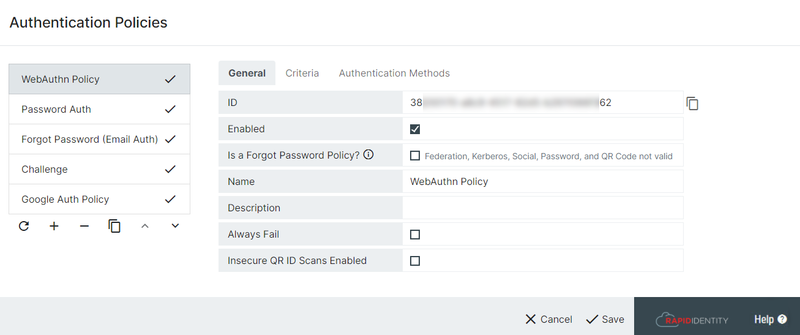
- In the Authentication Methods tab, Enable the method. Allow Challenge Deferral if desired.
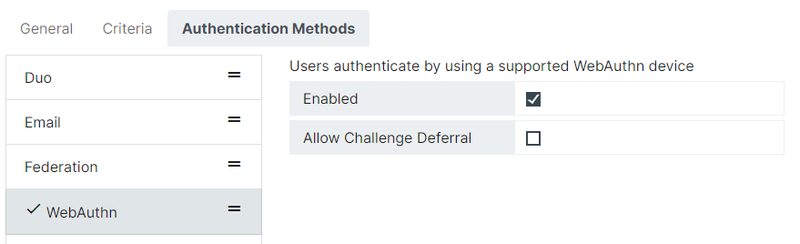
- Notify your users that there is a new authentication method so that they can go register their device for this policy.