Applications Module - Applications Filter
There is a filter function in the top left that will assist in the applications view. For the My Applications menu, the two filter options are New and Recent.
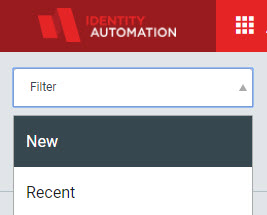
-
New will show only applications that have been created within the last 7 days
-
Recent will show only applications that have been accessed within the last 7 days
The Catalog screen shows two further filter options: Active and Inactive.
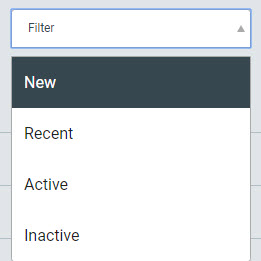
-
Active will show only applications that have been set to the Active status
-
Inactive will show only applications that are in the Inactive status