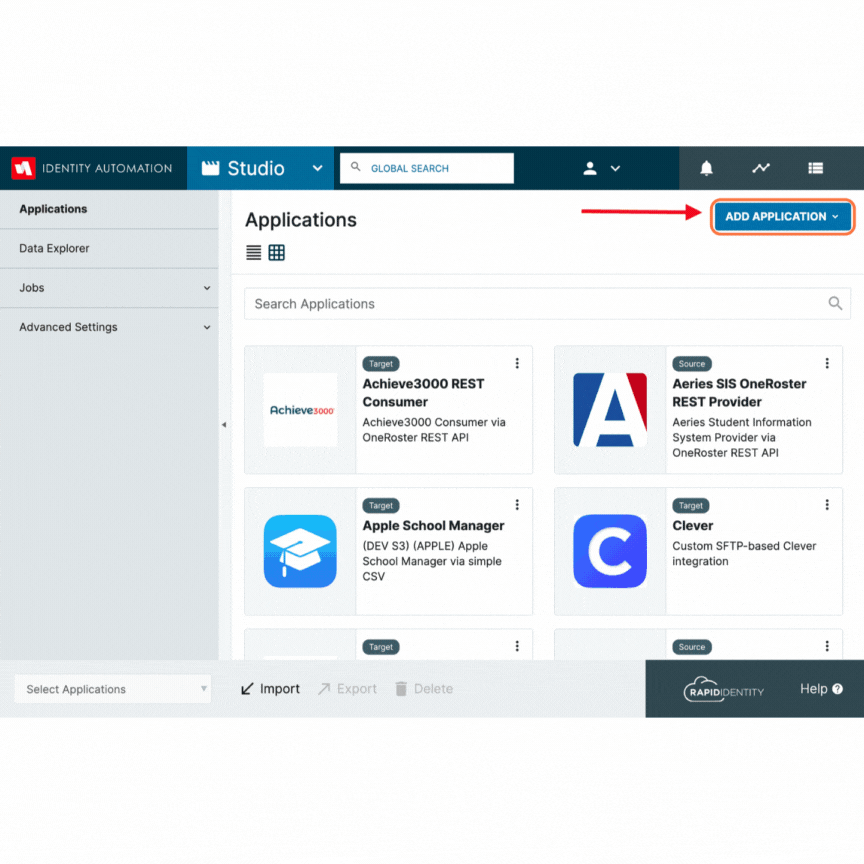Importing Source from the Catalog
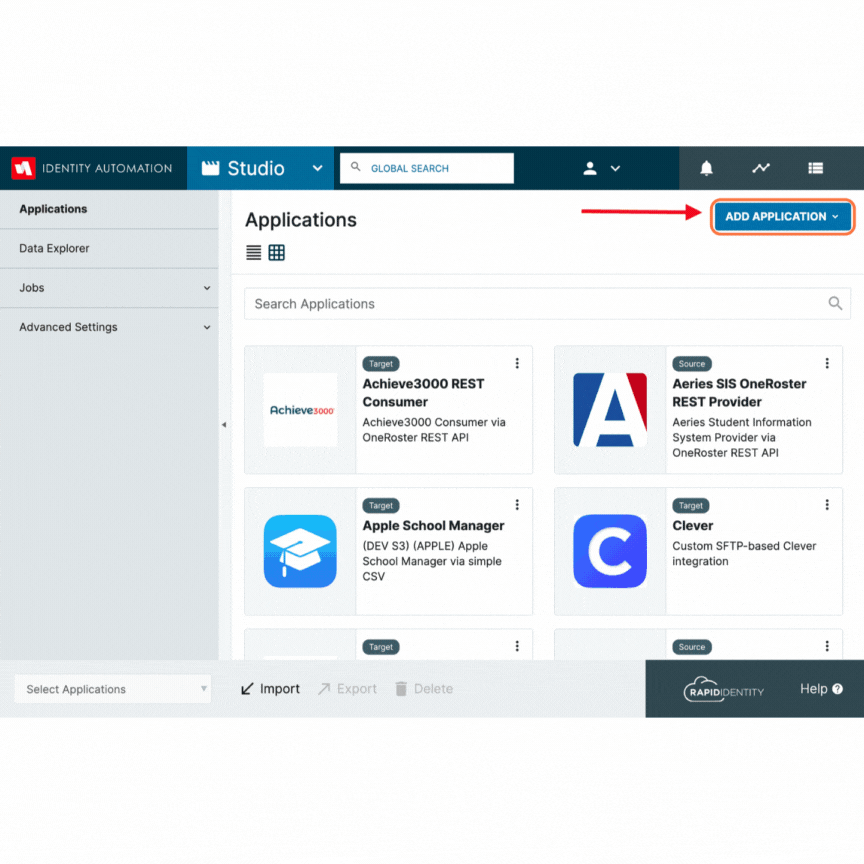
- Start by accessing the Studio module and navigate to the "Applications" section. Then follow these steps:
-
Click on "Add Application" > "From App Library."
-
Apply a filter by selecting "Source" to narrow down your search, focusing on the relevant applications available in the Catalog.
-
Locate and choose the Source Application you wish to install.
-
After identifying your desired Source, select the checkbox next to it.
-
If necessary, you have the option to change the name of the Application at this point.
-
Provide the required Configuration Settings for the Source.
-
Save your settings and proceed to test the connection to ensure everything is set up correctly.