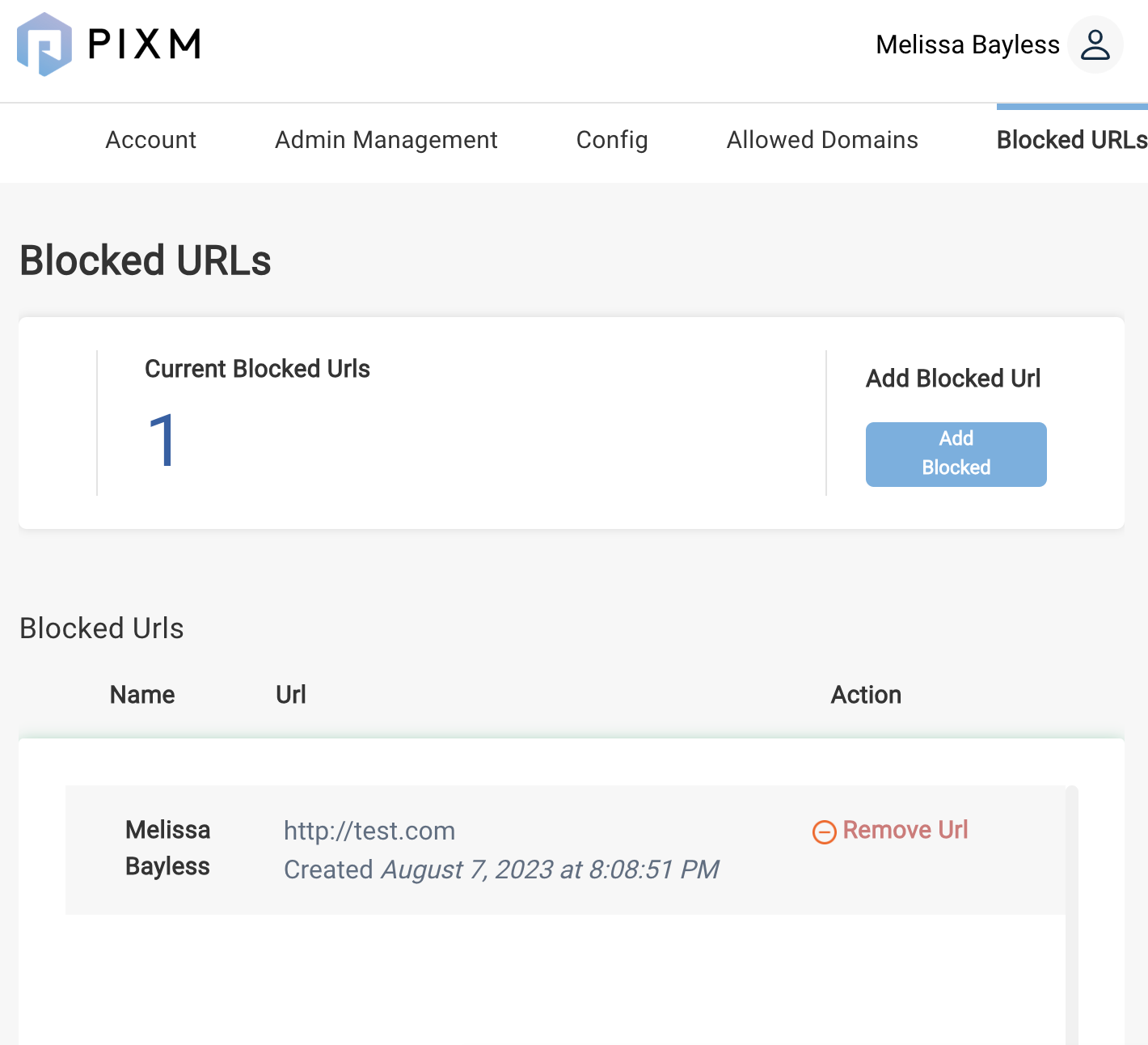Login to your PIXM Administrator Console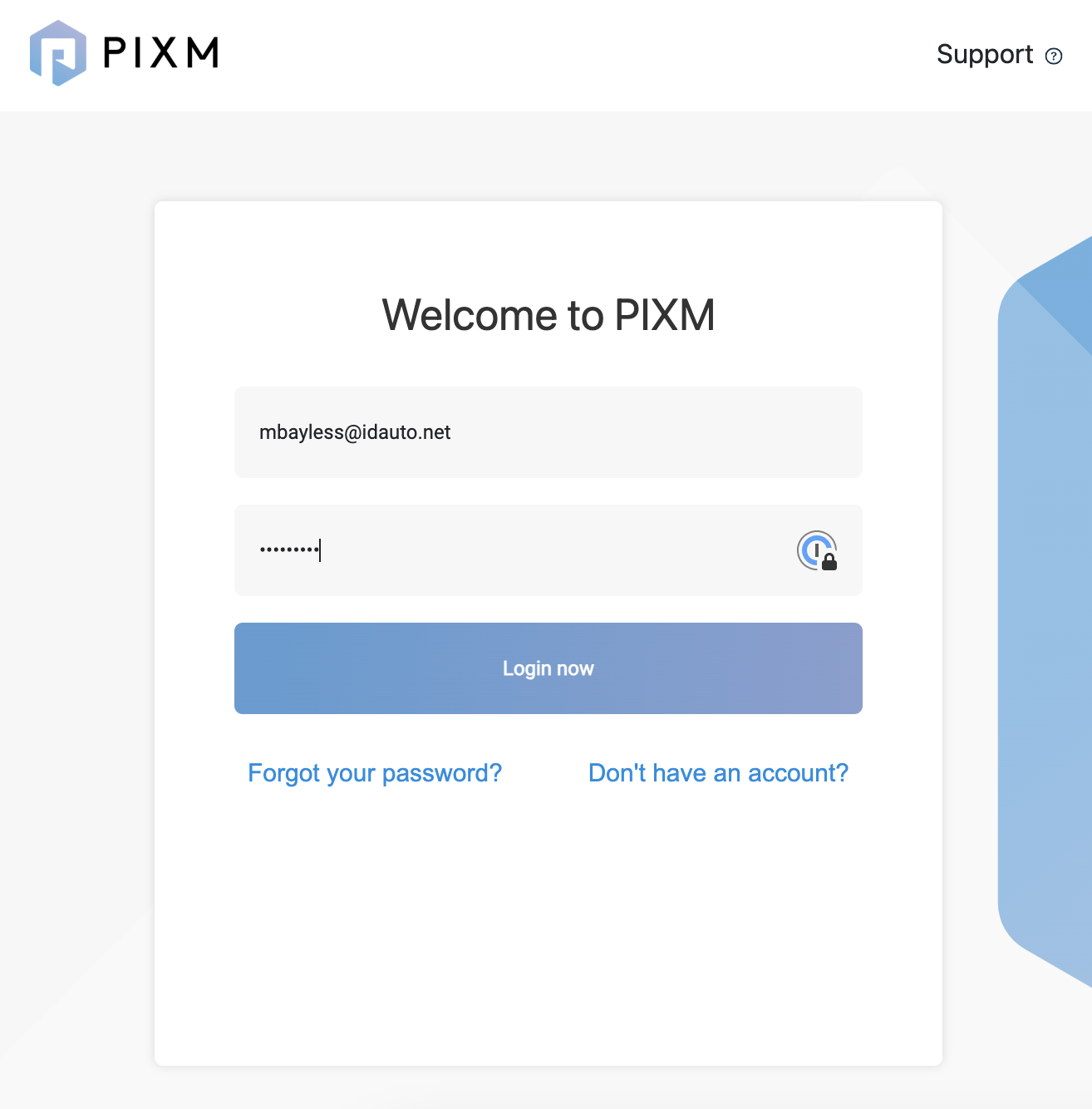
Click on the Menu Bar on the Top Right Corner and select Settings
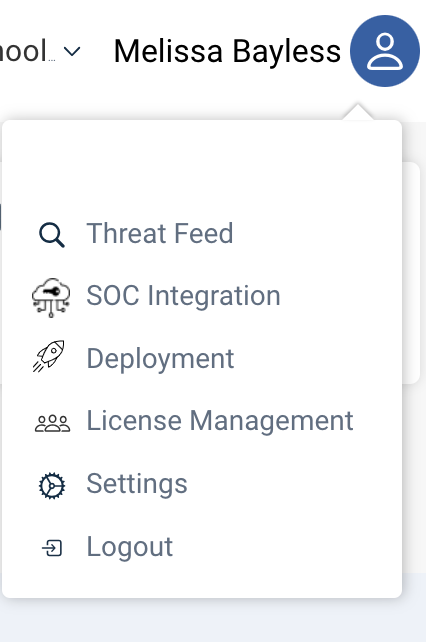
On the top menu bar click on Blocked URLs then click the Add Blocked URL button
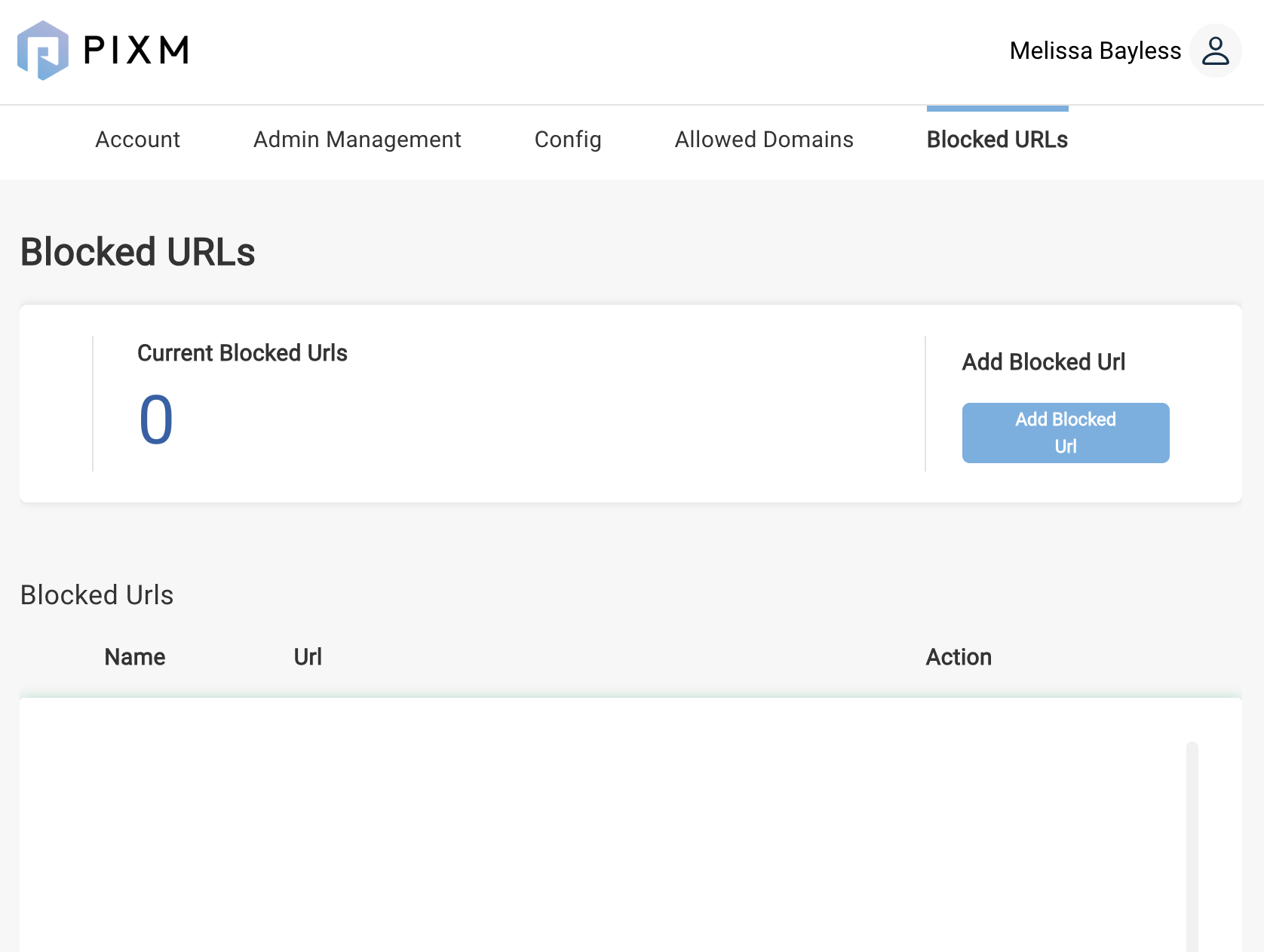
Enter the URL to block and click the Add URL button
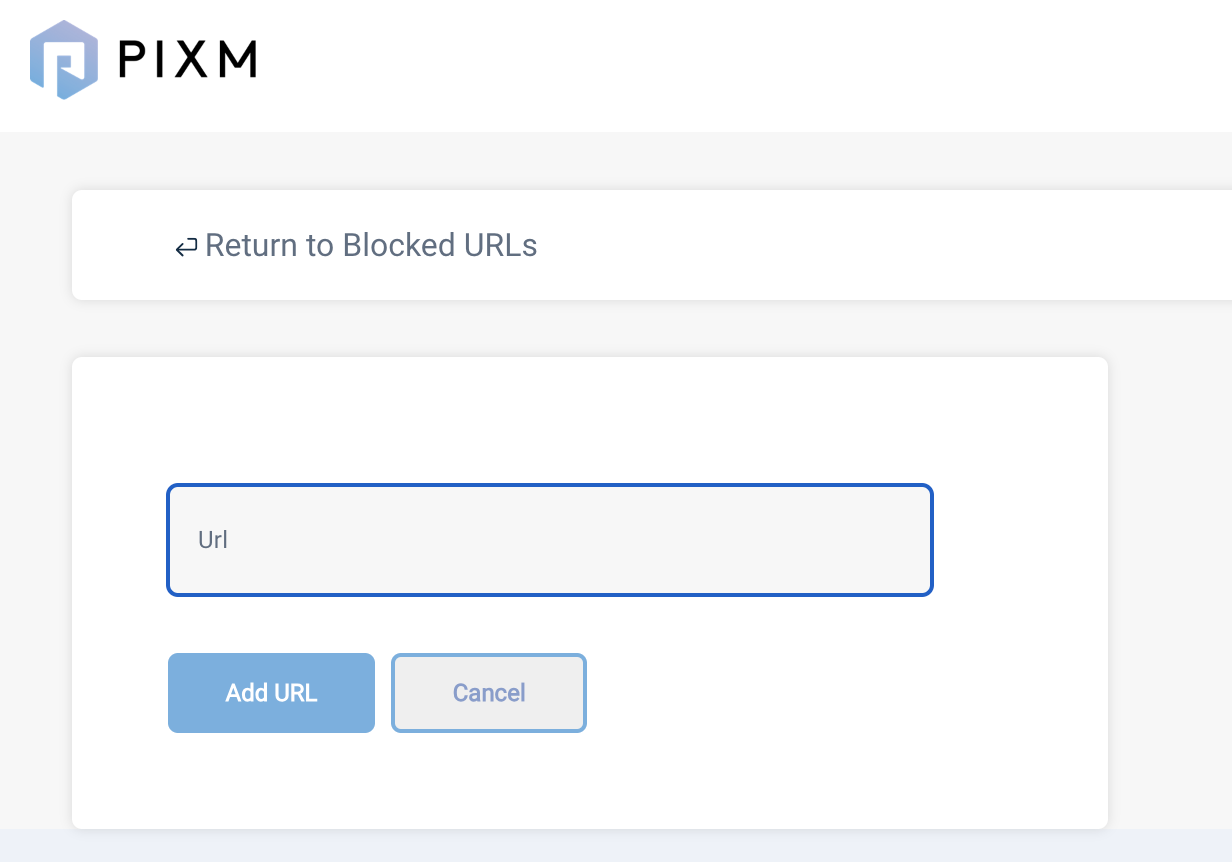
At the Success Box click Okay
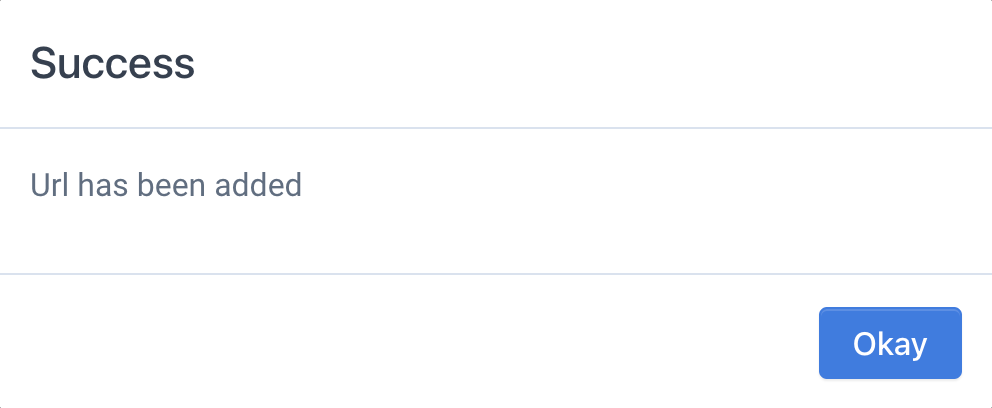
The URL will be added to your Blocked URLs list. You can use the -Remove URL Action to remove the URL from your list.