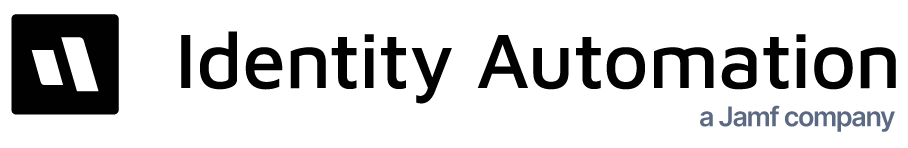- 07 Mar 2025
- 3 Minutes to read
- Print
- DarkLight
System Roles
- Updated on 07 Mar 2025
- 3 Minutes to read
- Print
- DarkLight
RapidIdentity uses groups within the Groups module to manage access and authorization across modules and their respective components. These groups are often referred to within the product as Appliance Roles. Below is a table that outlines each group, the corresponding Appliance Role, and the privileges granted.
Security Group Name (Groups Module) | Appliance Role Name (Configuration) | Privileges |
|---|---|---|
API Developer | API Developer | API DeveloperAllows access to the embedded RapidIdentity API Documentation located at The following endpoints are made available:
Note: If your RapidIdIdentity Cloud host name is |
Authentication API Consumer | Authentication API Consumer | Authentication API ConsumerProvides access to the Note: The list of the |
Connect Administrator | Connect Admin | Connect AdministratorProvides full access to the RapidIdentity Connect Module:
|
Connect Auditor | Connect Auditor | Connect AuditorProvides limited access to RapidIdentity Connect:
|
Connect Operator | Connect Operator | Connect OperatorProvides a read-only view of Connect with processing and export capabilities:
|
District Manager | District Manager | District ManagerProvides the following access by module:
|
Insights Manager | Insights Manager | Insights ManagerProvides full access to the Insights module Only an Insight Manager can:
|
Insights Viewer | Insights Viewer | Insights ViewerProvides view-only access to all Insights dashboards, and the ability to do the following:
|
Portal Administrator | Portal Profiles Admin | Portal AdministratorNote This role alone cannot access the Configuration module. Acts as the administrator for the following Portal modules:
|
Portal Dashboard Viewer | Portal Dashboard Viewer (Summary & Details, Summary, & Executive) | Portal Dashboard ViewerProvides view-only access to the legacy dashboards in the Dashboard module |
Portal Help Desk | Portal Profiles Helpdesk | Portal Help DeskProvides limited access to the People, Roles, and Requests module:
|
Portal Reporting Manager | Portal Reporting Manager | Portal Reporting ManagerHas a medium-level role within the Reports module:
|
Portal Reporting Viewer | Portal Reporting Viewer | Portal Reporting ViewerA limited view of the Reports module:
|
Portal Role Manager | Portal Group Manager | Portal Role ManagerProvides access to the Roles module. As a Portal Role Manager, you:
|
Portal Role Viewer | Portal Group Viewer | Portal Role ViewerProvides access to the Roles module As a Portal Role Viewer, you:
|
Portal Sponsor | Portal Sponsorship Sponsor | Portal SponsorEnables an individual to be a sponsor As a Portal Sponsor, you:
|
Studio Administrator | Studio Admin | Studio AdministratorHigh-level access to the Studio module:
|
Studio Auditor | Studio Auditor | Studio AuditorRead-only access to the Studio module:
|
Studio Operator | Studio Operator | Studio OperatorMid-level access to the Studio module:
|
Tenant Administrator | Tenant Admin | Tenant AdministratorProvides administrator access to the following RapidIdentity modules:
|
System Administrator | System Admin | System AdministratorNote This configuration is a special use case. More information is available in Grant Support Access. High-level access to the Configuration settings for a tenant:
|