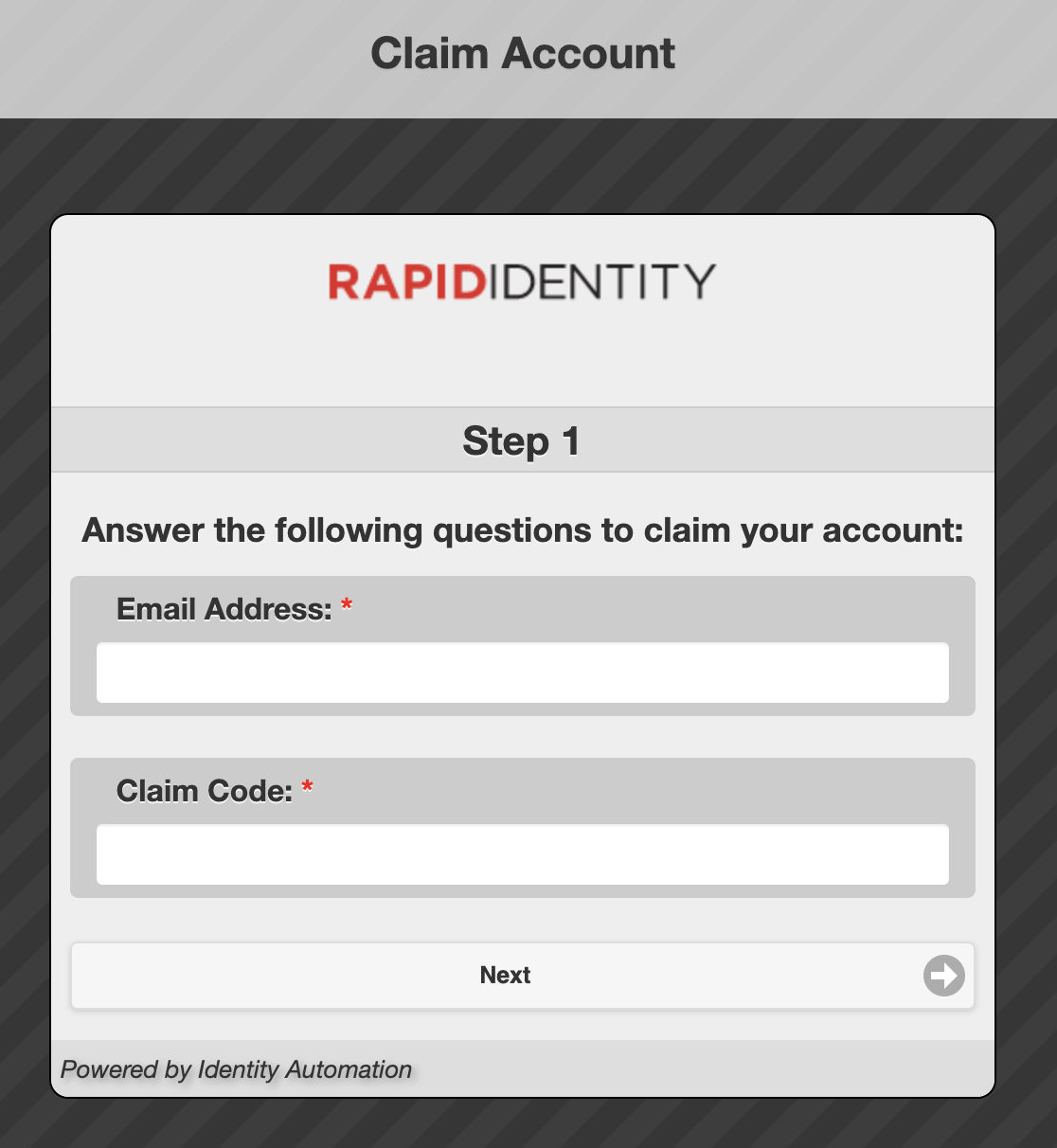- 09 Aug 2023
- 2 Minutes to read
- Print
- DarkLight
New Staff/Student Onboarding Policies
- Updated on 09 Aug 2023
- 2 Minutes to read
- Print
- DarkLight
New Staff/Student Onboarding Policies
Every school district will welcome new Staff and Students to the district throughout the year. As part of the provisioning portion of your project you will need to make some decisions about how those new Staff and Students will start using their initial accounts when they are generated. A feature of RapidIdentity is the Account Claiming process which lets you enable someone to claim their new account and generate their initial password/authentication methods automatically.
New Students
Does anyone need to be notified when new Student accounts are created?
Some districts may notify the IT Staff at a specific school when a new student is created, some do not
How does a student get their initial login information?
Teachers typically will generate the QR Code and/or Generate or Give the Initial Password to the student however there are some pieces that we need to make decisions on with this process.
How do we want to set the initial password?
Option 1 - Set the initial password to something totally random and complex and let the Teacher do a password reset or print QR codes (using delegations) for that student when they are in class. If this option is chosen we will need to ensure we have proper delegations setup for teachers to see their students and perform these actions
Option 2 - Set the initial password to something that the child would know and be able to enter, such as a combination of attributes in RapidIdentity like birthdate, name, initials, etc. The teacher would then just let the student know what combination to use to login and then the student would reset the password. If this option is chosen we will need to know what to set that initial password to and to set all new student accounts to force reset on initial login. Additionally you will need to handle communication to those that need to know what that initial password combination is.
New Staff
RapidIdentity utilizes Account Claiming for Staff to set up their initial account. This process ensures that account login information for a new staff member is not known to anyone else other than the new staff member to prevent unauthorized logins.
How do we notify incoming staff of their initial account information and get them logged in?
Option 1 - If we have the home/personal email for new staff captured in the HRMS system and synced to RapidIdentity, we can send the initial Welcome Email to that address with information on how to Claim their account.
Option 2 - If we do not have or do not want to use the home/personal email for new staff captured in the HRMS system and synced to RapidIdentity, we can send the initial Welcome Email to the manager of the New Staff Member for them to give out on the first day. This isn’t giving them the password but the claim code that the New Staff Member can use to claim their account.
Option 3 - If we do not have or do not want to use the home/personal email for new staff captured in the HRMS system and synced to RapidIdentity or the Manager, we can send the initial Welcome Email to a designated HR or IT person for them to give out on the first day. This isn’t giving them the password but the claim code that the New Staff Member can use to claim their account.
Account Claim
Account Claim Processes: Best Practices
Configuring a Claim Policy
Editing the Claim Account Display Screen