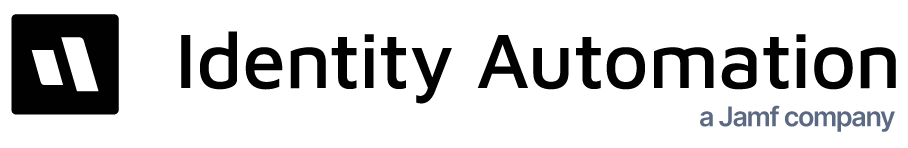- 20 Oct 2022
- 1 Minute to read
Share this
- Print
- Share
- DarkLight
Windows AuthClient v1.2.0 Release Notes
- Updated on 20 Oct 2022
- 1 Minute to read
- Print
- Share
- DarkLight
Windows AuthClient v1.2.0 Release Notes
Product Features and Enhancements
Reference Number(s) | Summary | ||
AUTHNCLI-294 | Add Duo & SMS Authentication | ||
| AUTHNCLI-147 | User can authenticate with SMS as a method | |
|
| AUTHNCLI-281 | Implementation of SMS Authentication in current version |
AUTHNCLI-294 | Add Duo & SMS Authentication | ||
| AUTHNCLI-145 | User can authenticate with Duo as a method | |
|
| AUTHNCLI-280 | Implementation of Duo Authentication in current version |
Feature Improvements
Reference Number(s) | Summary | ||
AUTHNCLI-456 | Forgot My Password | ||
| AUTHNCLI-410 |
| Improvement - Forgot Password Workflow |
AUTHNCLI-341 | Horizontal scroller for authentication method selection | ||
AUTHNCLI-371 | Toggle visibility button working with shortcut key | ||
AUTHNCLI-171 | Progress Indicator for authentication methods when MFA is enabled | ||
AUTHNCLI-227 | Expand client installer to handle upgrade scenarios | ||
AUTHNCLI-272 | Expand client installer to handle silent upgrade scenarios | ||
AUTHNCLI-49 | Recall configuration settings during upgrade | ||
Resolved Issues
Reference Number(s) | Summary | ||
AUTHNCLI-456 | Forgot My Password | ||
| AUTHNCLI-396 |
| UI Enhancement bug in Forgot Password workflow |
AUTHNCLI-240 |
| Forgot password workflow fails | |
AUTHNCLI-107 | Install creates Domain instead of DefaultDomain from command line | ||
AUTHNCLI-119 | When you use IA.KeyProtect to change the API key, it removes the URL from the config file. | ||
AUTHNCLI-176 | Display an error on invalid pictograph image selection | ||
AUTHNCLI-177 | Error when PingMe request is denied or fails | ||
AUTHNCLI-311 | Incorrect Steps Numbering in Case of Multi-factor Authentication | ||
AUTHNCLI-317 | Domain field gets blank in server.configuration file when using IA.KeyProtect to change API Key | ||
AUTHNCLI-318 | User gets blocked when answering incorrect portal challenge questions through Claim My Account | ||
AUTHNCLI-319 | Go button for entering username is not working when QR code policy is enabled | ||
AUTHNCLI-320 | Logon page gets open on entering invalid username | ||
AUTHNCLI-321 | Usability issue for hand cursor instead of a pointer cursor | ||
AUTHNCLI-322 | No Toggle Visibility button present in Password fields | ||
AUTHNCLI-323 | Incorrect error message when a disabled user from RI portal tries to log in RI client for windows | ||
AUTHNCLI-329 | Display an error when invalid QR Code is entered | ||
AUTHNCLI-340 | Questions to ask at Setup flag not reflecting in Claim My Account | ||
AUTHNCLI-342 | QR Code button on initial login page displaces from its position | ||
AUTHNCLI-351 | Incorrect error message for Claim My Account process when user is able to click on Next button without entering any Email address field | ||
AUTHNCLI-361 | Incorrect error message for disabled user | ||
AUTHNCLI-370 | Unable to install Auth client after uninstallation | ||
AUTHNCLI-271 | Fix Snyk high issues | ||
AUTHNCLI-379 | Try Another Method and Cancel button position is not correct | ||
AUTHNCLI-383 | Try Another method working Incorrectly when more than 4 Authentication Methods in one Policy | ||
AUTHNCLI-390 | RI Dashboard is not visible when user logs in for the first time | ||
AUTHNCLI-394 | When a user has single Authentication policy then remove Try Another Method button | ||
AUTHNCLI-395 | New user created after installing msi installer is unable to login whereas old user logs in | ||
AUTHNCLI-402 | QR Code image splitting in two parts | ||
AUTHNCLI-438 | User gets back to logon tile in case of Inactivity | ||
AUTHNCLI-455 | Without entering SMS in a MFA policy user gets login | ||
AUTHNCLI-457 | RI logo is missing in the WAC login screen | ||
AUTHNCLI-459 | Incorrect password requirements being displayed in Change password screen | ||
What's Next
Table of contents
Tags