User is routed back to Logon Tile even after entering correct Username
Issue: An Admin has installed the RI Windows Client but they are not able to successfully log in. After entering correct username just directed back to the logon tile.
Solution:
-
Open RI portal with Admin User
-
Go to Configuration section then go to Security > Service Identities
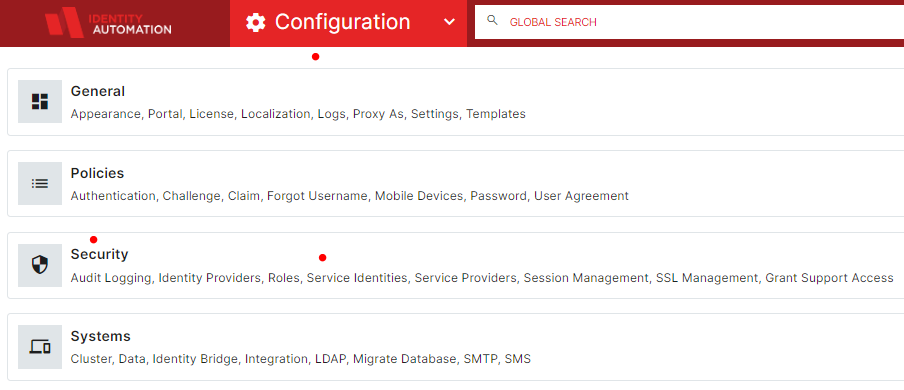
-
Click Add Service Identity button and add service identity.
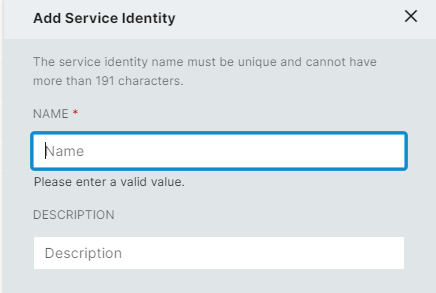
-
Click Keys Link
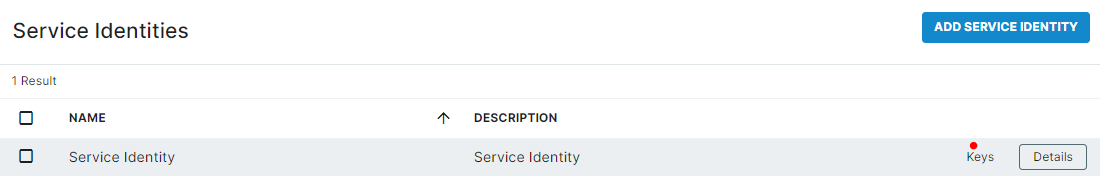
-
Click Add Key
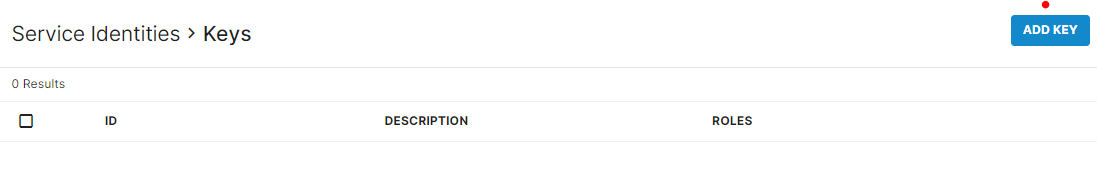
-
Enter Description and select Authentication API Consumer under ROLES
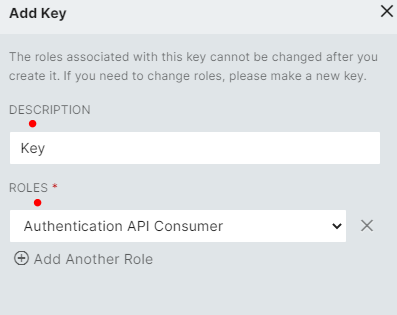
-
Click Details Button
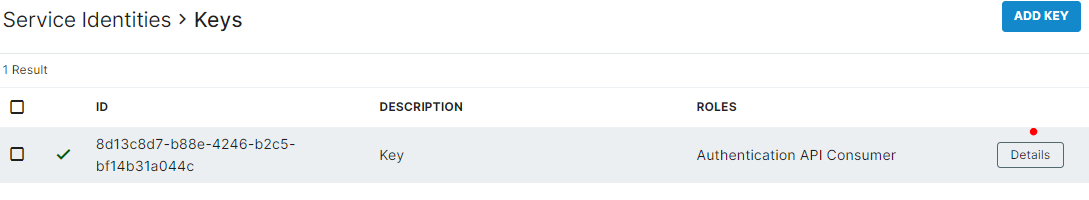
-
Click on Show Secret Key
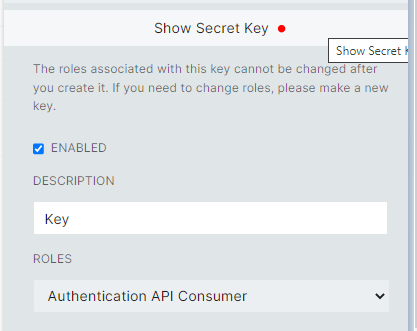
-
Copy Secret Key from copy button
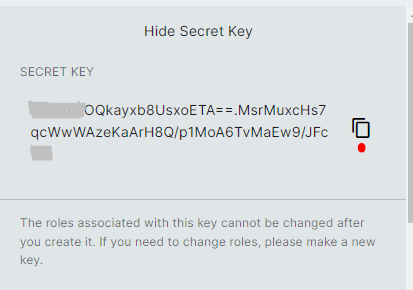
-
Use this Secret Key during installation.