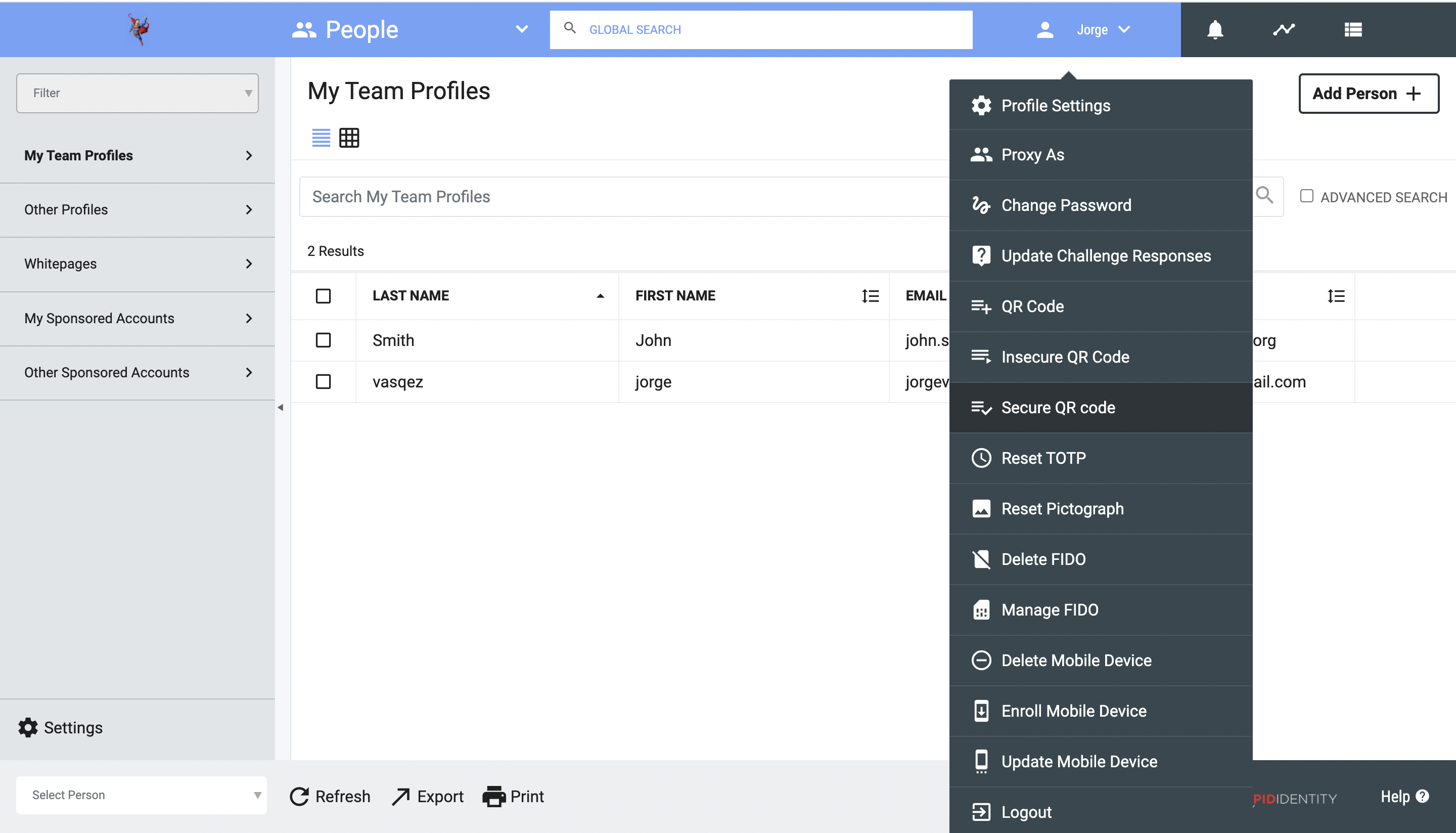
These fields are customizable on the 'My Profile' Delegation, users would only have to rename the display name of the desired action within the delegation.
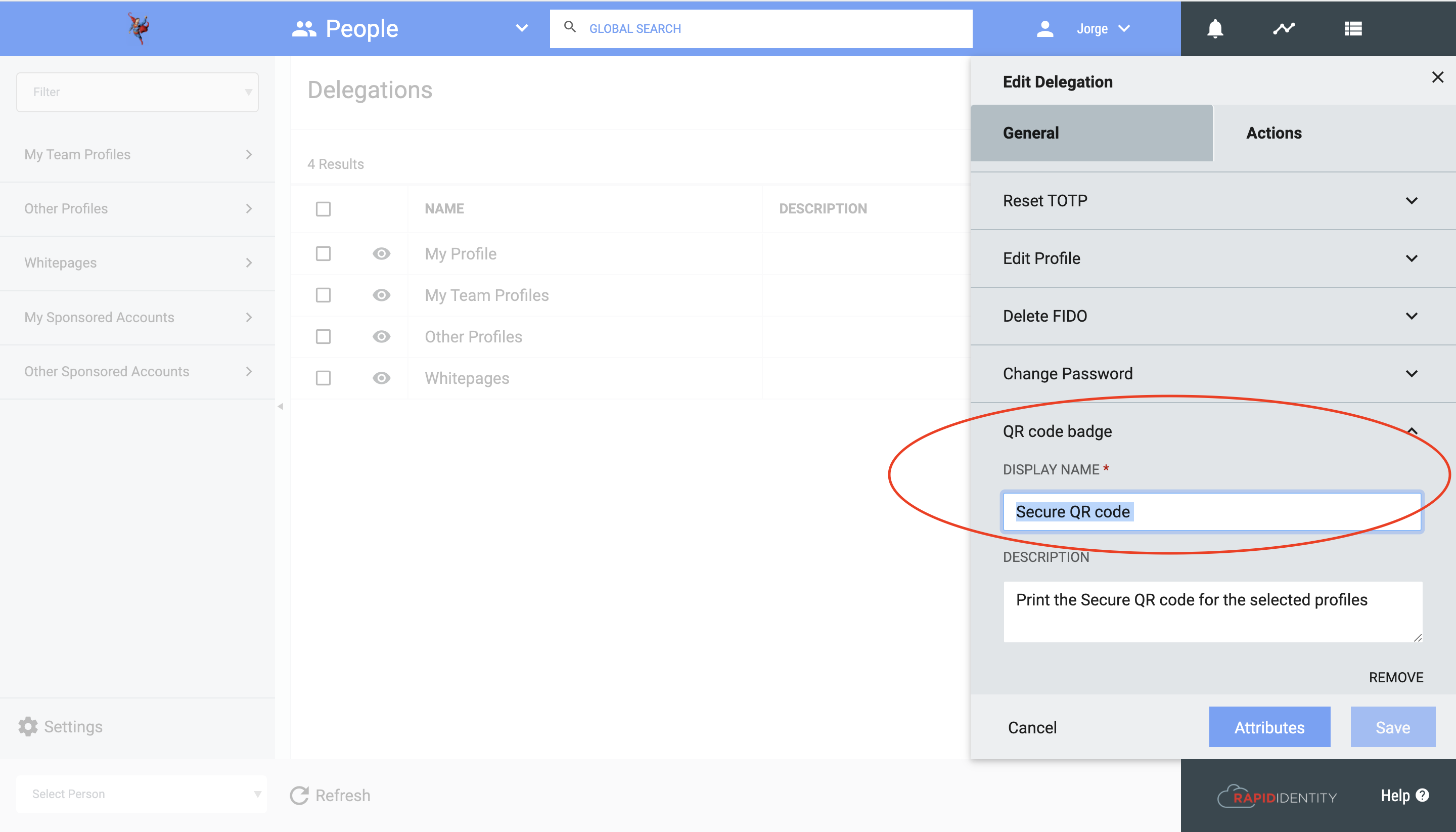
After that, the field should change. Note that each person that needs to change this would have to do it manually for their own profile, so you can send them these instructions as to how and where to change it. Another thing to note is that they will have to have access to the "My profile" delegation. For them to do that though, you need to grant that access to the users by making them part of the Portal Admin Role.