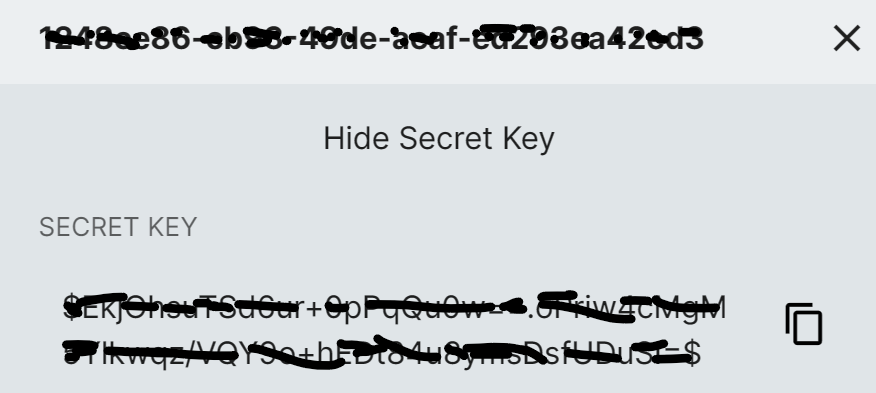Service Identities in RapidIdentity
RapidIdentity Service Identities can be used to create keys with specific RapidIdentity permissions (roles) or to map service-specific user identifiers to RapidIdentity user accounts based on their idautoID.
Only Tenant or System Administrators can create Service Identities
To Create a Service Identity
To create a Service Identity:
-
Navigate to Configuration > Security > Service Identities and click the Add Service Identity button

-
Enter a Name and Description for the Service Identity and click the Save button when done
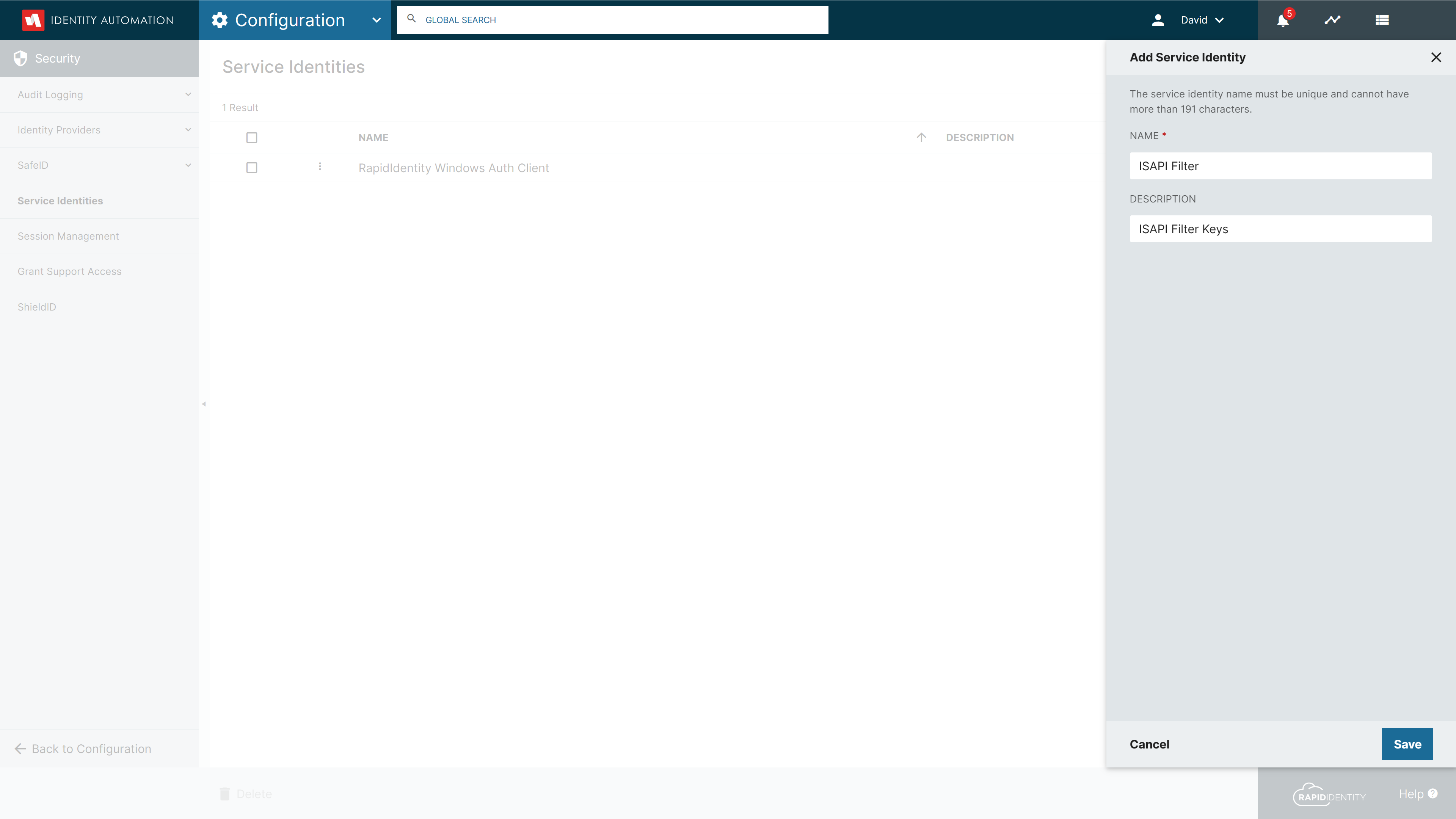
-
Click the ellipses next to the new Service Identity and select Keys
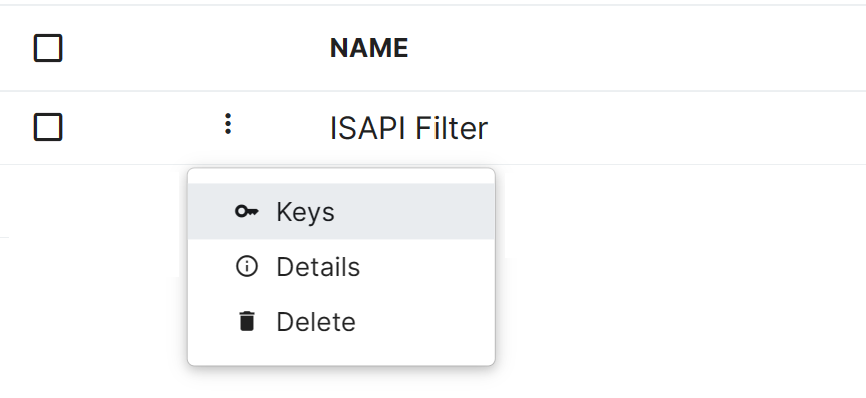
-
Click Add Key to create a secret and key with the proper authorization for this Service Identity
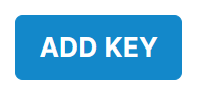
-
Enter a Description, select the appropriate Roles and click Save when done
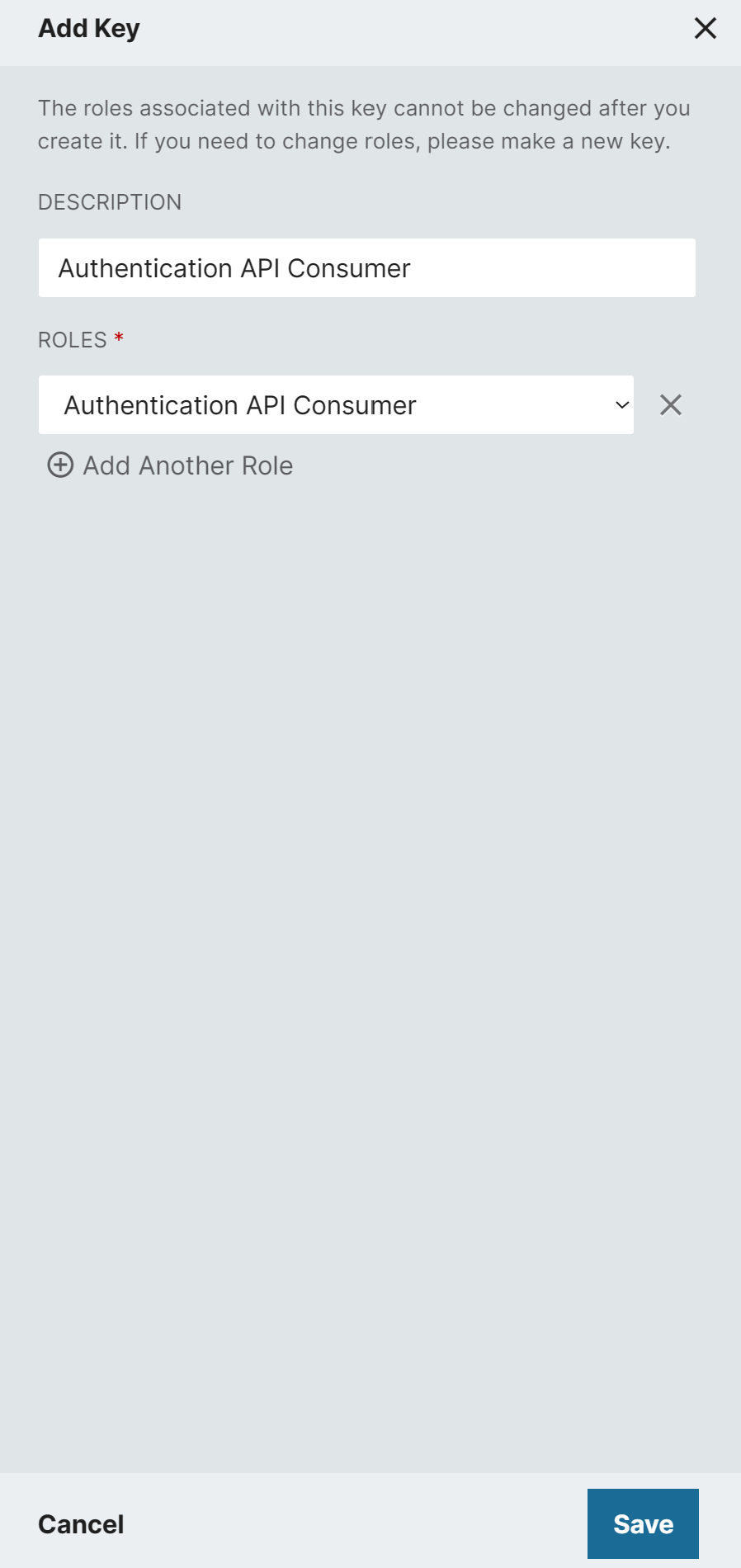
-
Hover over the new Key and select Details
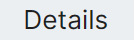
-
Click Show Secret Key
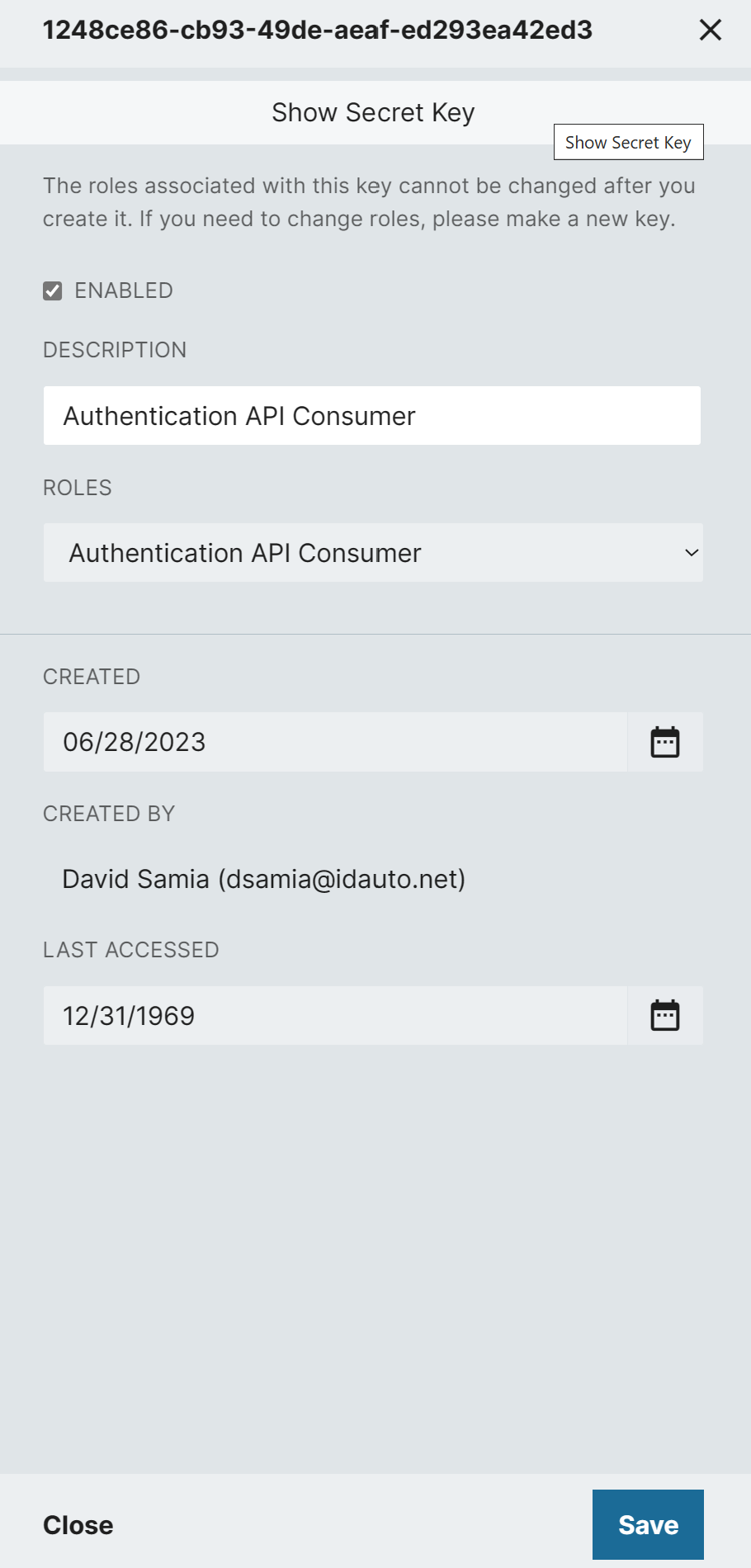
-
Provide the Secret Key to the application or service that needs it to access Rapididentity