New Features
Unified Authentication: Required method validation removed
In Unified Authentication policy, the policy can now be saved without having any required method, however it needs to have at least one additional method set up if there are no required methods. (RIC-5906)
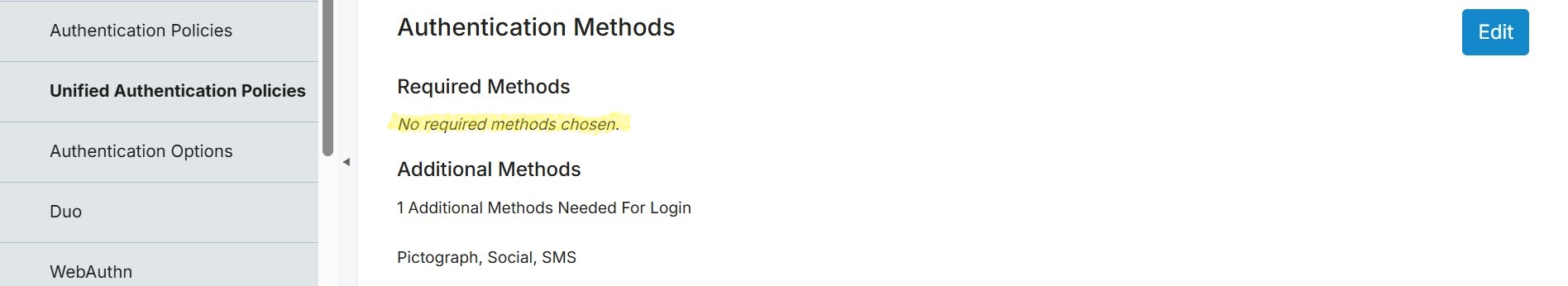
Support for generating Key pair for Target application using SFTP
To simplify the setup of Target Applications with SFTP and Private Key, users can now generate a secure key pair directly within the application by providing the Username with passcode.
The system will securely store the private key with the target application and can be downloaded in a .pem file or .ssh file. (RIC-3088, RIC-5222)
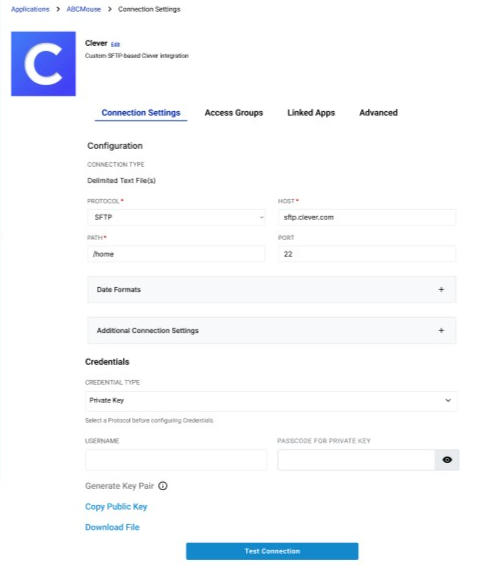
Notable Enhancements
User Access and Role Management Enhancements
In this release, a series of enhancements have been introduced to improve Support Administrator access, safeguard system role groups and ensure clearer error handling for Group Management actions:
Support administrators when granted access will now be able to access modules restricted by visibility ACLs and Delegation results in order to troubleshoot customer issues. (RIC-6000)
Made changes to prevent anyone from deleting a group that is currently configured as a System Role in Role configuration. System Roles group (e.g., Tenant Administrators, Portal Groups Manager) cannot be deleted now. (RIC-6001)
If a Portal Group Manager attempts to add or remove a Group Owner/Membership Manager then an explicit error message is now displayed (instead of failing silently). (RIC-6047)
Accessibility updates in Claim Template
We have enhanced the Claim Account flow with improved Keyboard Navigation, Screen Reader Announcements, Focus management and input field accessibility for Legacy IDP. (RIC-3632, RIC-3749)
UI framework upgrade for improved Responsiveness
With this release (2025.10.0), we have upgraded the Unified Application’s user interface by moving to a modern design system. This migration replaces older UI components and brings several benefits across login, setup, enrollment and password flows:
Improved Accessibility: Screen reader announcements, error messaging, TOTP/Password field readability and keyboard navigation. (RIC-5441, RIC-5782, RIC-4640)
Responsive Experience: Smoother layouts, adjustable columns and consistent behavior across browsers & devices.
Usability Enhancements: Cleaner placeholders, updated text formatting, ellipsis for long content, Toast notifications and hiding of the web template tab for Unified Tenants. (RIC-5342, RIC-5105, RIC-5856)
Stability improvements: Resolved issues with OTP handling and back button behavior.
Group Module Updates (RIC-5473)
In this release, we have made several improvements to the Group Module to enhance functionality and consistency when updating or managing groups.
Users can now search groups based on group description (RIC-3645).
Non-modifiable attributes are now correctly displayed as read-only when editing groups. (5734, 5602)
Groups will now sync after importing. (RIC-3448)
The value of custom attributes will now be updated when cloning a group. (RIC-4003)
The changes will be saved correctly now even if custom attributes are present. (RIC-4412)
Unexpected errors will not be displayed now when saving groups after adding and removing descriptions. (RIC-5680)
Consistent Sync for All Profile and Group updates (IDH-1714)
With this enhancement, the changes made via RI/Connect outside the provisioning systems are synced to all subscribed downstream systems automatically.

User Experience Defect Fixes
With this release, we have released fixes for multiple usability defects to improve overall smoothness & clarity in application:
Translations now appear correctly in account notifications, activity updates, self-service menu, and create fileshare so users see clear and localized messages instead of missing text. (RIC-2798, 3051, 3422, 5689)
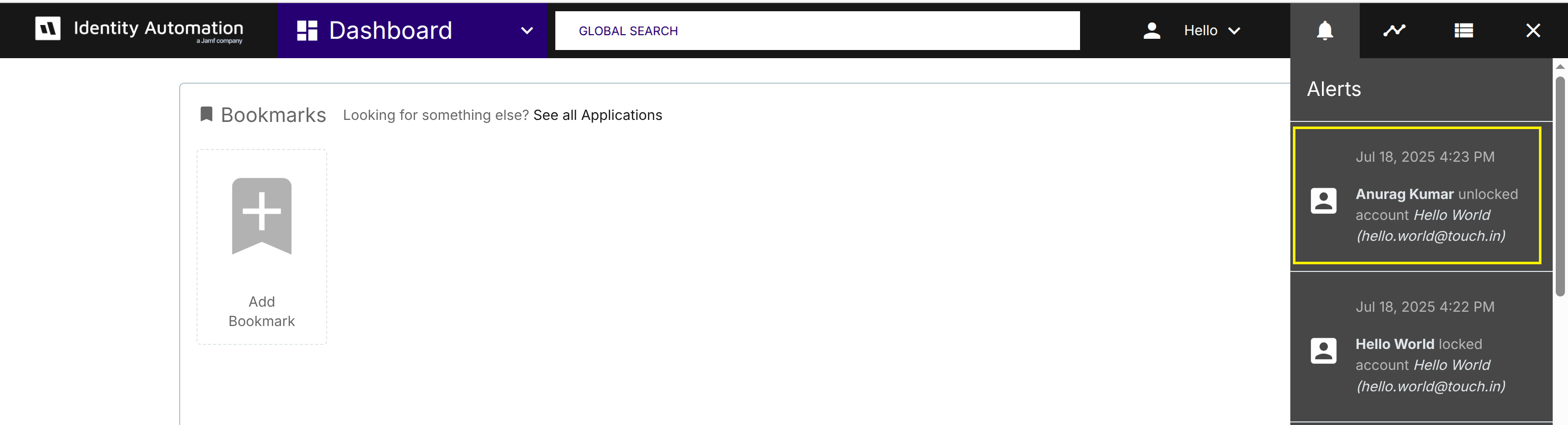
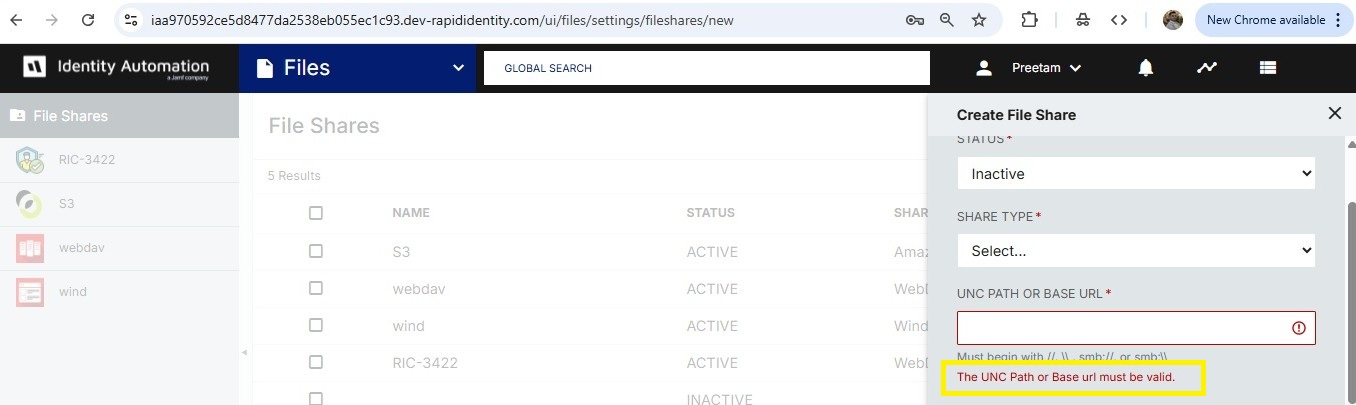
Tooltips no longer appear unnecessarily when hovering over menus to avoid any confusion on Localization for My/Other Sponsored Accounts screen. (RIC-5757)
Appearance settings such as background images on the login page now remain intact after saving and refreshing. (5692)
Error handling has been improved like users now see the correct error message when cloning password policies fails in the backend. (3098)
Entitlement and federation details are now displayed properly in advanced search and sidebars (3295, 5865)
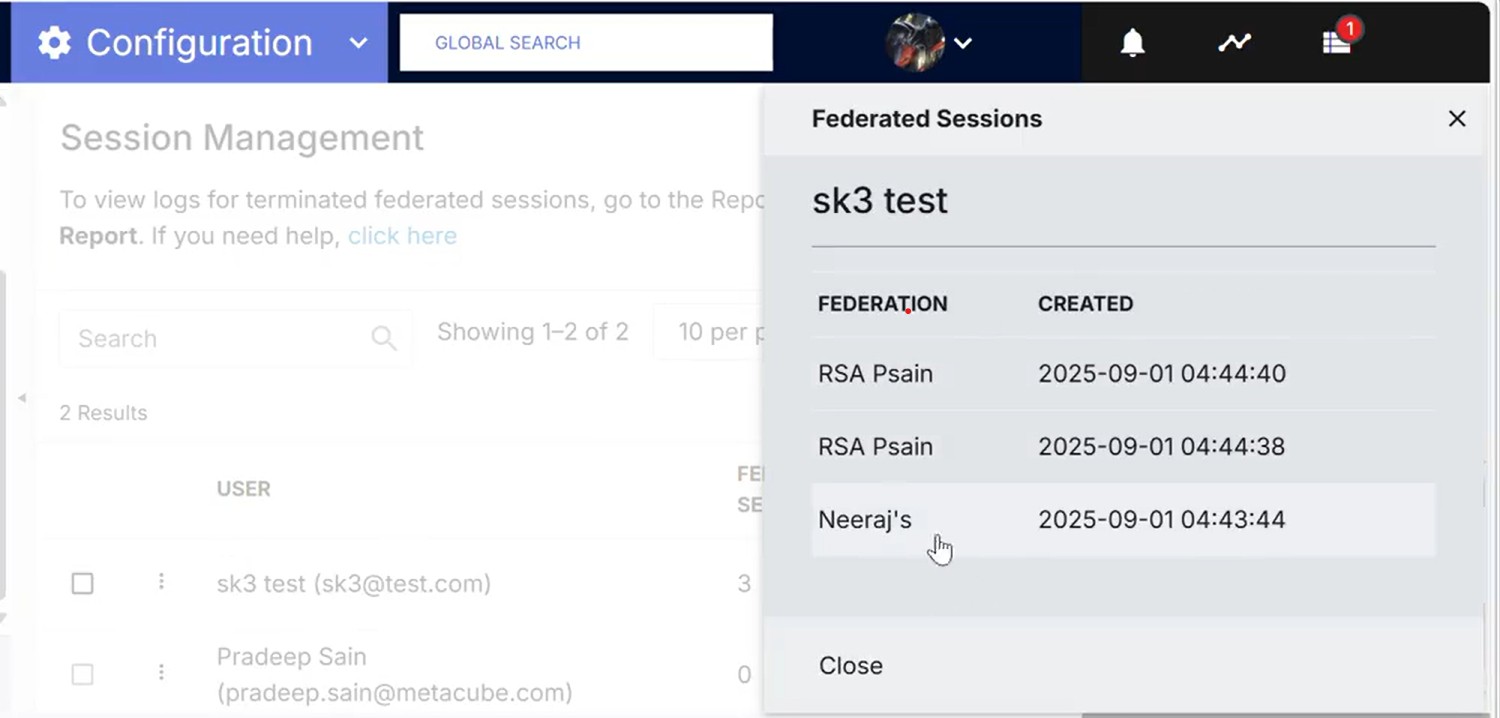
Session management data in applications like Keycloak now shows the correct user details. (5865)
The issue where Group co-owners (Membership Managers) that have no system roles were not allowed to search for users to add as Static Includes/Excludes has been resolved. (RIC-6008)
In Unified Authentication Policy,
The issue where user agreement gets displayed every time on login after resetting the user agreement even when the frequency is set to one time has been resolved. (RIC-5459)
The issue where Inverse Match Criteria changes are not saved in Forgot Password Policy has been resolved. (RIC-5749)
IDHub Defect Resolutions,
IDHub now correctly syncs users to RI even when a “no username” policy is set, provided username alternatives are configured via source adapter mappings. (IDH-1732)
The Manager configuration dropdown for sponsored Accounts in the IDHub UI now displays all available sponsors, resolving an issue where only the first 10 users were shown. (IDH-1898)

For error recovery jobs, the Audi data now correctly labels the job type extensible property as “Retry-Synchronization” instead of “Sync”, ensuring accurate classification distinct from Target Sync jobs. (IDH-1862)
.png)