When a RapidIdentity user is going through the Legacy Forgot Password Workflow who has not yet set up or reset their Challenge Questions, they will frequently come across a message such as this:
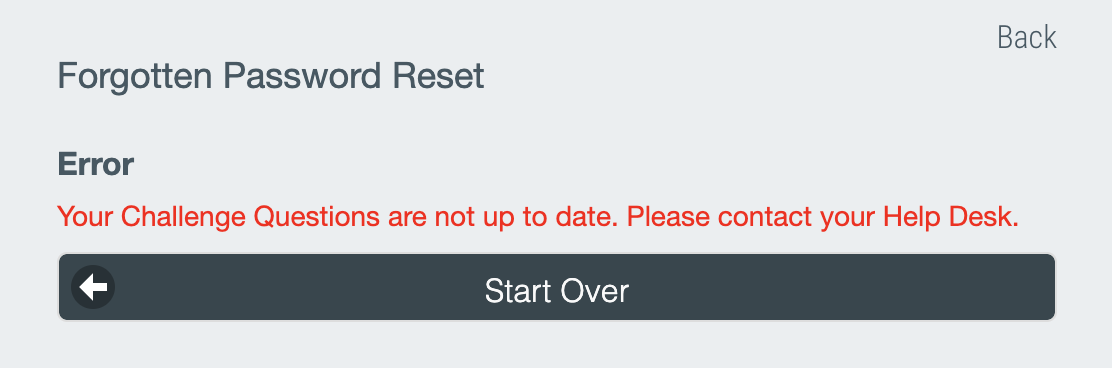
To change the text from this Default message, navigate to the People module as a Tenant Administrator and click Settings, then choose People Settings.
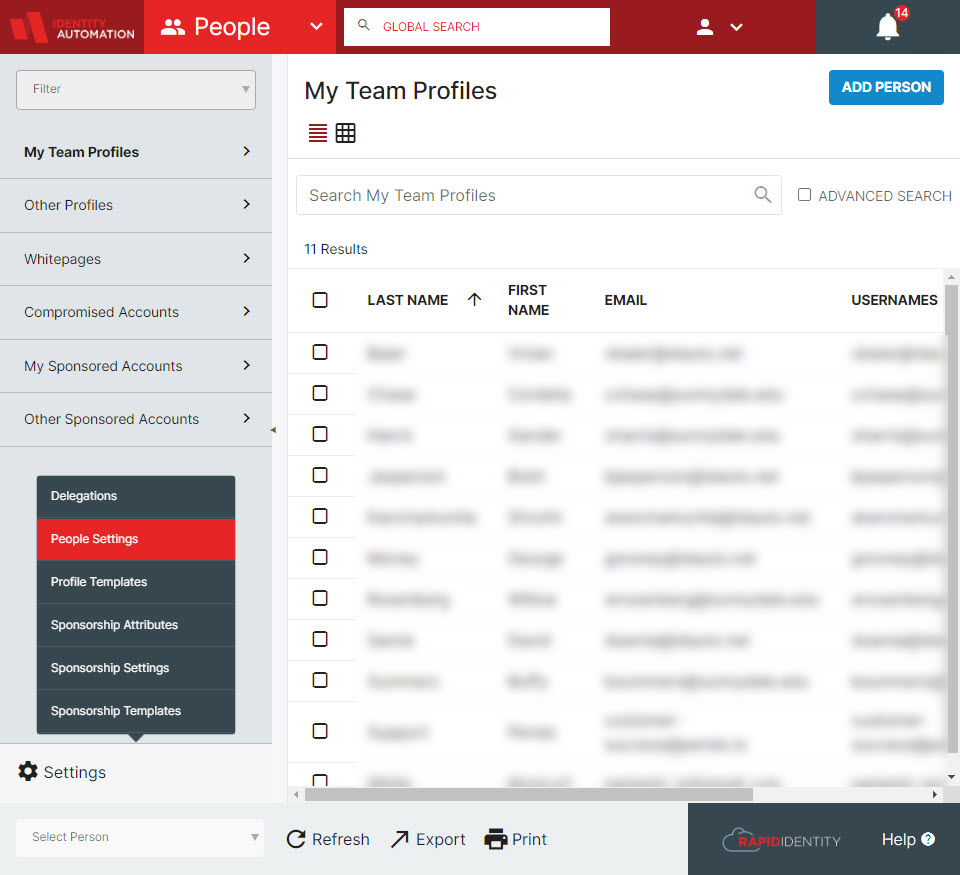
In the resulting sidebar, change the text within the Invalid Challenge Set Message field to the preferred verbiage.
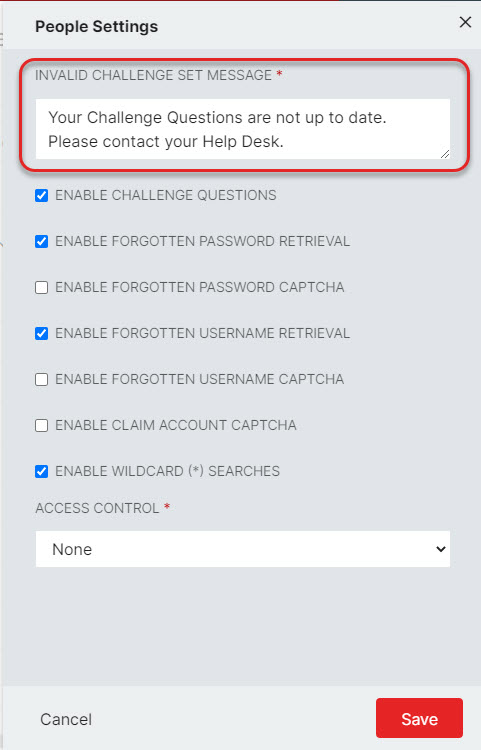
Don't forget to Save!
This will alter the message that the user sees if they attempt the Legacy Forgot Password workflow with an invalid Challenge Questions set.