Log into your Rapid Identity and select the Configuration > Security > Grant Support Access, toggle the enable switch, enter an end date, and save.
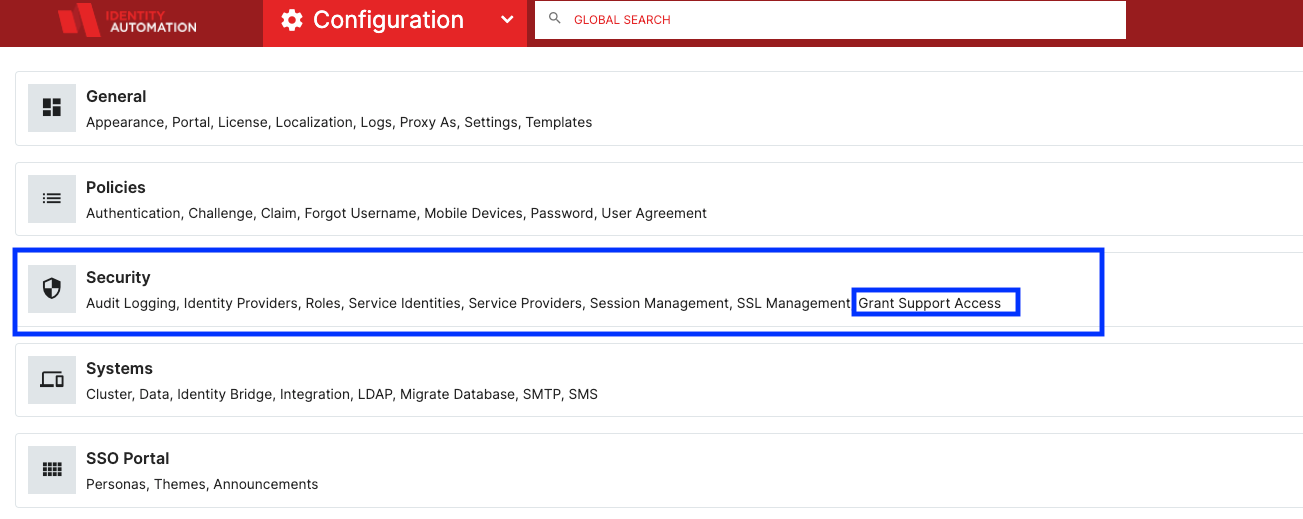
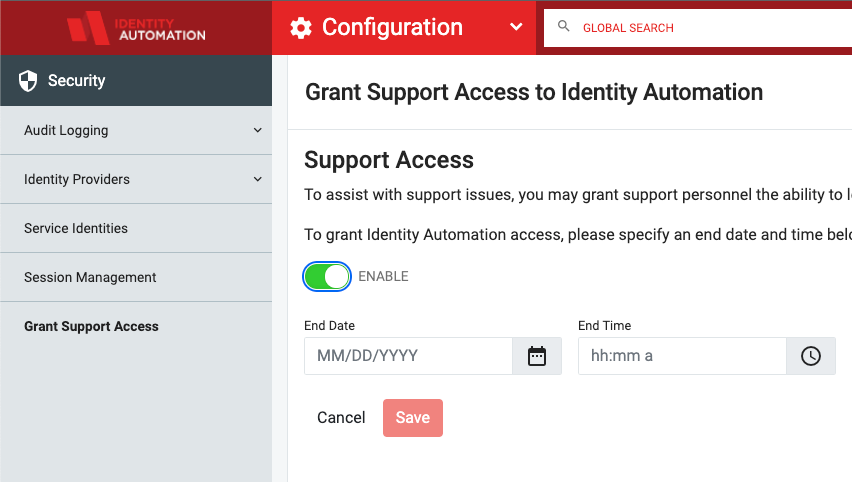
Once the settings are in place, the tenant can be logged into by ID Auto support staff.
Log into your Rapid Identity and select the Configuration > Security > Grant Support Access, toggle the enable switch, enter an end date, and save.
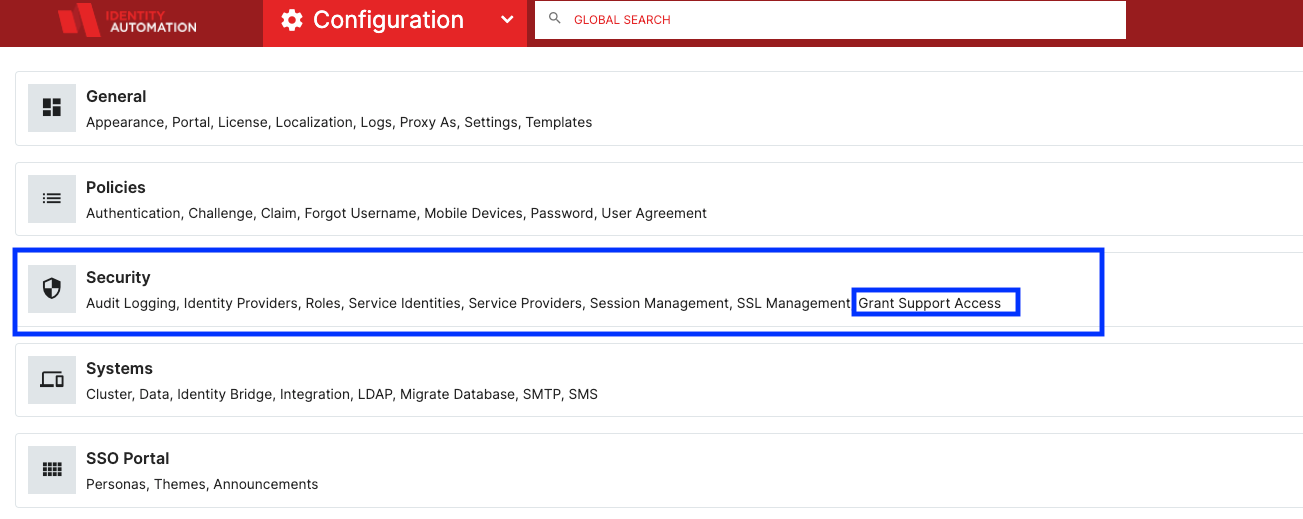
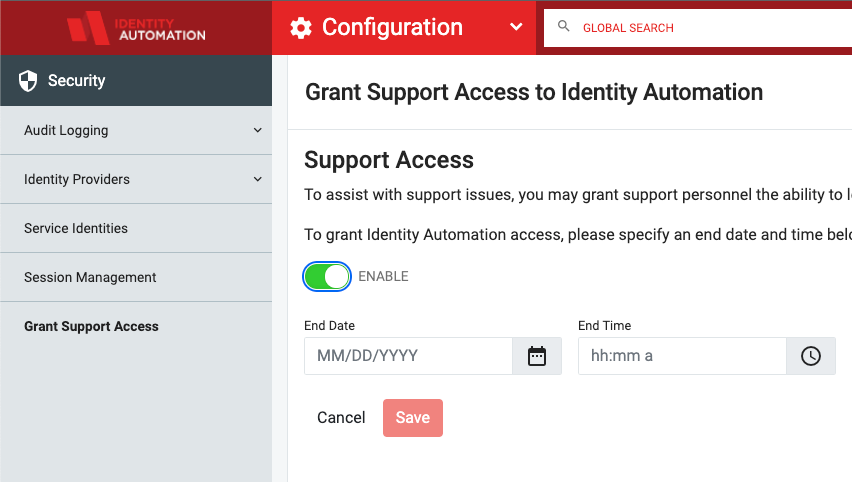
Once the settings are in place, the tenant can be logged into by ID Auto support staff.