Duo Authentication Setup
Using this authentication method requires creating or having an existing Duo account, and can be used to verify users through this system.
Duo Registration
- Navigate to the Duo menu in Configuration > Policies > Authentication, and click Add Duo Config +.
- Give the configuration a name and a description, then enter the Integration Key, Secret Key, and API hostname provided by Duo.
- RapidIdentity uses the username attribute to authenticate with Duo. To use a different LDAP attribute, make that selection here.
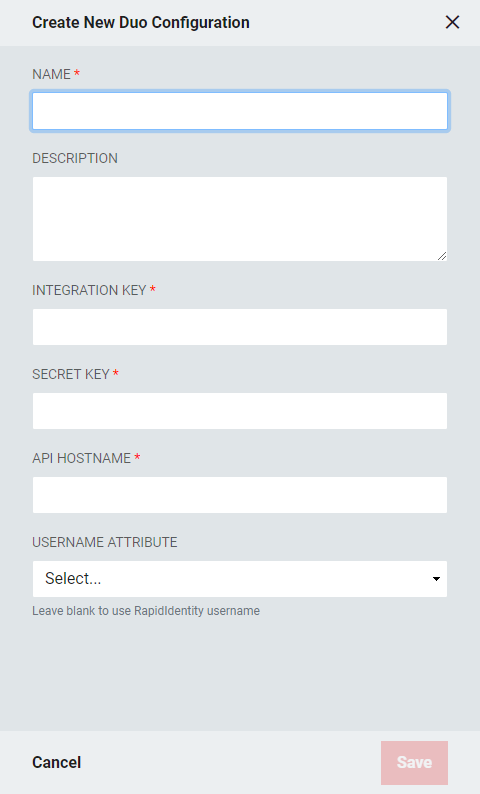
- RapidIdentity uses the username attribute to authenticate with Duo. To use a different LDAP attribute, make that selection here.
- Once the Duo policy has been configured, set up an Authentication method to feature it.