Release 2022.10.3 - What's New
This document is intended to provide you the information and details about the new features and important changes in the 2022.10.3 release of RapidIdentity Cloud.
List of Enhancements and New Features:
- Removal of LDAP deprecation Toast Message from Authentication Policy configuration
- Removal of AD Complexity Button in Password Policy
- Fixes
1. Removal of LDAP deprecation Toast Message from Authentication Policy configuration
An alert message was added to acquaint the users to use Roles criteria as LDAP filter is deprecated while adding a new authentication policy.
Since the LDAP filter is working as usual to evaluates the user authentication matches, the alert is no longer required.
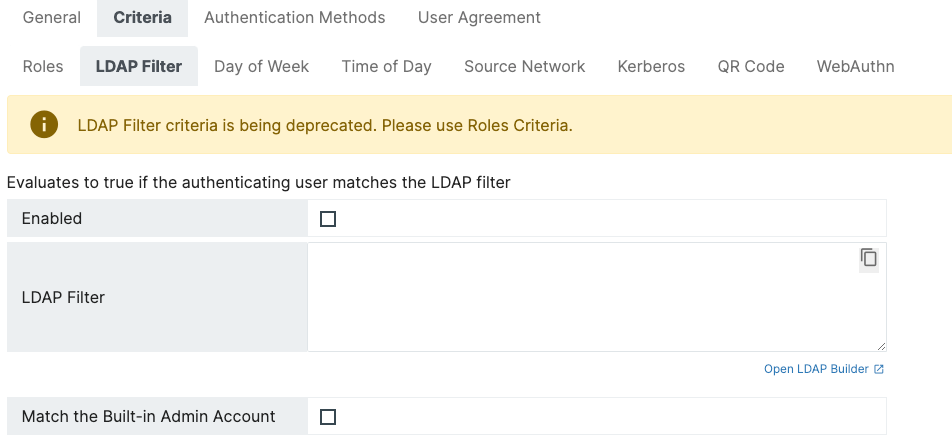
At this time, we plan to continue allowing customers to use LDAP filters as criteria on authentication policies however, new functionality added to authentication policies in the future may not support the use of LDAP filter criteria. Customers who desire to use new authentication features added in the future may need to create new authentication policies using roles criteria instead of LDAP filter criteria to take advantage of those specific features.
2. Removal of "Meet AD Complexity" Button in Password Policy
Removed "Meet AD Complexity Requirement" button from Password Policy configuration options. The default settings in RapidIdentity Cloud meet or exceed AD complexity requirements and can be customized by the Tenant Administrator.
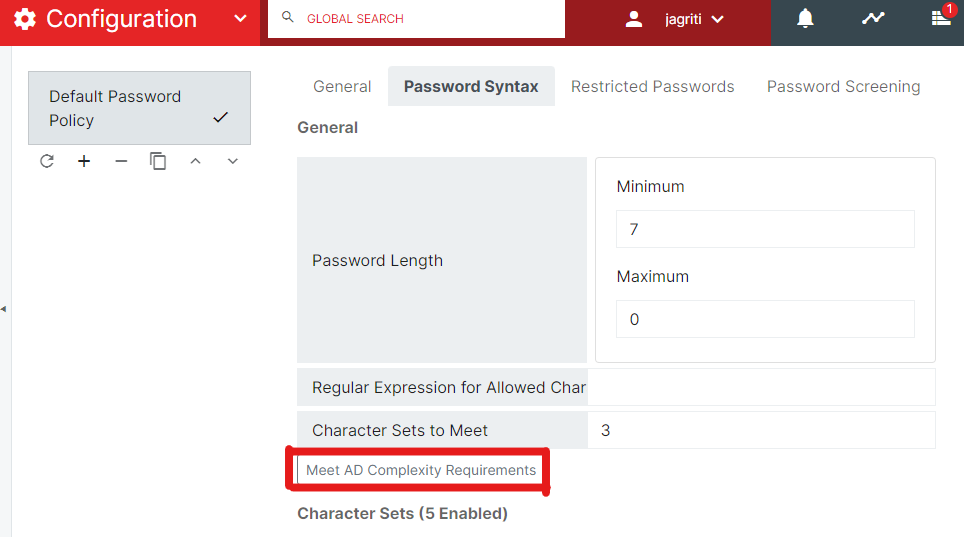
Notable Issues Resolved:
-
Only users with Administrative permissions will now have access to "Proxy As" to patch vulnerability. [RIC-1928]
-
Added Tooltip to inform users that they are not able to bookmark Applications while using the "Proxy As" feature.[RIC- 1905]
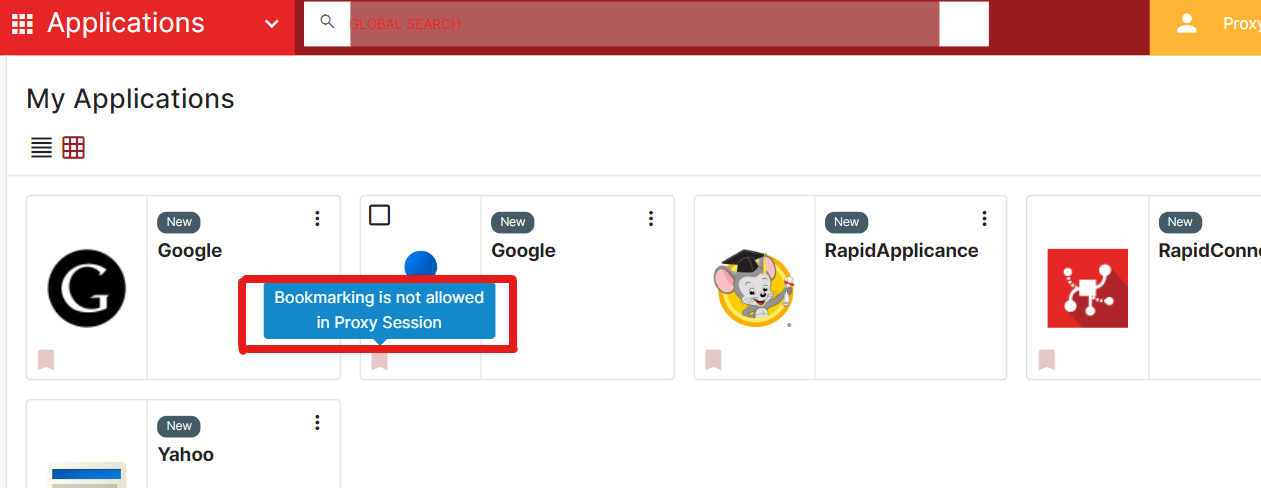
-
Fixed issue where the "Delete" button was not functional on the Authentication Options page in Configuration for TOTP keys, Pictograph, Social ID, WebAuthn Device.
Additionally, Increased the popup screen size used for "Select Person". [RIC- 1789]
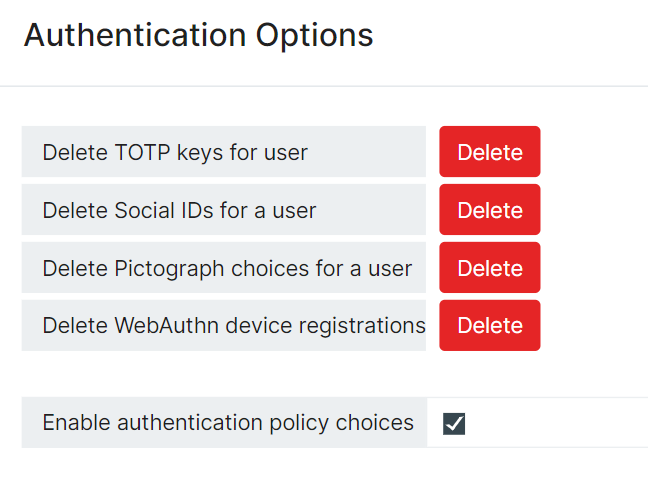
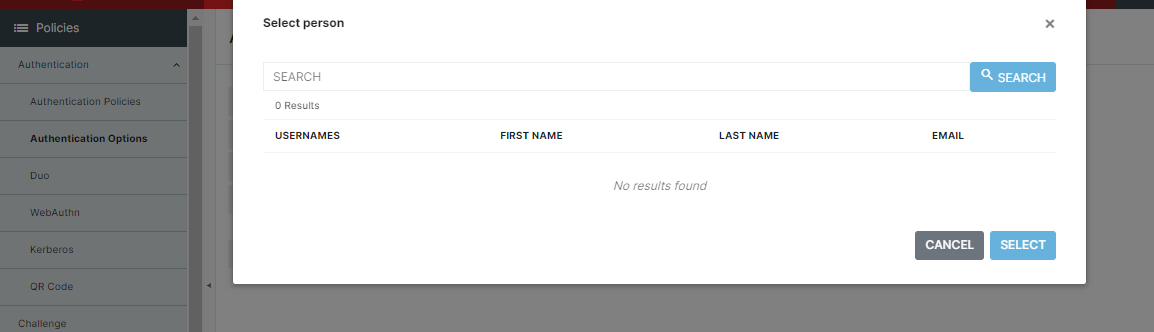
-
Fixed an issue on the Logs page of Configuration where a blank row was created when adding a new logger. [RIC-1565]
-
Issue in Connect where user was redirected to blank home page after closing template side bar window. [RIC- 1508]
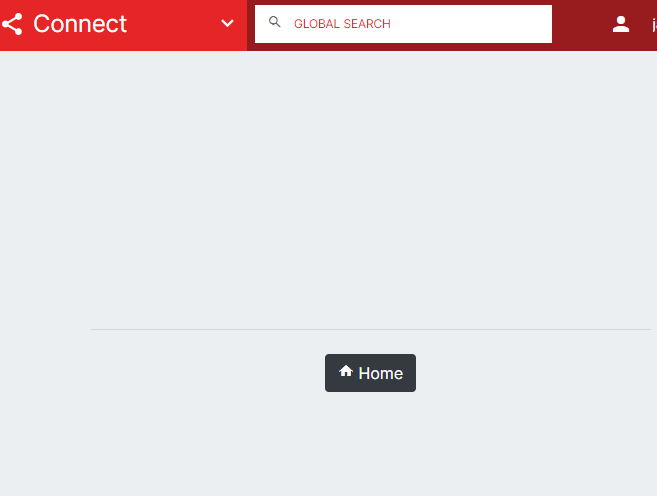
-
Fixed issue with Workflow Settings where the "Save" and "Cancel" button will be enabled and functional while making edits in any existing workflow (Name and Description). [RIC- 1491]
-
In Access groups the number of items selected to shown was not consistent with the number of rows visible on the page. [RIC- 1464]
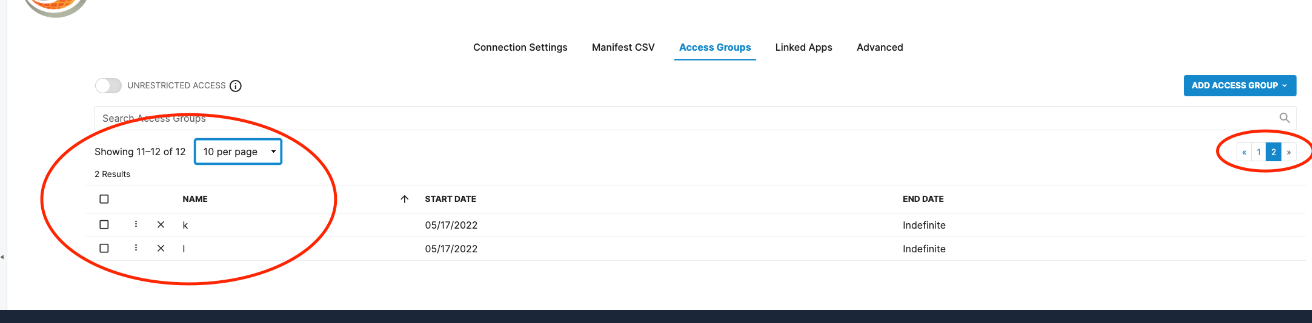
-
Removed the ability from the users to launch applications while enabled "Proxy As" session. [RIC- 1649]
-
Improved useability of the SFTP credentials configuration by allowing line breaks in the Private Key field and only displaying the "Show Private Key" if one exists. [RIC- 1752]
-
In SFTP Connection window label changed from "Public key" to "Username" While setting the credential type as "Private key in Studio Module. [RIC- 1741]
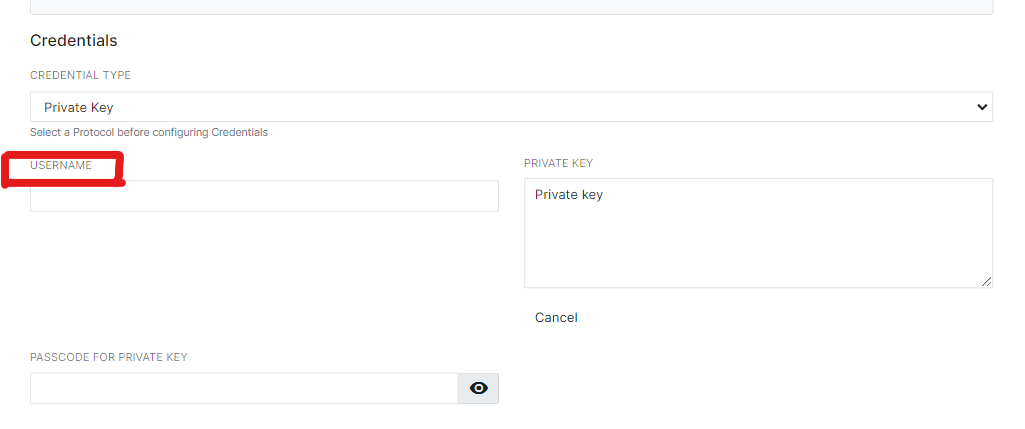
-
The "Certify" and "Expired" buttons displayed in the notification panel for Sponsored Accounts did not perform any action. Now the issue has resolved and also, no error displaying under console. [RIC- 1872]